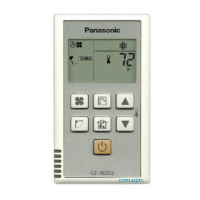79
The System Controller WV-CU360C can be reset to the
default settings.
1. Remove the DC plug of the AC adapter from the con-
troller.
2. While pressing numeric buttons 2, 4 and 6 simultane-
ously, plug in the DC plug.
3. When all indicators light up, resetting is completed.
Note: Keep the DC plug connected to the controller
until the reset procedure is completed.

