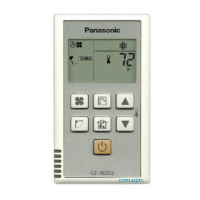49
OPERATING PROCEDURES (For WJ-FS616/FS616C System)
■ Camera Selection
One of the cameras connected to the system unit is select-
ed.
1. Enter a camera number using the numeric buttons.
The number appears on the LED display.
2. Press the CAM/SET button.
Note: [--] appears in the camera section of the LED dis-
play when an alarm is activated, when the multi-
screen is displayed, or when sequence mode is
run.
The following functions of the camera are controlled.
• Pan/tilt
• Focus
• Zoom
• Iris
• Defroster ON/OFF (camera housing)
• Wiper ON/OFF (camera housing)
• Preset Position (Combination Camera)
• Home position (Combination Camera)
• Auto pan (Combination Camera)
The following additional functions can be controlled when
using the WV-CS854 or later camera models.
• Switching between color and B/W picture
(Combination Camera)
• Patrol Learn function (Combination Camera)
• Camera functions (Combination Camera)
■ Camera Control
Cameras and their peripherals are controlled from the WV-
CU360C as follows. Some of the descriptions may not be
applicable if they refer to devices not equipped in your sys-
tem.
● Pan/Tilt Control
Proceed as follows to control an ordinary camera mounted
on a pan/tilt head or a combination camera in manual or
automatic panning mode.
1. Move the pan/tilt head in the desired direction with the
joystick controller.
2. Press the AUTO/+ button to activate a preset auto pan-
ning.
● AUX Control
This allows you to control an auxiliary device such as a
buzzer or lamp connected to the Receiver or combination
camera.
8 Auxiliary 1/2
1. Press the ALT button to turn on the ALT indicator .
2. Press the AUX 1 or AUX 2 button to operate or cancel
the auxiliary function for the selected camera.
Note: For common operations to the controller and the WJ-FS616/FS616C, please refer to the manual included with the
WJ-FS616/FS616C. The following pages describe only operations different from the WJ-FS616/FS616C.

