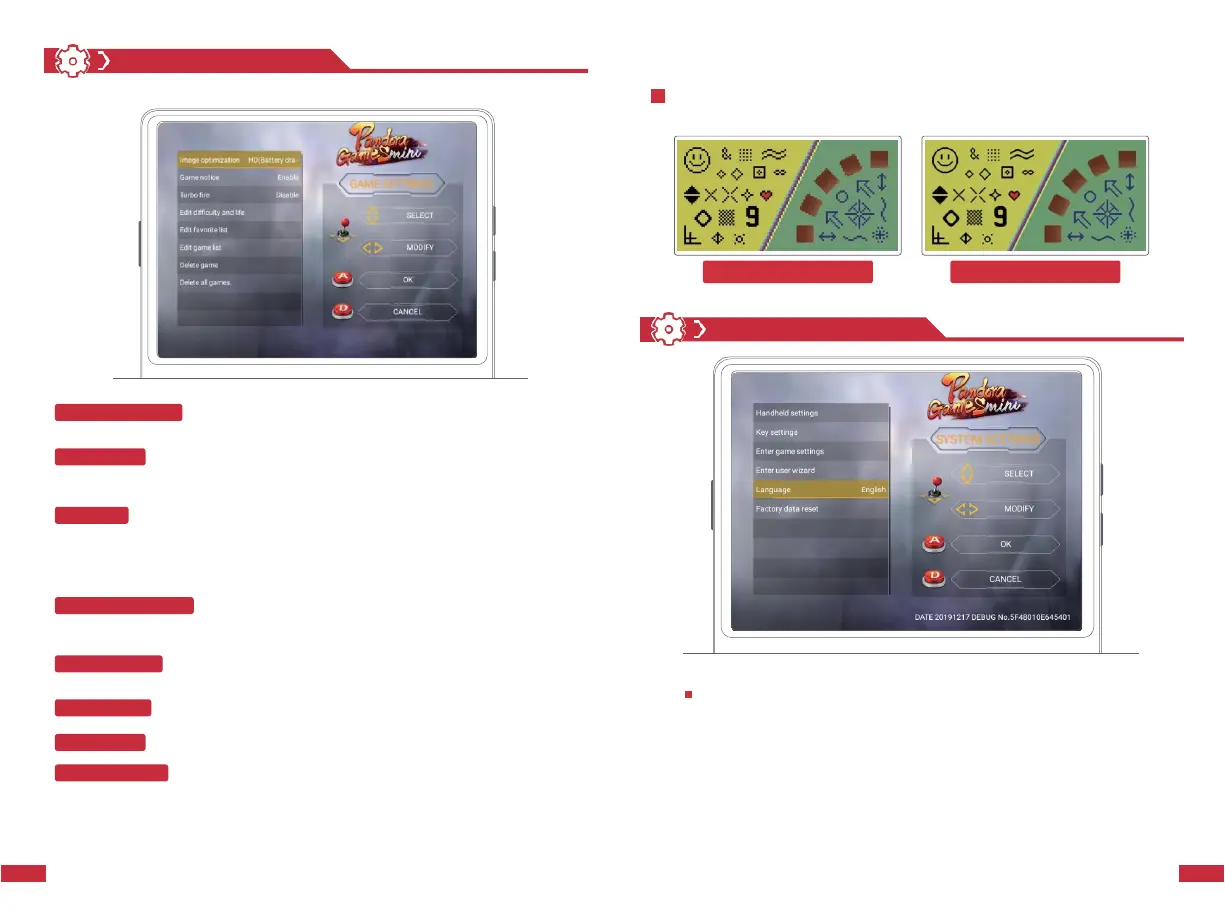Image Optimization
Image quality op
�
miza
�
on
The pixel-art scaling algorithms are used for some low-resolution
games. That is image quality optimization.
When entering the game, there will be scrolling subtitles at the top of
the screen to introduce the tips for how to play or button usage instructions of
the game, which is only valid for some games.
For some shooting games, if you continuously press the A-shot
button for a long time then you will be fired. So you can press START+A in the
game start to press the A burst mode. The mode can be set to send 5~20 bullets
in 1 second. Press START+A again to cancel. This option in the system settings is
the master switch for the function.
For some games, there are some additional configurations
could adjust the difficulty level of the game and how many game coins have
corresponding game number of lives.
When you mark your favorite game as favorite, the game will be
displayed at the top.
You can hide games you don’t like or often play.Hide, sort, etc. the game list.
When the SD card capacity is not enough, you can delete the game.
Delete all games stored on the console and downloaded
.
Enter system settings, select language, direction and joystick left or
right to switch languages
