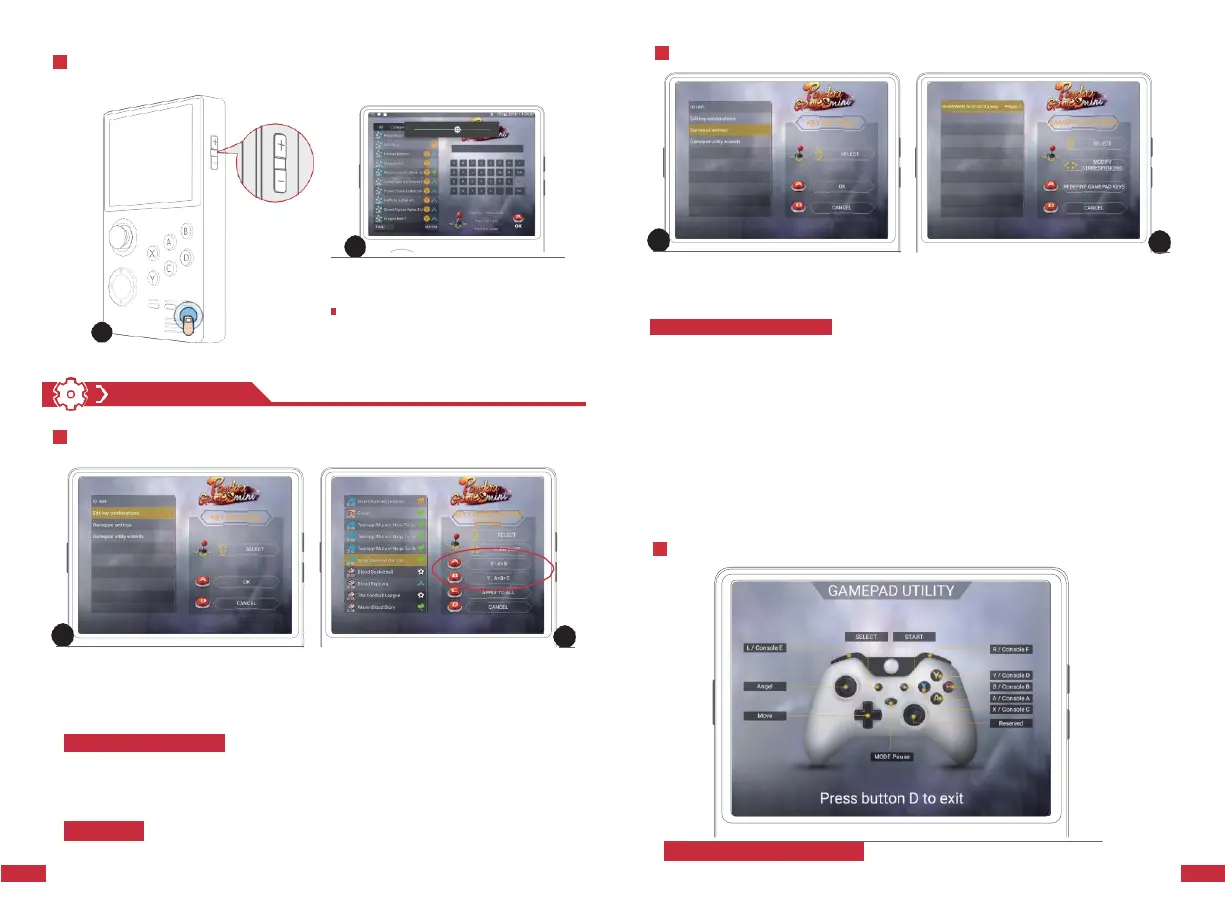Brightness Adjustment
Gamepad Settings
Press“ START ” + ” + - ”button to
Step1:
Select edit key combinations in the key settings.
Step2:
Select a gamepad,modify the player corresponding to the gamepad with
the left and right keys,and redefine the gamepad with the A key.
adjust screen brightness
Redefining gamepad keys:
If some key positions of the current gamepad are not
Eidt Key Combinations
recognized by the system,or you want to change the key layout of your gamepad,you
can redefine the handle key. Select the corresponding key in the menu and follow the
screen instructions. You need to unplug the gamepad and re-plug again to activate the
new gamepad key map.
Specify the inserted gamepad as player 1, player 2, player 3 and player 4 in any position,
which can be remembered after shutdown. The interface automatically refreshes the
inserted gamepad and displays the name of the gamepad driver.
When you find that the gamepad which is not working, you should go back to the
interface to check which place of the gamepad is set. Because the normal interface only
responds to player 1 and player 2..When multiple gamepad are inserted, an external
power supply is required to power the external handle. For example, a USB HUB with
power input is used to connect multiple USB handles because the USB port of the
handheld battery has limited power supply capability.
Gamepad Utility Wizards
Step1:
Select edit key combinations in the key settings.
Step2:
Slect a game to customize key combinations,You can set the X and Y keys as
a combination of other keys.
Modify key combination:
Press key A or key B to modify the key combination
corresponding to key X or key Y. If key X is set to A + B, when you run the game,
pressing key X is equivalent to pressing key A + B at the same time, greatly reducing
the difficulty of your move.
(
For example, some fightig games A+B are scrolling,
and A+B+C is explosive.
)
Apply to all:
You can apply the key combination settings of the current game.
External USB Handle Wizard:
Indicates the corresponding key position.
