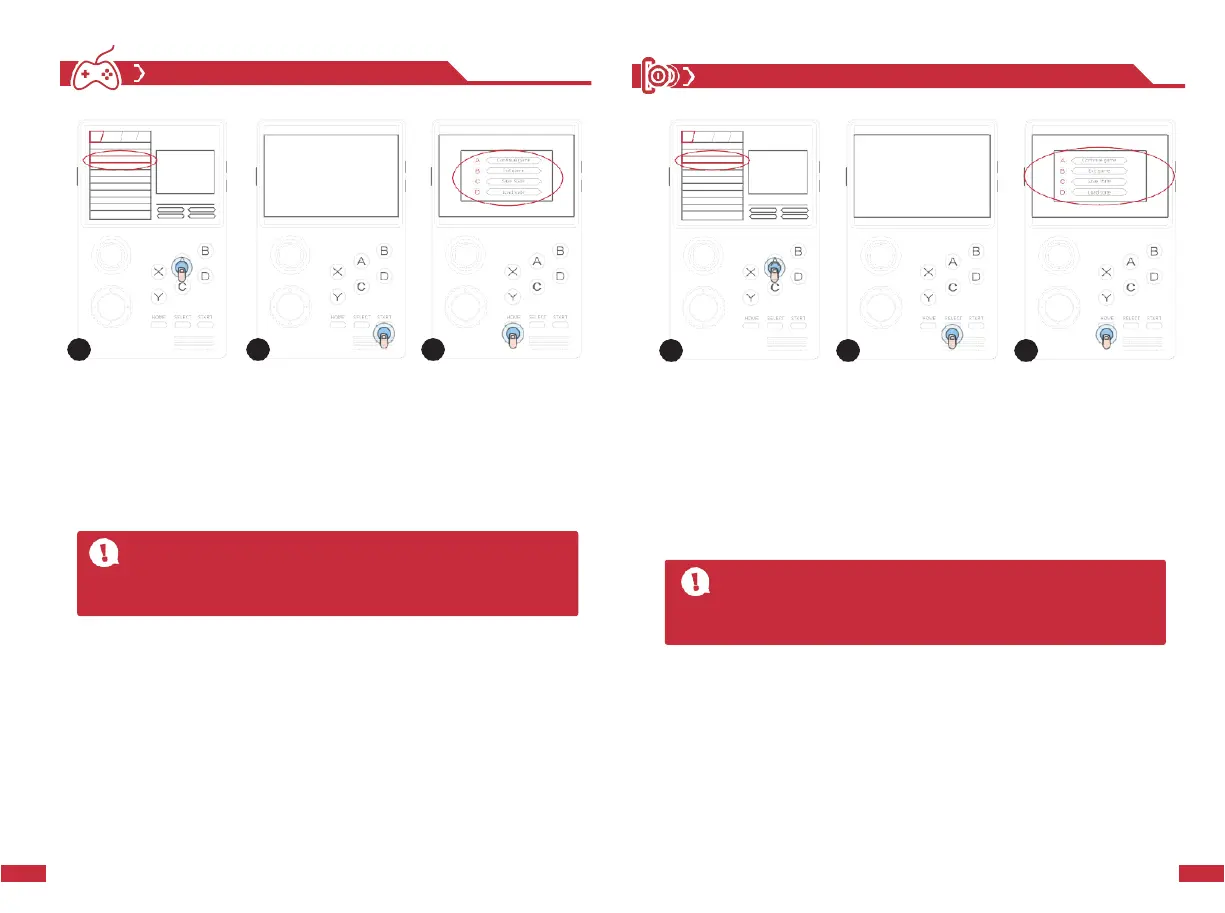Step1:
Selecting the game which the user want to play and then press "
A
"
button to enter the game.
Step2:
When the game display to insert the coins, press " SELECT " to insert
the coins then press " START " button to start the game
Step3:
Short press " HOME " button to pause the game or press "A"button to
continue, "B" to exit, "C" to save the current game progress and "D" to load the
previous game progress.
Step1:
Selecting one game random then press "
A
" button to enter the game.
Step2:
When the game display to insert the coins, press "
SELECT
" to insert
the coins then press "
START
" button to start the game.
Step3:
Short press "
HOME
" button like this:
"
A
" button "
Conunue game
"
"
B
" button "
Exit game
"
"
C
" button "
Save state
" "
D
" button "
Load state
"
TIP
:
The coin-inserted function operates according to different
games, and different games choose "START" or "A" button to start
the game.
TIP
:
The coin-inserted function operates according to different
games, and different games choose "START" or "A" button to start
the game.
