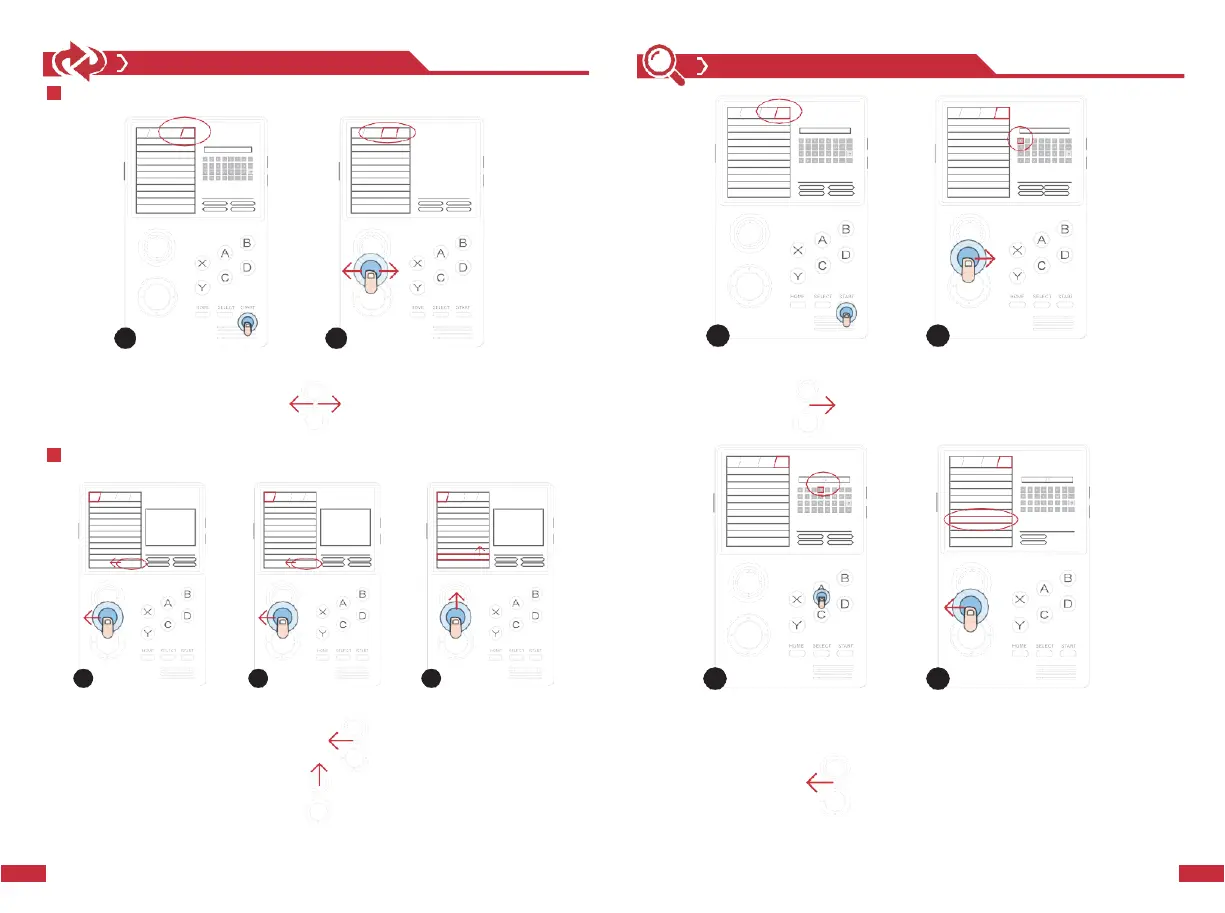Shortcut for Tabs Switching
Step1:
Short press "
START
”button and the cursor will jump to " Search " tab directly.
Step2:
Using the directionon button “ ” to switch among all thenavigation
tabls ("All/Category/Recent/Search")
Back to Top Switching
Step1:
Pressing "
START
" button and the cursor will move to "Search" bar
automatically.
Step2:
Press "
Right
" button to the keyboard area.
All Category Recent Search
GAME 1
GAME 2
GAME 3
GAME 4
GAME 5
GAME 6
GAME 7
GAME 8
GAME 9
GAME 10
TIME: -- 01/03
Step1:
Check the current page is in the first game category page or not
.
Step2:
If not, moving LEFT direction button “ ”contionuously until back to the
fitting game category page
Step3:
Moving UP direction button “ ”back to top to switch among all the
navigation tabs.
3
Step3:
Move the cursor to the first letter your want to select and Press " A "
button for confirmation, and repeat “step 3” if you want to type more letters.
The system will display all the games which has a approximate match to the
typed name.
Step4:
Using the "
Left
" button to select the matched game in the
left
game navigation list
