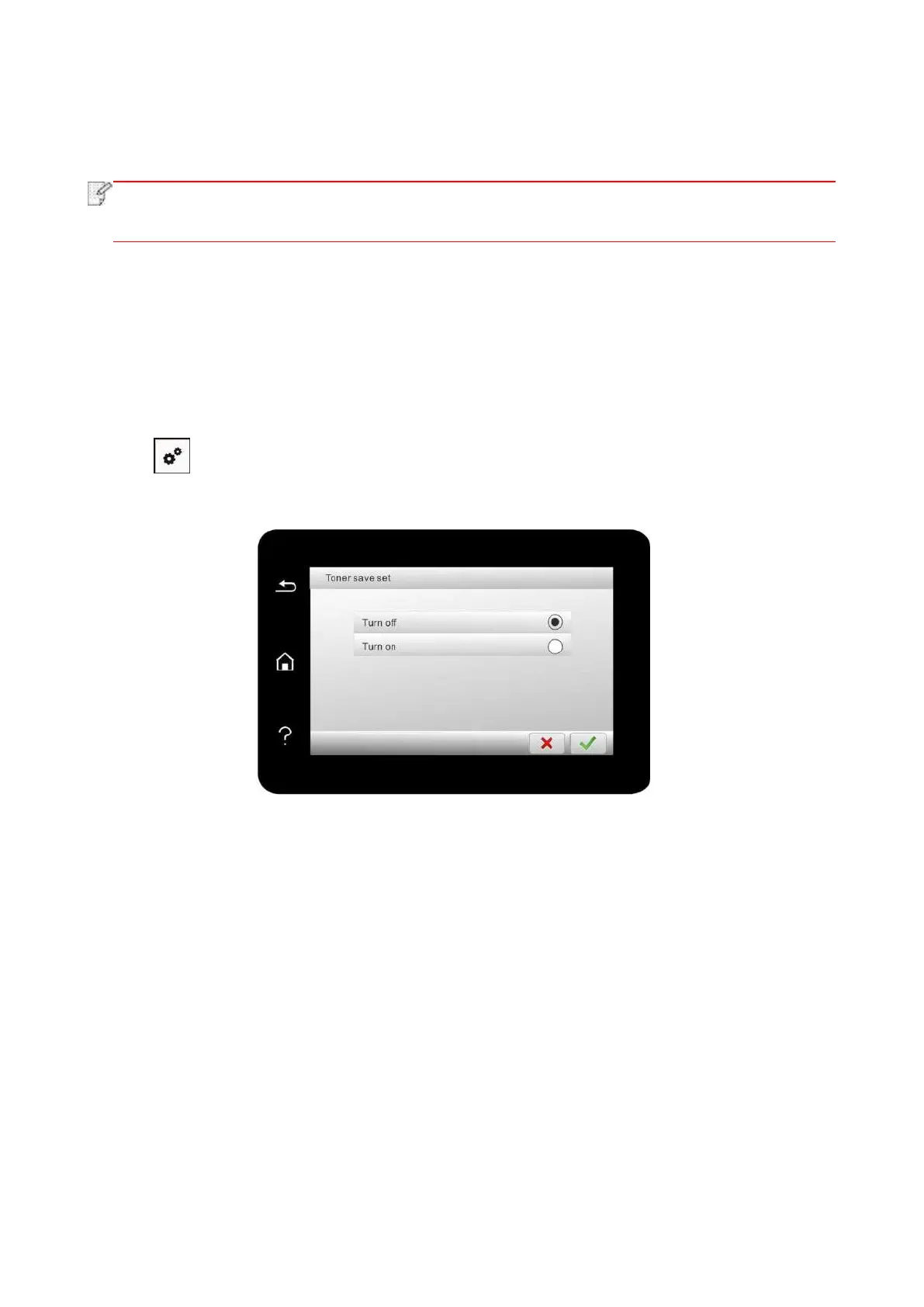121
12. General Settings
This Chapter mainly introduces some general settings.
• The panel appearance may be a little different due to difference in type or function. All
diagrams are only for reference.
12.1. System Settings
12.1.1. Ink saving setting
You can select the save toner mode which can reduce toner consumption and reduce printing
cost. When save toner mode is “on”, the printed color will be lighter. Save toner mode is “off” by
default.
1. Click “ ” button in control panel to enter “Menu setting” interface.
2. Click and select “System Setting”-“Toner save set” to turn toner saving mode on.
