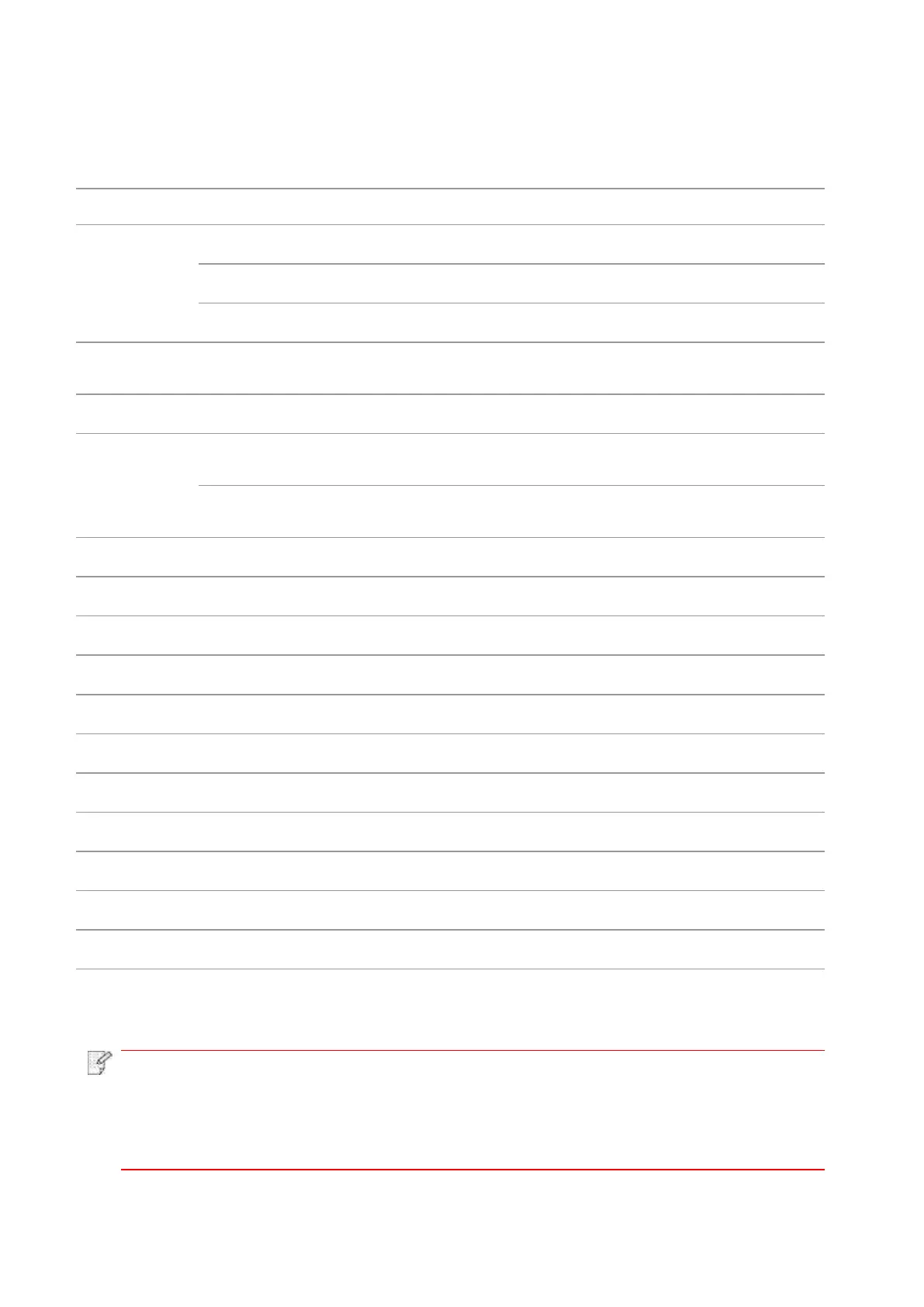1
1. Before Using the Printer
1.1. Product series introduction
Product series parameters
BM5100FDN/ BM5105FDN Series
Automatic Two-Sided Printing
(●: Support; Blank: Unsupport)
• This product series is subject to additions or changes without prior notice.
• The printer with fax should be set for language, time and fax as per window prompts
upon initial starting or restoring factory settings.
• For this user manual, the "ADF" is short for automatic document feeder.
