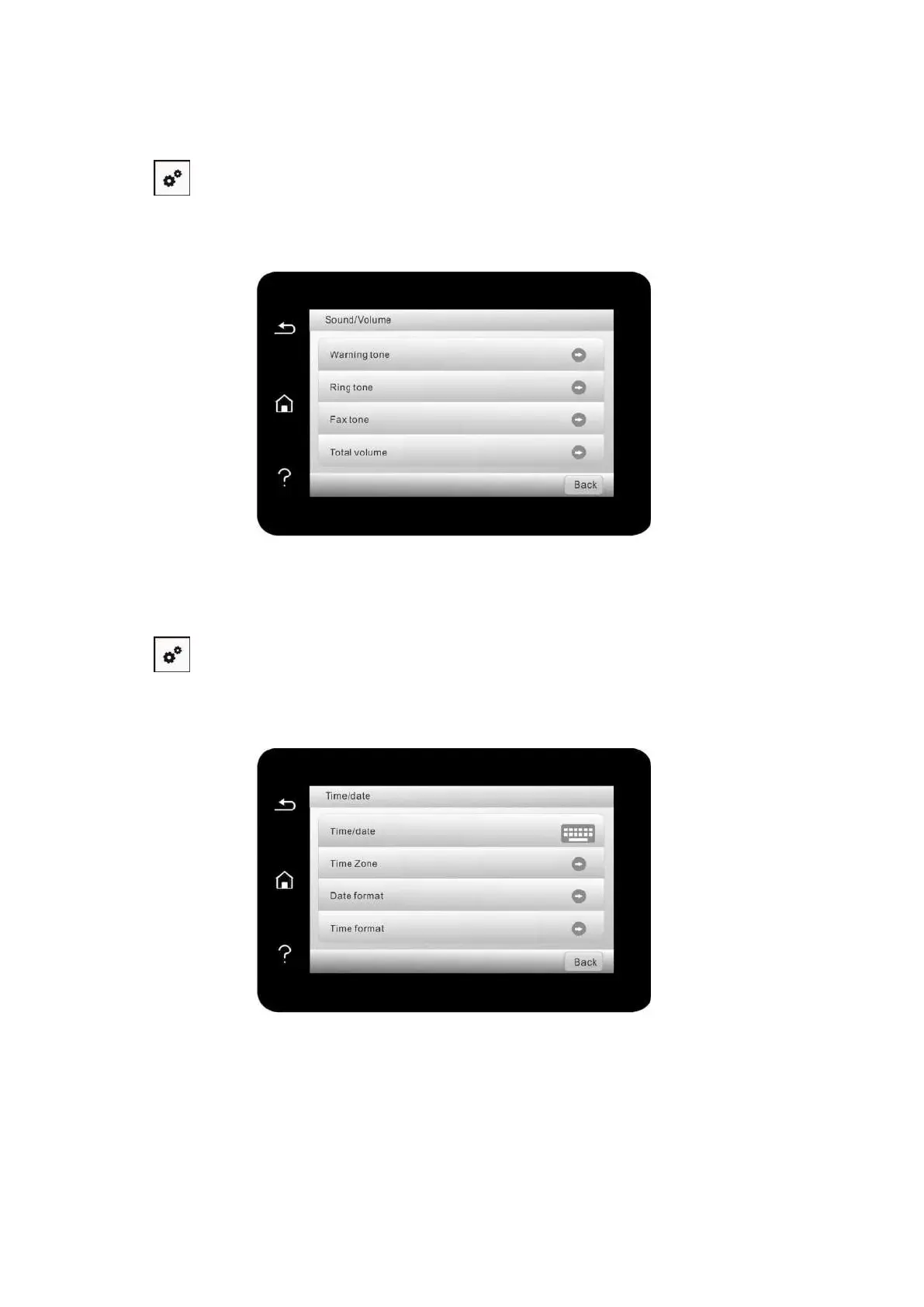125
12.1.8. Sound/volume
You may set the up and down of sound/volume or shut down.
1. Click “ ” button in control panel to enter “Menu setting” interface.
2. Click and select “System Setting”-“Sound/Volume” to set “Warning tone”, “Ring tone”, “Fax
tone” and “Total volume”.
12.1.9. Time/date
You may set the time and date with the Time/Date option.
1. Click “ ” button in control panel to enter “Menu setting” interface.
2. Click and select “System Setting”-“Time/date” to set “Date”, “Time”, “Time Zone”, “Date format”
and “Time format”.
