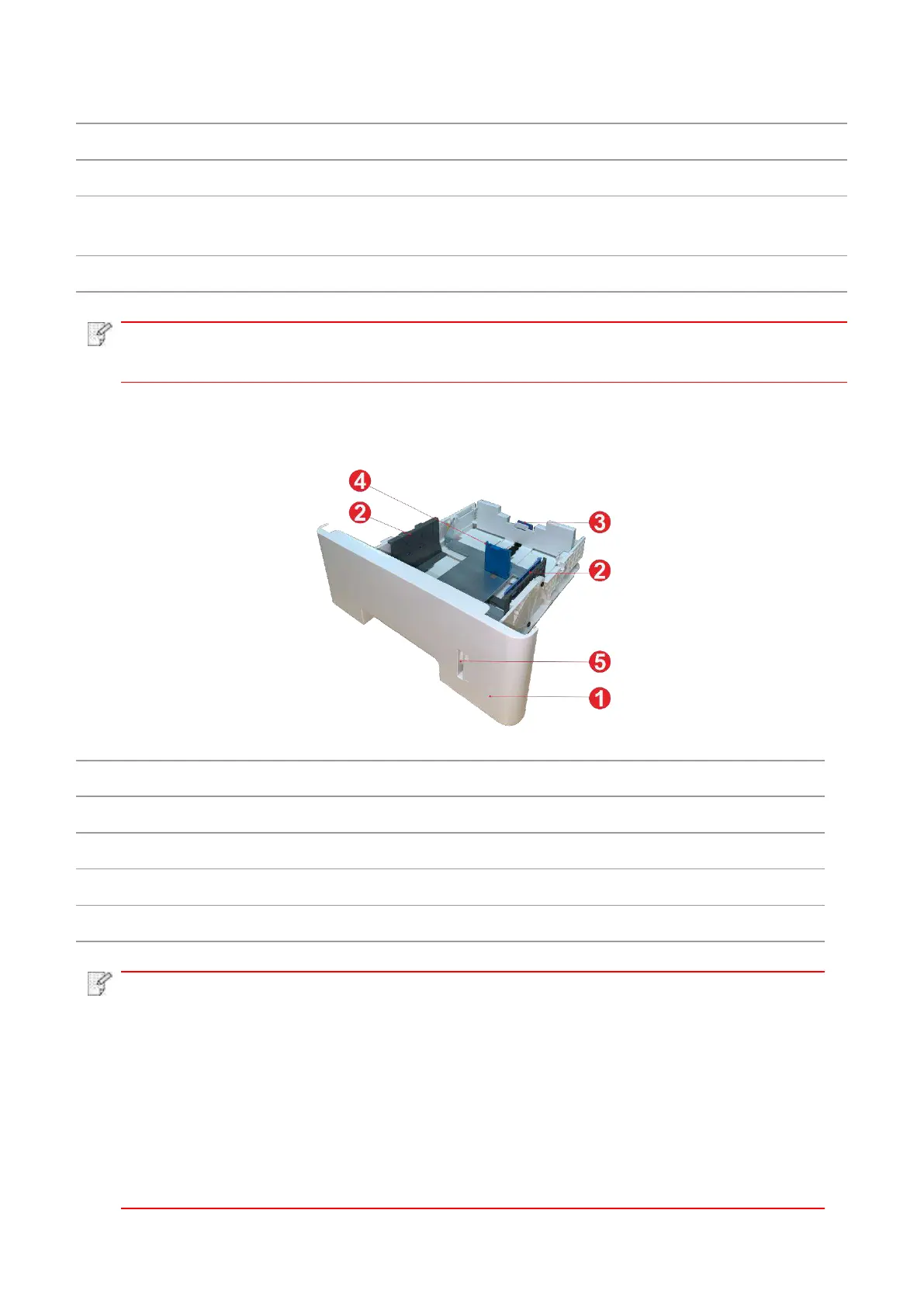5
For connecting product to computer with USB cable.
For connecting product to power with power cord.
For paper release when it gets jammed.
For paper feed at duplex printing and paper release when paper
gets jammed at duplex printing.
For extension of storage capacity of secure printing.
• Printer appearance may differ because of various models and functions, so the schematic
diagram is only for your reference.
Optional tray
For placing media to be printed in optional tray.
Paper width guide of tray
Slide paper width deflector to adapt to paper width.
Paper length guide of tray
Slide paper length deflector to adapt to paper length.
Install the stopper to match the A5 L/A6 paper size.
Indicate the amount of paper left in optional tray.
• The printer can support up to two optional trays.
• If you want to buy optional trays, please contact the local dealer who has purchased
the printer.
• Printer appearance may differ because of various models and functions, so the
schematic diagram is only for your reference.
• If you need to print A5 L, A6 size, please install A5/A6 stopper on the tray first. For
installation, please refer to the Quick Installation Guide for optional accessories.
• A5/A6 stopper is not available separately, please keep it properly.
