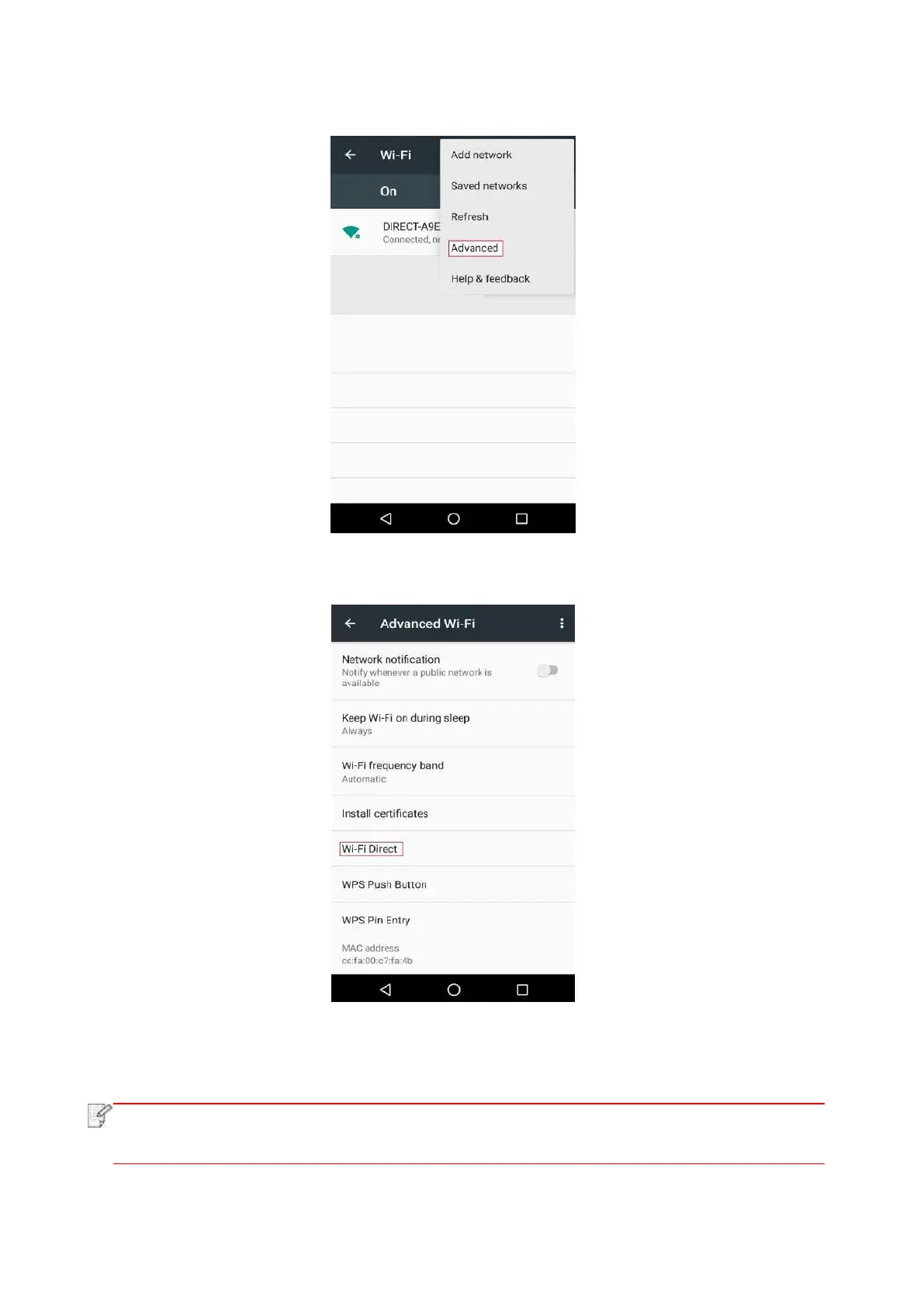58
2. Turn on the mobile device and select setup to enter Wi-Fi connection interface.
3. Select “Advanced” and then select “Wi-Fi Direct” in advanced WLAN interface.
4. Select printer SSID on direct interface to launch a connection invitation.
5.When the panel inquires if connect or not, click “OK” button for confirmation and Wi-Fi Direct.
• In case of auto connection mode, the mobile device will start to connect automatically
after initiating connection invitation without panel confirmation.
