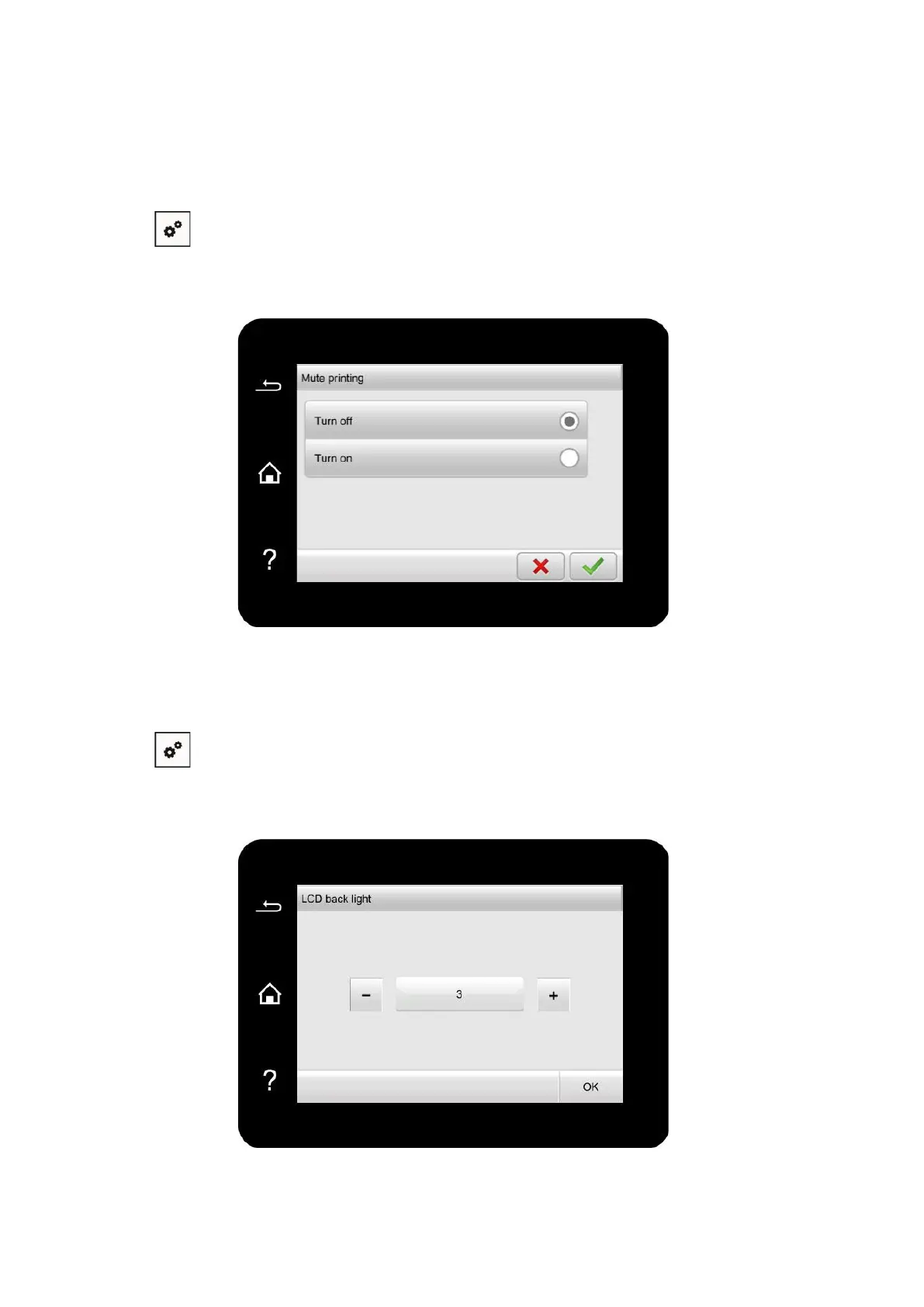120
11.1.5. Mute printing
Set mute mode to realize low speed printing with low noise. When mute mode is "on", printing will
be in a low speed. This mode is "off" by default.
1. Click " " button in control panel to enter "Menu Setting" interface.
2. Click and select “System Setting”-“Mute printing” to turn silent print mode on.
11.1.6. Screen brightness
1. Click " " button in control panel to enter "Menu Setting" interface.
2. Press “System Setting” - “LCD back light” to set the brightness.
