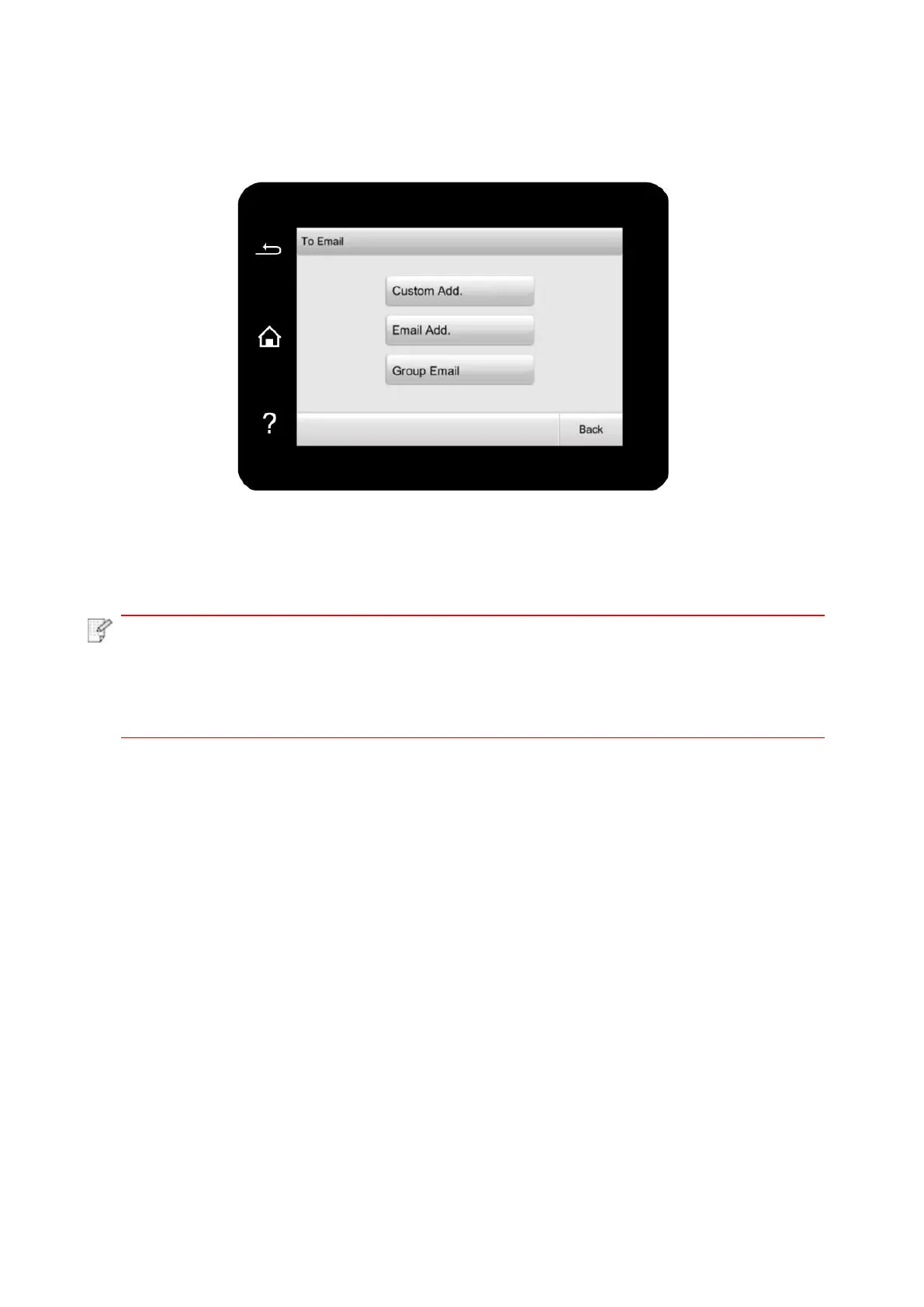131
2. Press to choose “Custom Add.”, enter the email address in the input box, and then press “√” to
save the settings.
3. Click and select “Email Add.” to check, edit, delete and add Email Add. to group.
4. Click and select “Group Email” to check, establish, edit and delete group Email.
• the address book members cannot be added to the group before creating a group
e-mail.
• You will not receive the e-mail without proper settings on your e-mail box. For specific
setting steps, please consult your network administrator.
