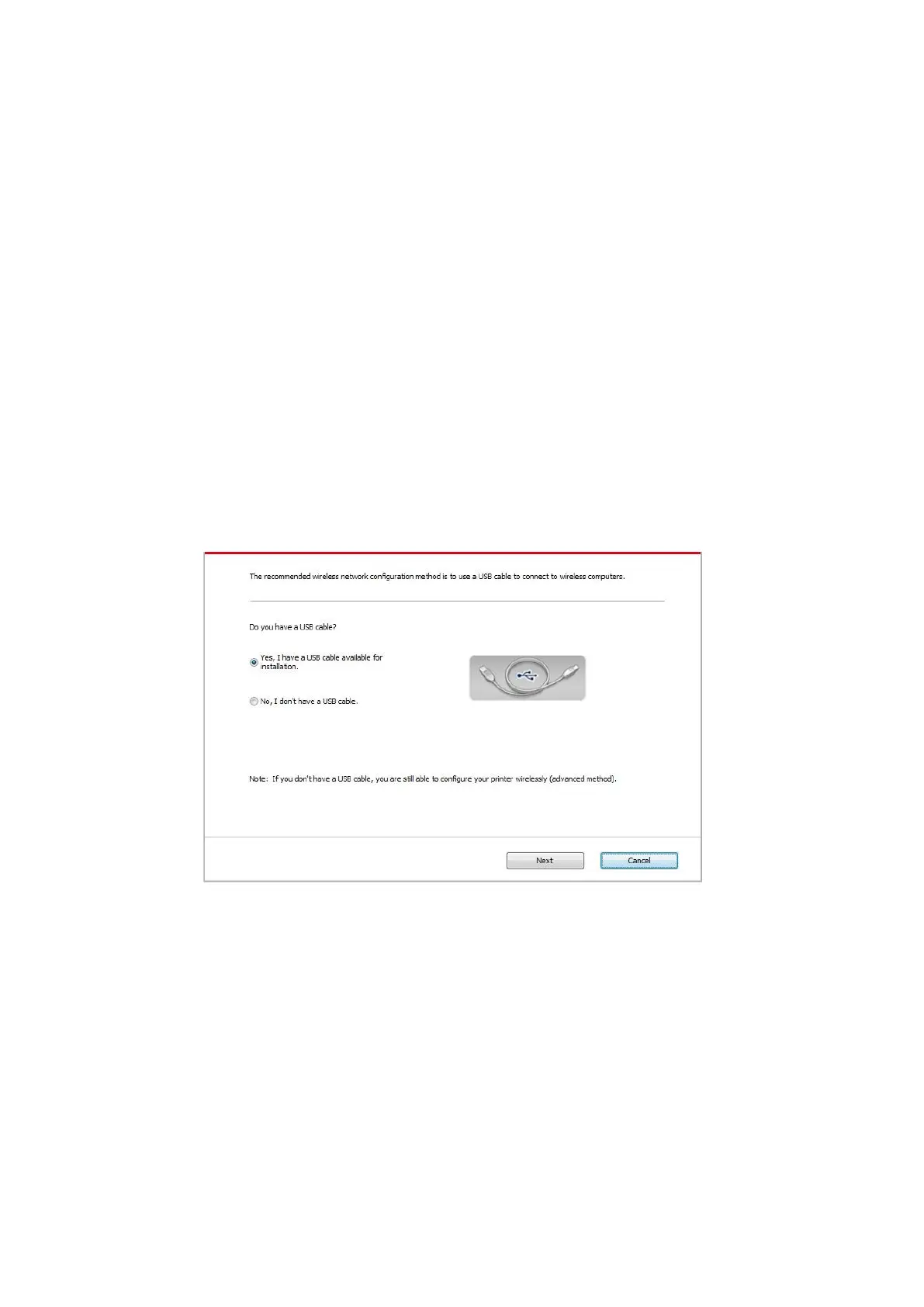55
5.1.1.1. Preliminary preparations
1. Access point (wireless router)
2. A computer that has been connected to network.
3. A printer that has wireless network function.
5.1.1.2. Setup methods of wireless network setup tools
1. Take the wireless network setup tool in computer.
1) Windows system: Click the “Start menu” – “All programs” - “Pantum”- Product name –
“Wireless network setup tool”.
2) macOS system: click "Go" - "Applications" - "Pantum" - "Utilities" - "Wireless Network
Configuration Tool" on the computer Finder menu bar.
2. Use USB cable to connect and configure.
Select "Yes, I have an USB cable that can be used for installation" in the following interface. Click
"Next".
