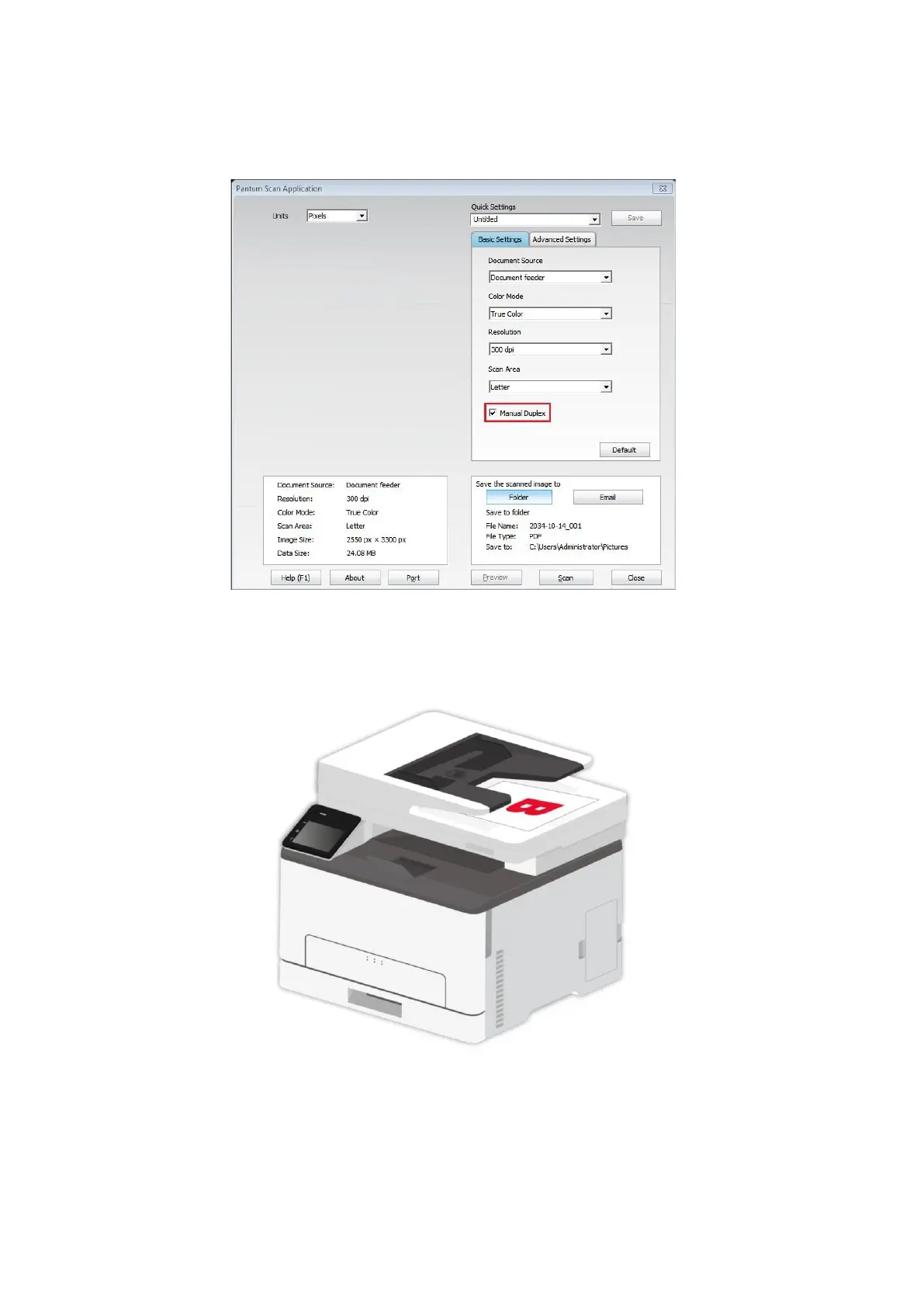110
3. Select “Document Feeder” under “Document Source” on the right in the pop-up scan setting
window, and check “Manual Duplex”.
4. After scan setting, press “Scan” in the lower right corner to start scanning.
5. Paper exited should be with the direction as shown in the figure:
6.After scanning the first side, put paper into the inlet as indicated in the figure (no need to flip or
rotate).
