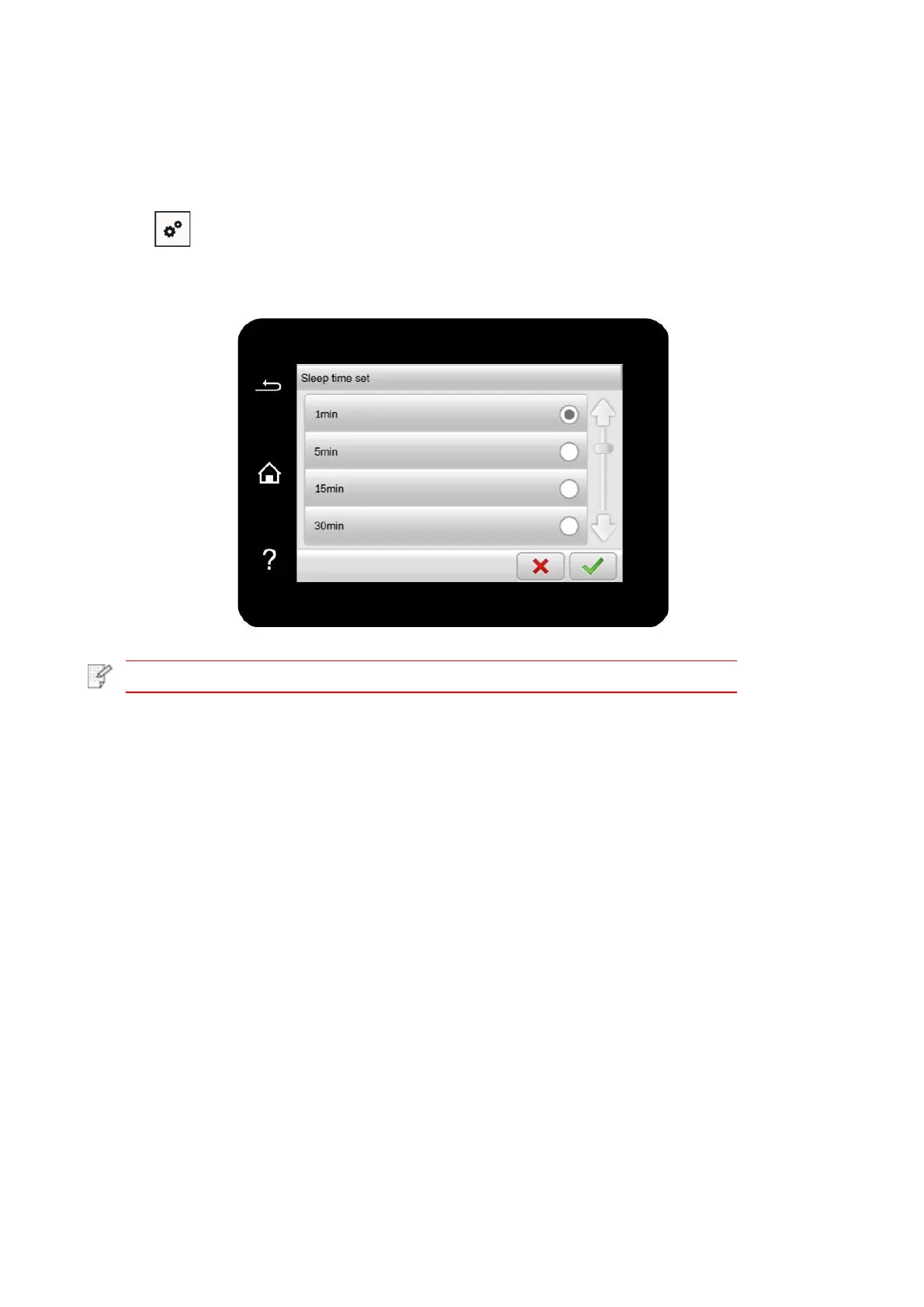118
11.1.2. Sleep Time Setting
Sleep mode can reduce the energy consumption of printer effectively, and "Sleep time setting"
can be made in the idle time before the device enters sleep mode.
1. Click " " button in control panel to enter "Menu Setting" interface.
2. Click and select “System Setting”-“Sleep time set" to set sleep time.
