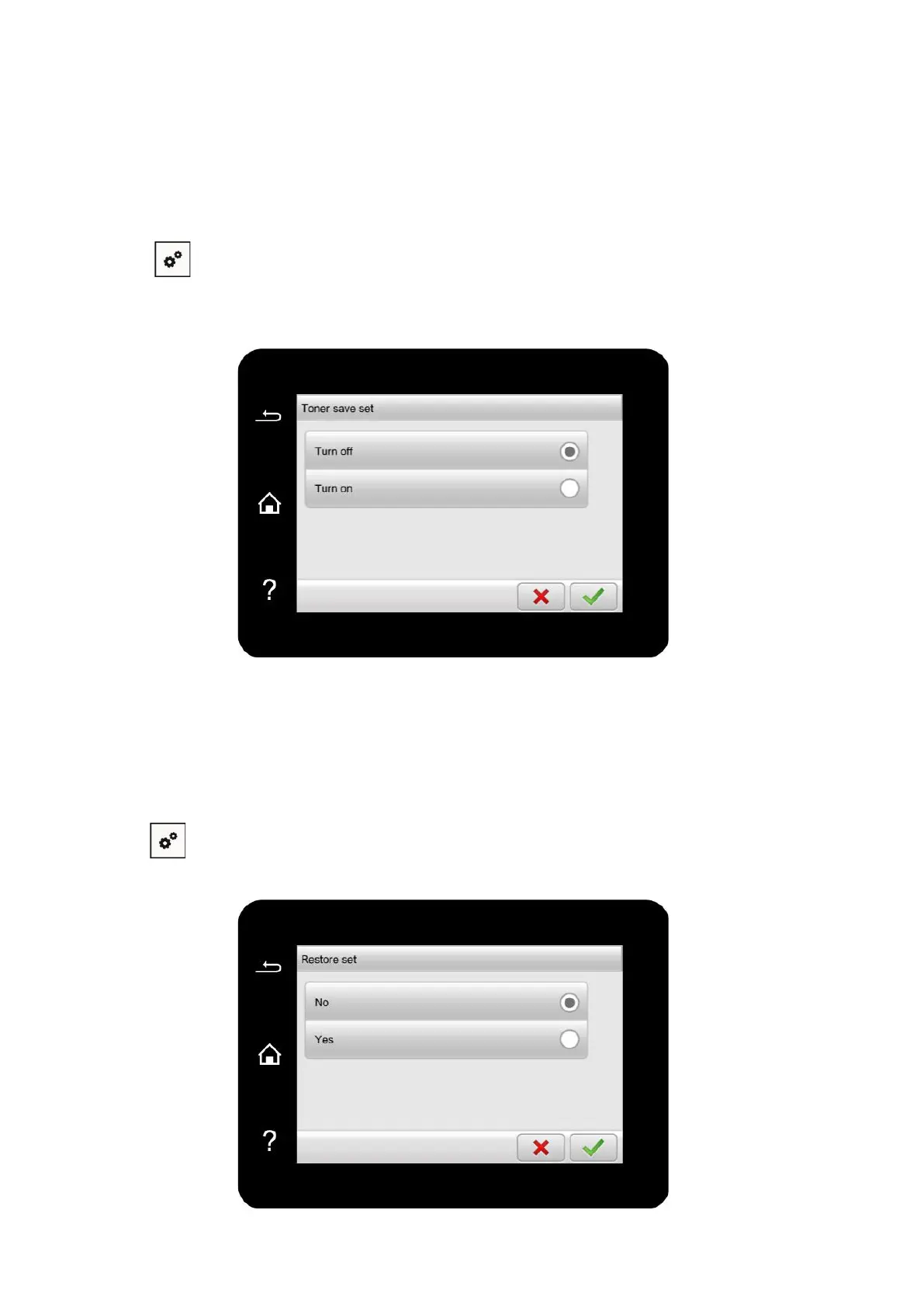119
11.1.3. Ink saving setting
You can select the save toner mode which can reduce toner consumption and reduce printing
cost. When save toner mode is "on", the printed color will be lighter. Save toner mode is "off" by
default.
1. Click " " button in control panel to enter "Menu Setting" interface.
2. Click and select “System Setting”-“Toner save set” to turn toner saving mode on.
11.1.4. Restore Factory Settings
"Restore factory settings" is used to recover the default settings of printer. The printer will restart
itself automatically after recovering factory settings.
1.Click " " button in control panel to enter "Menu Setting" interface.
2. Click and select “System Setting”-“Restore set” to reset to defaults.
