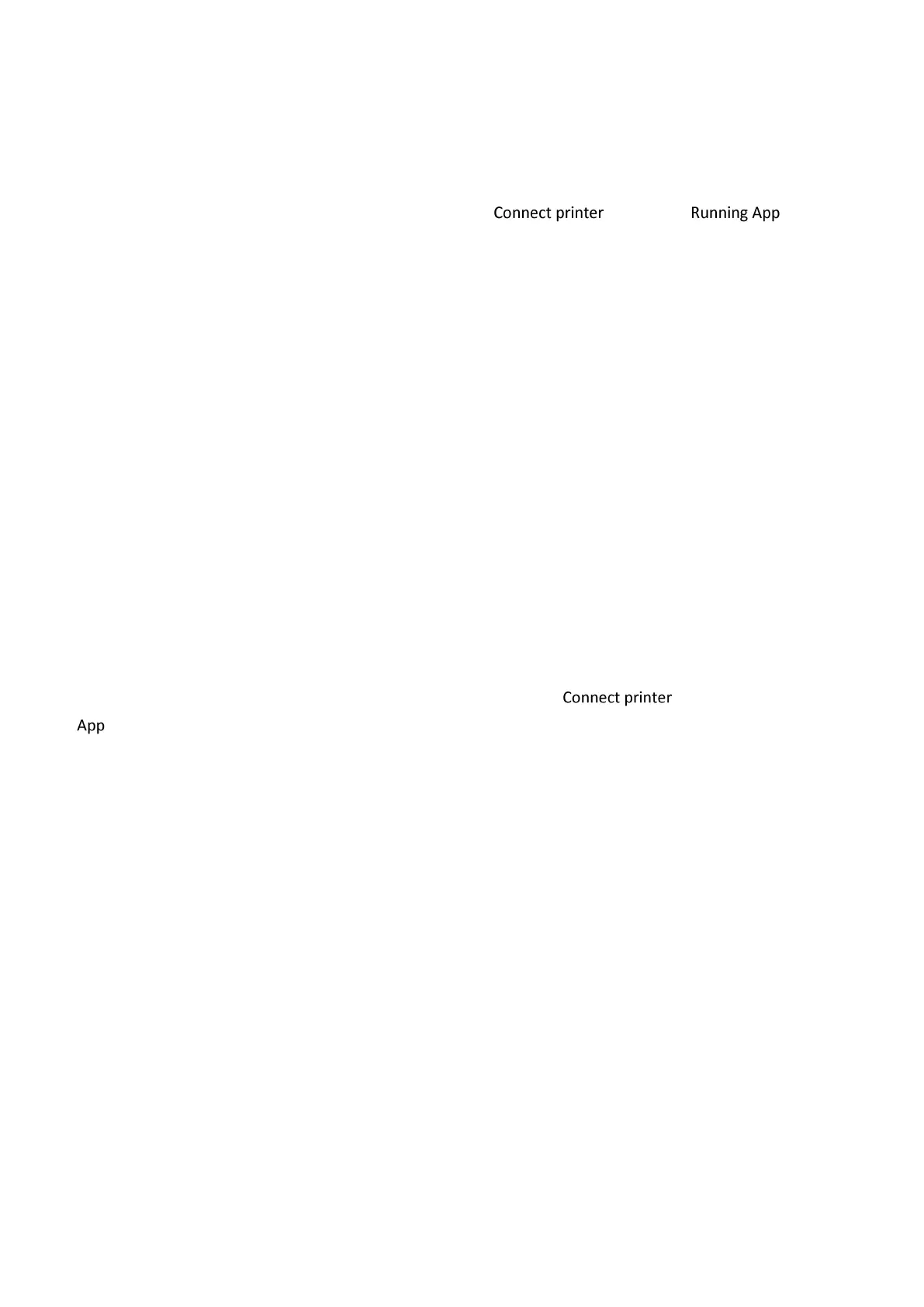⑤ Mobile Guidance Issues:
1. How do I take a mobile print out from Android?
Download APP on Android device Switch on printer hot spot
setting print.
Pantum APP are applicable to Android OS 4.4-8.0
2. How do I take a mobile print out from IOS?
Solution 1) : IOS has print app by itself, so it just need to connect the printer and print.
Switch on printer Connect printer hot spotSelect a fileSetup and print
Solution 2) : Download APP on IOS device Switch on printer hot spot Running
Select a fileSetup and print
Pantum APP are applicable to IOS 6.0 and above.
3. How to print a PDF file from Android mobile phone?
Solution 1) Download the “Pantum App” Application
Step1: Download the APP from www.pantum.com or Google Play, then install the APP
