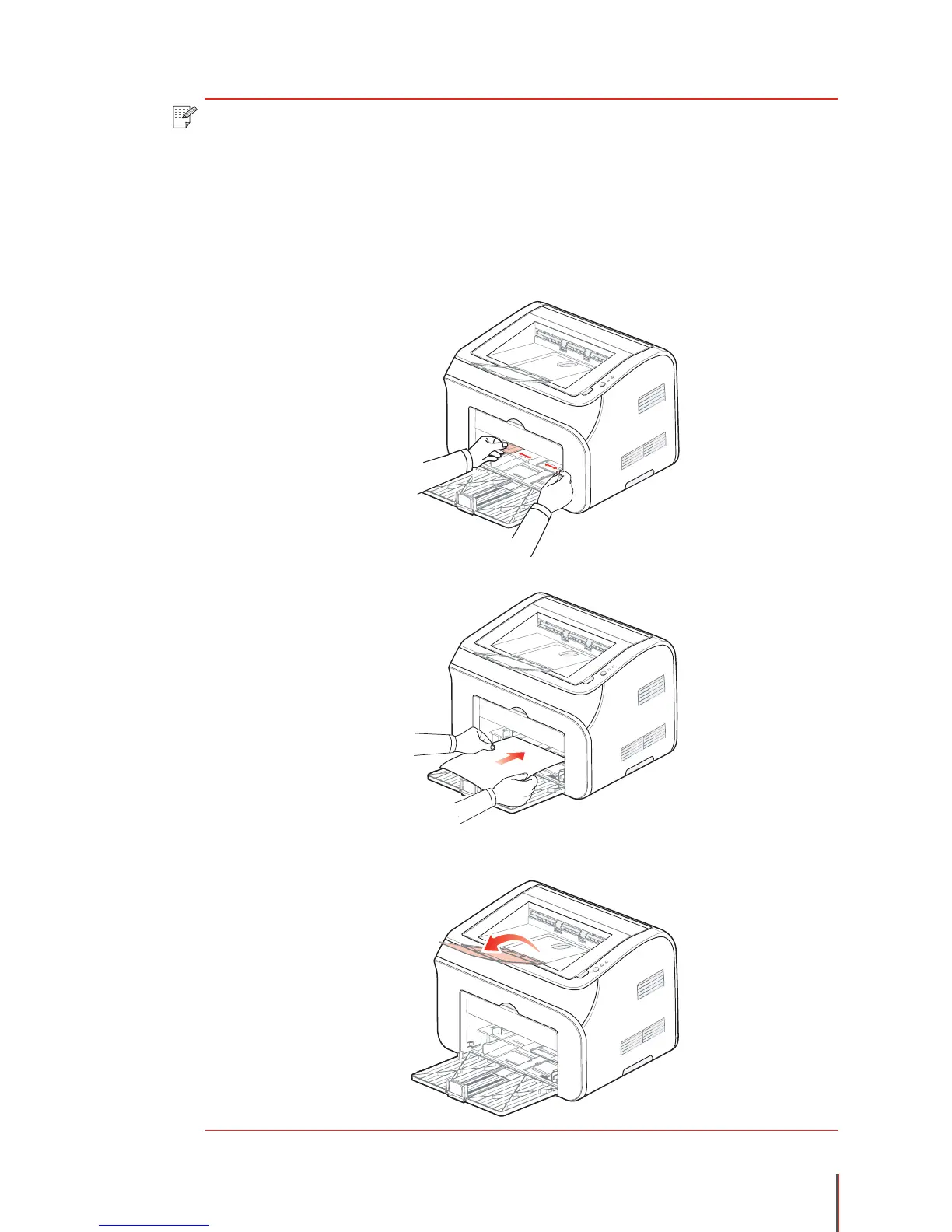2-3
Note: When loading paper
1) Envelopes, card stock, labels and transparencies should be fed from the
manual feed tray.
2) Before loading the paper into the automatic paper tray, fan, jiggle and smooth
the stack so that it will lay flat in the tray. The Tray capacity is 150 sheets of 20lb
bond / 80g/m
2
paper. Load less sheets if using heavier weighted paper.
3) After loading the paper into the automatic paper tray and manual feed slot,
adjust the paper guides by sliding them against the side of the paper.
4) Only load one piece of media into the manual feed slot at any one time.
5) Raise the paper output support before printing to avoid documents slipping
from the output bin.
