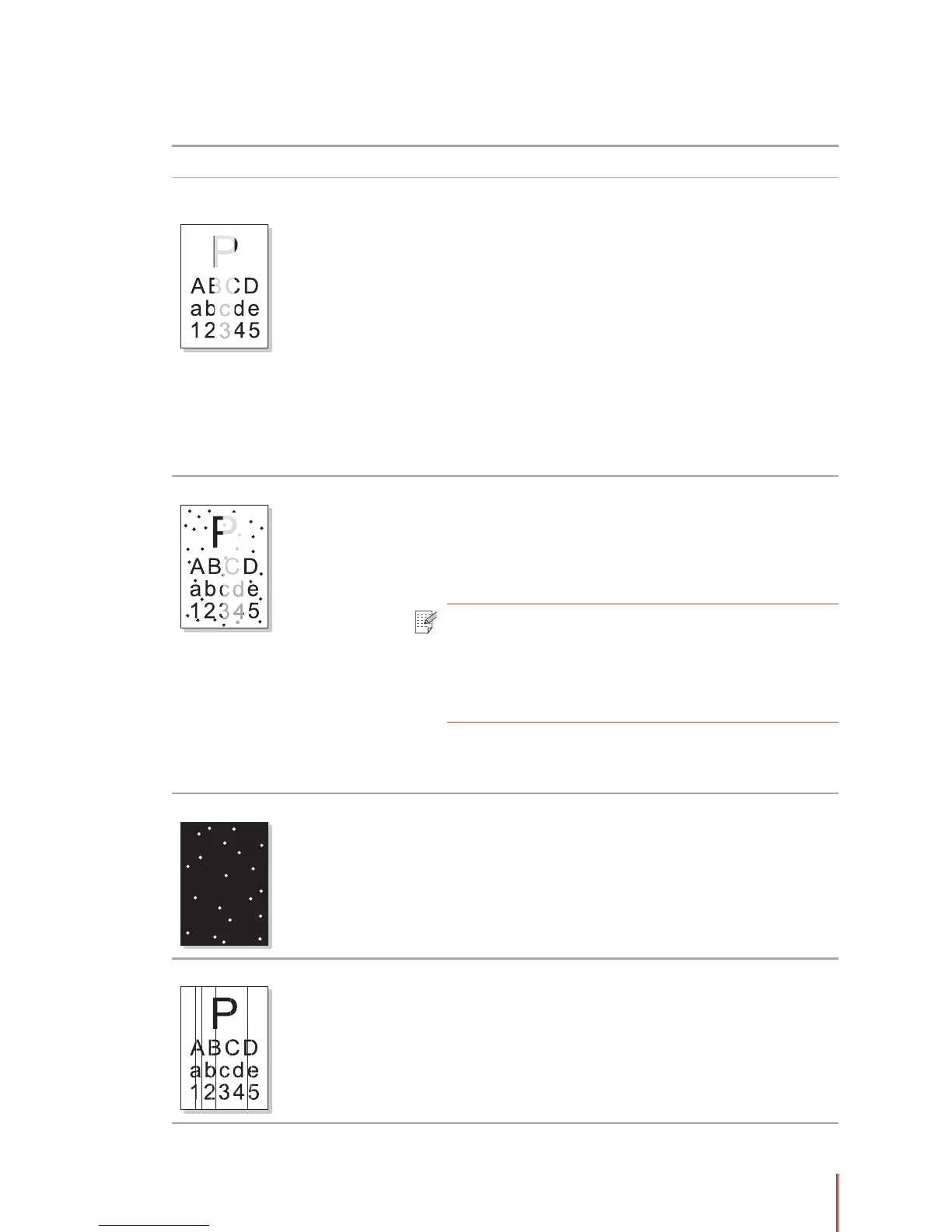7-5
7.3.3. Troubleshooting image defects
State Suggest Solutions
There is an area of lightly exposed
image on the page
If there is vertical bar or area on the page where it is
faded:
• Toner is low. Change to a new toner cartridge.
• Paper outside of prescribed specications has been
used and may not feed through the printer properly.
Change to paper that meets the paper specications.
• If the characters on the page seem to be print light
the print resolution may be set too low. Please select a
higher print resolution. Refer to the help function in the
properties section of the print driver or instructions in
this User Guide.
• If the print is faded and stains appear on the page
clean the toner cartridge.
• If the problem remains, please contact a qualied
service representative.
Toner spots
Paper may not be feeding though the printer properly.
• Paper outside of prescribed specications has been
used or the operating environment is outside of the
specications. Change to paper that meets the paper
specications or operate within the proper environmental
specications.
• The paper path may need cleaning.
• If the problem remains, please contact a qualied
service representative.
White spots
If there are white spots on a dark background:
• The paper is too rough or dust has fallen onto
the internal components of the printer, making the
conveyor belt dirty. Please contact a qualied service
representative to clean the internal parts of the printer
affected.
• The paper path may need cleaning. Please contact a
qualied service representative.
Vertical stripes
If vertical white upright stripes appear (illustrated with
black stripes in the accompanying picture):
• The surface of the laser scanning unit in the printer
may be dirty. Clean the dustproof glass surface of the
laser scanning unit as described in Section 6.2, step 4. If
the problem continues please contact a qualied service
representative.
Note: • Paper stored outside of the proper
environmental specications will take at
least 24 hours to return to normal after
being returned to the proper environmental
specications.
