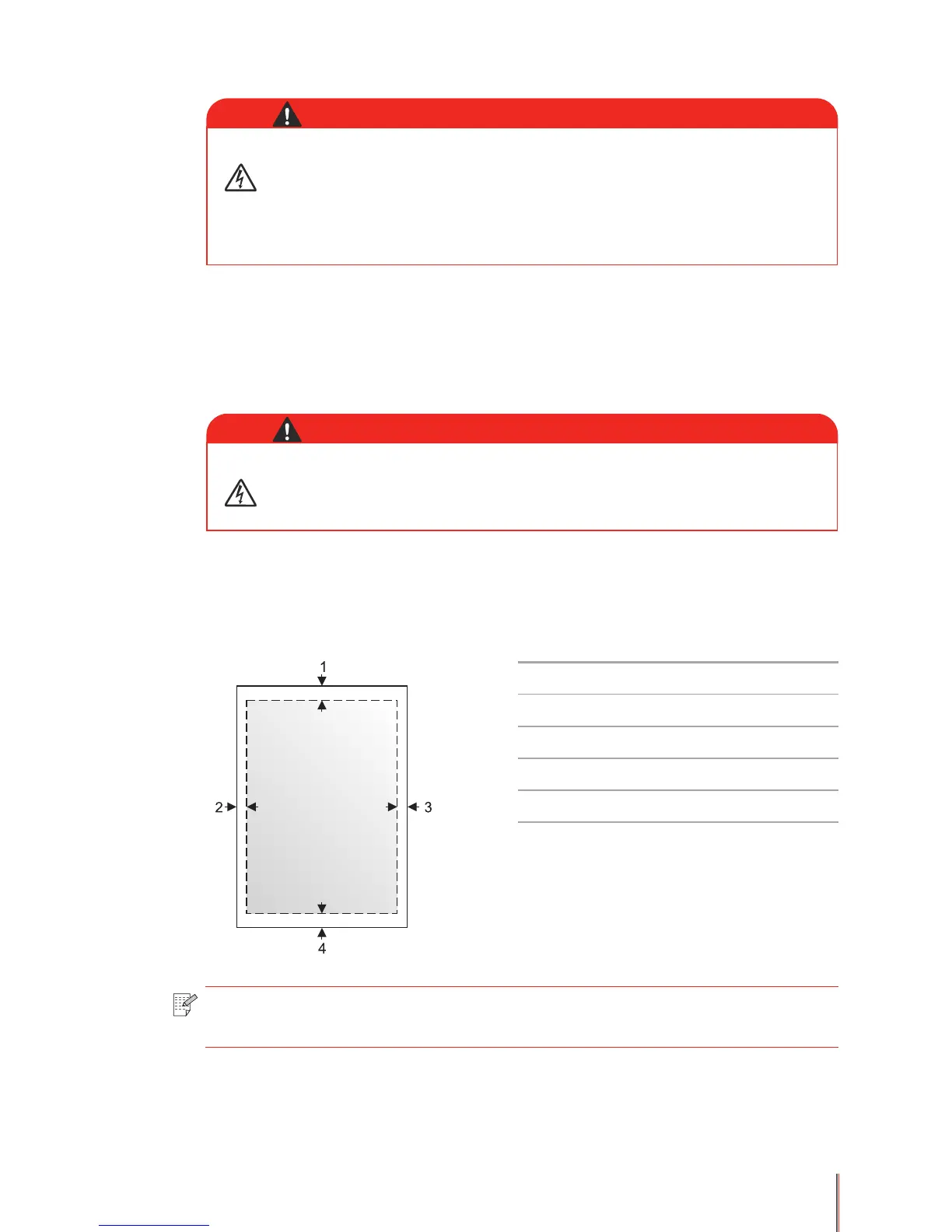2-5
2.4.2. Printing on transparencies
When printing on transparencies only use transparencies specially designed for laser printers
such as 3M type CG3300.
2.5. Printable area
You can print within the shadow area shown on the diagram to the left. The table below shows
the non-printable margins.
Envelopes Others
1 10mm (0.4”) 5mm (0.2”)
2 10mm (0.4”) 5mm (0.2”)
3 10mm (0.4”) 5mm (0.2”)
4 10mm (0.4”) 6mm (0.25”)
The printer may get damaged if you use any type of envelopes described above.
Damage caused by improper envelopes will void the warranty.
Please remove the printed output immediately because stacked sheets of
special media can lead to paper jams or paper stacking problems.
Warning
Please remove the printed output immediately because stacked sheets of
special media can lead to paper jams or paper stacking problems.
Warning
Note: The page margins listed in the table are approximate numbers only; and may
differ slightly in practice.
