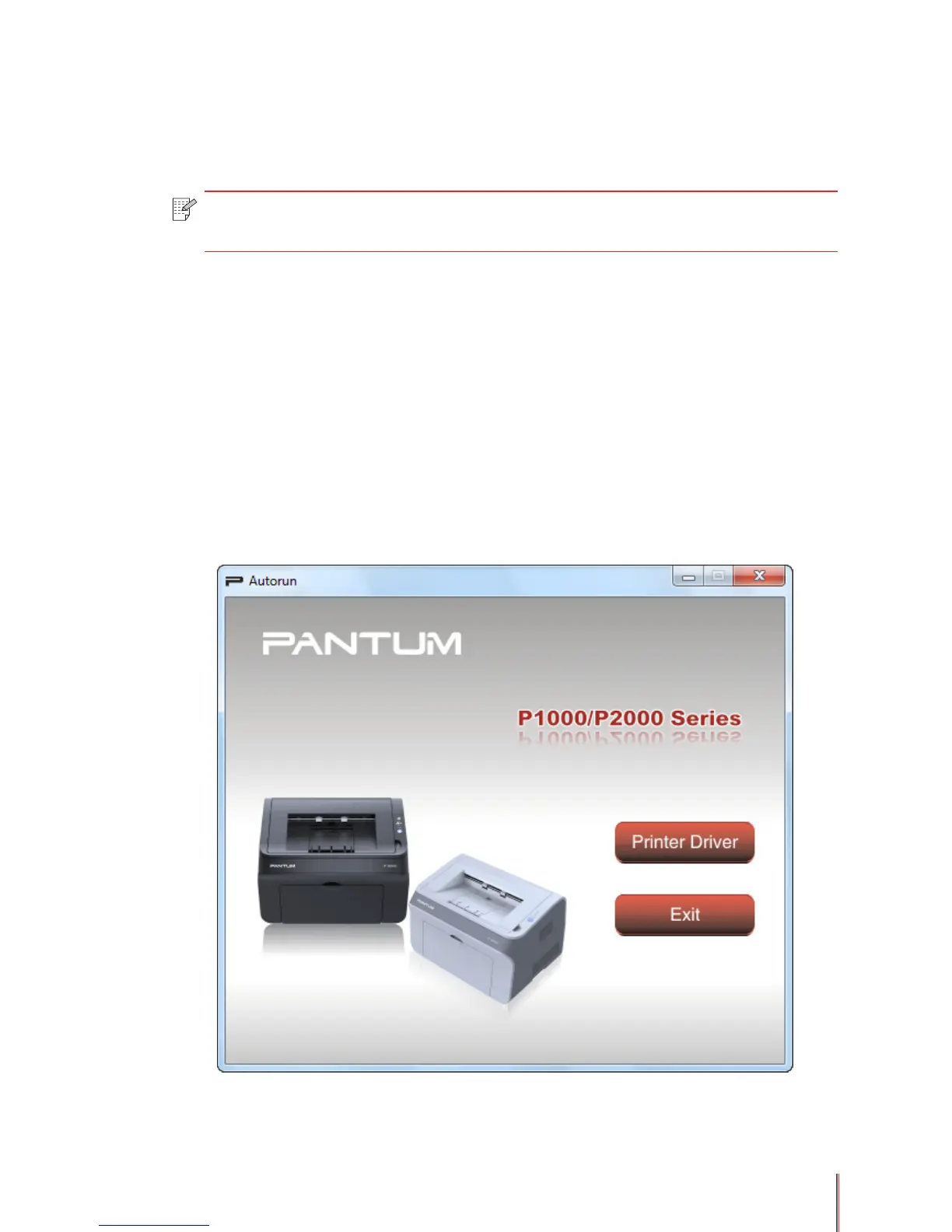4-2
4. Installation and removal of the driver
4.1. Driver installation
To install the printer driver:
1) Put the CD-ROM that came with your printer into the CD drive of your PC. The setup
window will appear automatically.
2) For Windows 7, Windows Vista and Windows Server 2008 users:
a) When you see the User account control prompt, click Allow or Yes.
b) If the PANTUM P1000/P2000 Installation screen does not appear click My Computer, open
the installation CD-ROM and double click Setup.exe then follow the installation steps on the
screen.
The installation steps are:
(1) Click the Printer Driver button to begin the installation.
Note: • Do not turn the printer on until prompted to do so by the driver installation
wizard.
