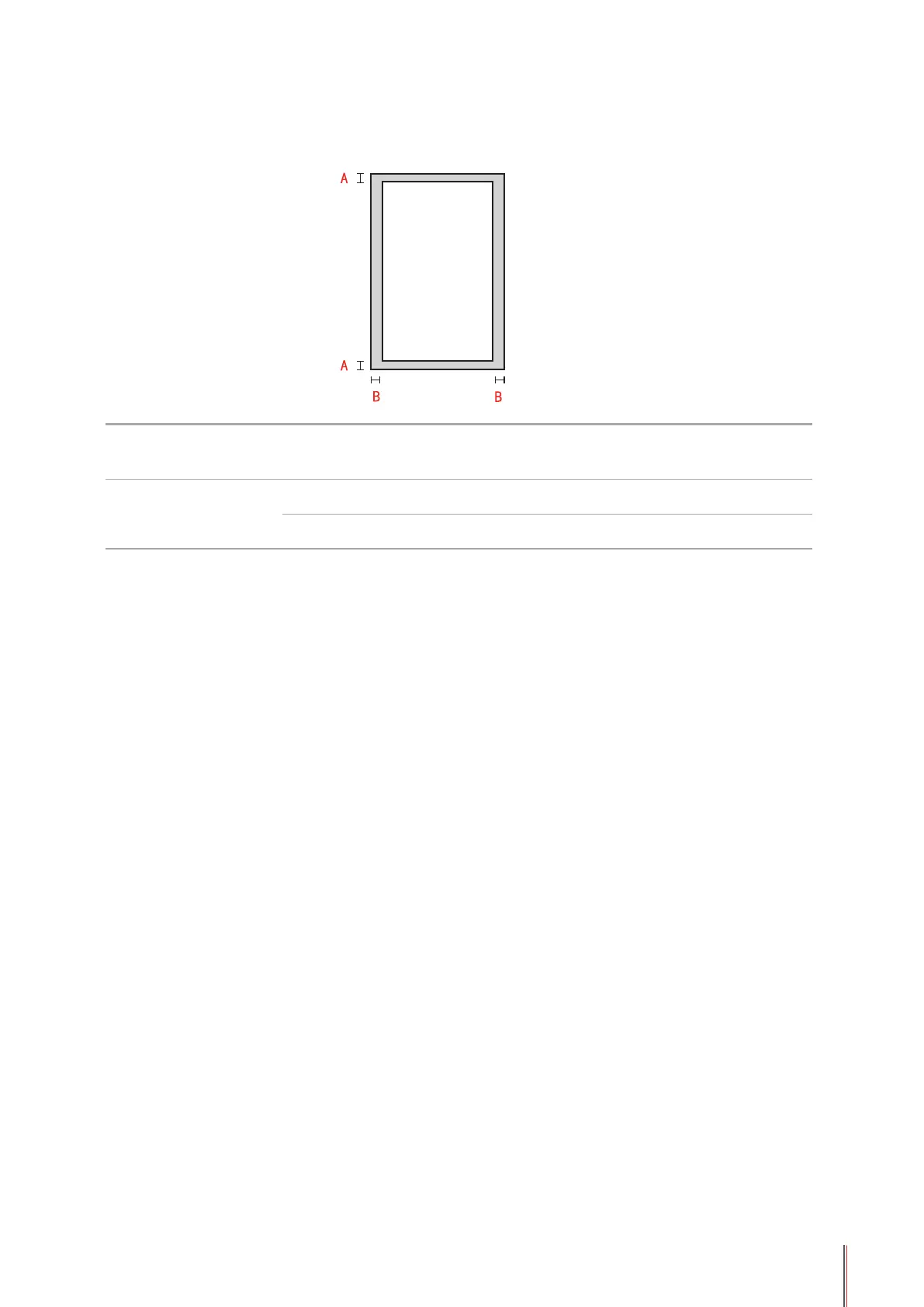2-7
2.4. Nonprinting Area
The shaded section indicates the nonprinting area.
Usage Paper Size
Top and Bottom
Margins (A)
Left and Right
Margins (B)
Printing
A4 5 mm (0.197 inch) 5 mm (0.197 inch)
Letter 5 mm (0.197 inch) 5 mm (0.197 inch)
2.5. Guidelines for Paper Use
• Paper or manuscript with rough texture, concave and convex, oil stain and good smoothness
has poor printing performance.
• Please make sure that there is no dust, uff, etc. on the paper.
• Paper shall be put on a at surface and stored under a cool and dry environment.
