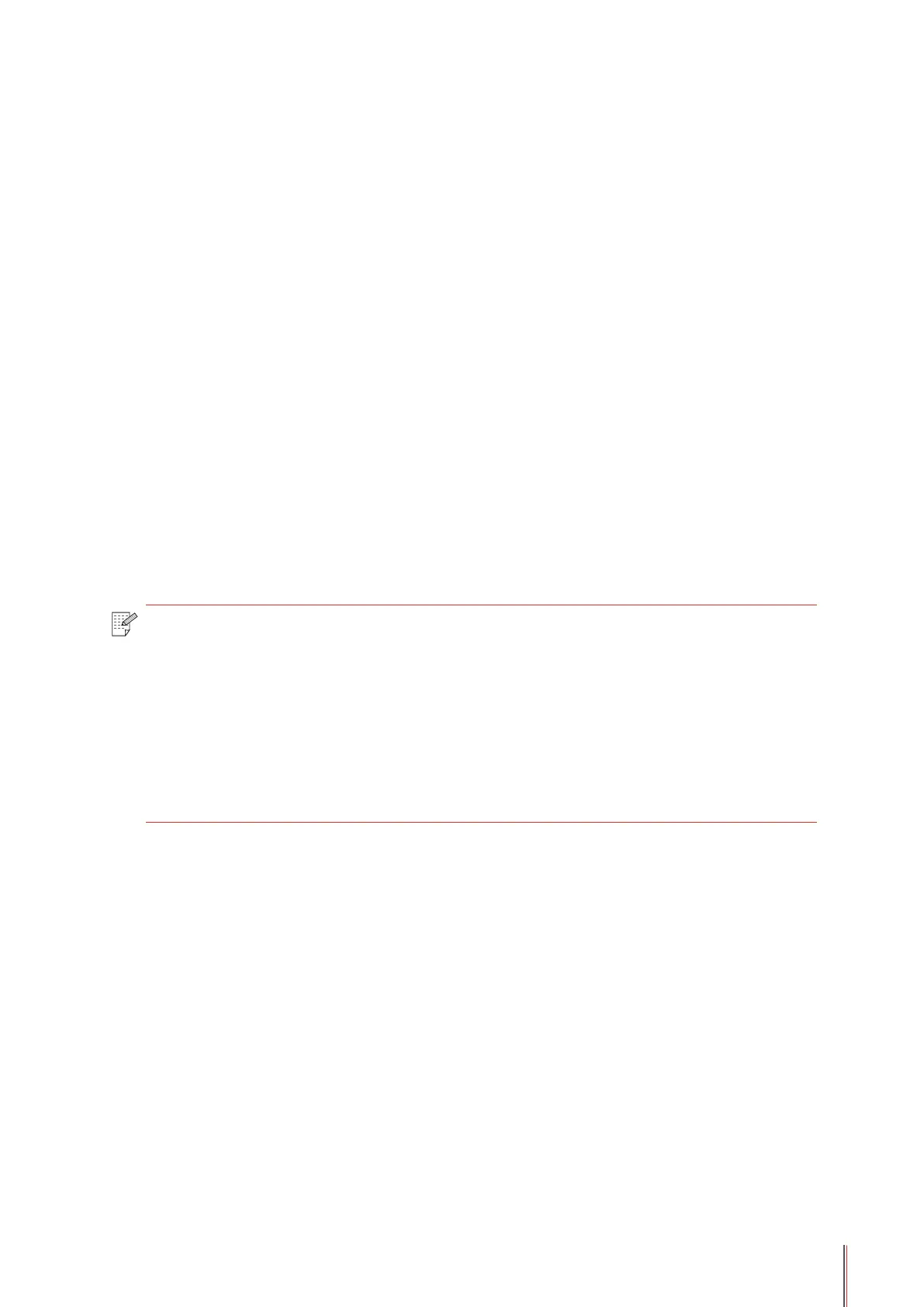10-2
10. T
roubleshooting
Please read this section carefully. It can help you solve common trouble in the printing
process. If the problems appeared cannot be solved, please contact Pantum Aftersales
Service Center.
Prior to handling common trouble, rst check that:
• The power cord is connected correctly and the printer is powered on.
• All of the protective parts are removed.
• The laser toner cartridge is correctly installed.
• The output bin is fully closed.
• The paper is correctly loaded into the tray.
• The interface cable is correctly connected between the printer and the computer.
• The correct printer driver is selected and installed properly.
• The computer port is properly congured and is connected to the proper printer port.
10.1. Clearing Jammed Paper
Note: • Remove the jammed paper in accordance with the following steps, close the
upper cover and tidy the paper in the tray, then the printer will automatically
resume printing. If the printer cannot automatically start printing, please press the
button on the control panel.
• If the printer still does not start printing, please check whether all the jammed
paper inside the printer are cleared.
• If you cannot remove the jammed paper yourself, please contact your local
Pantum authorized repair center or send the printer to the nearest Pantum
authorized service center for repair.
