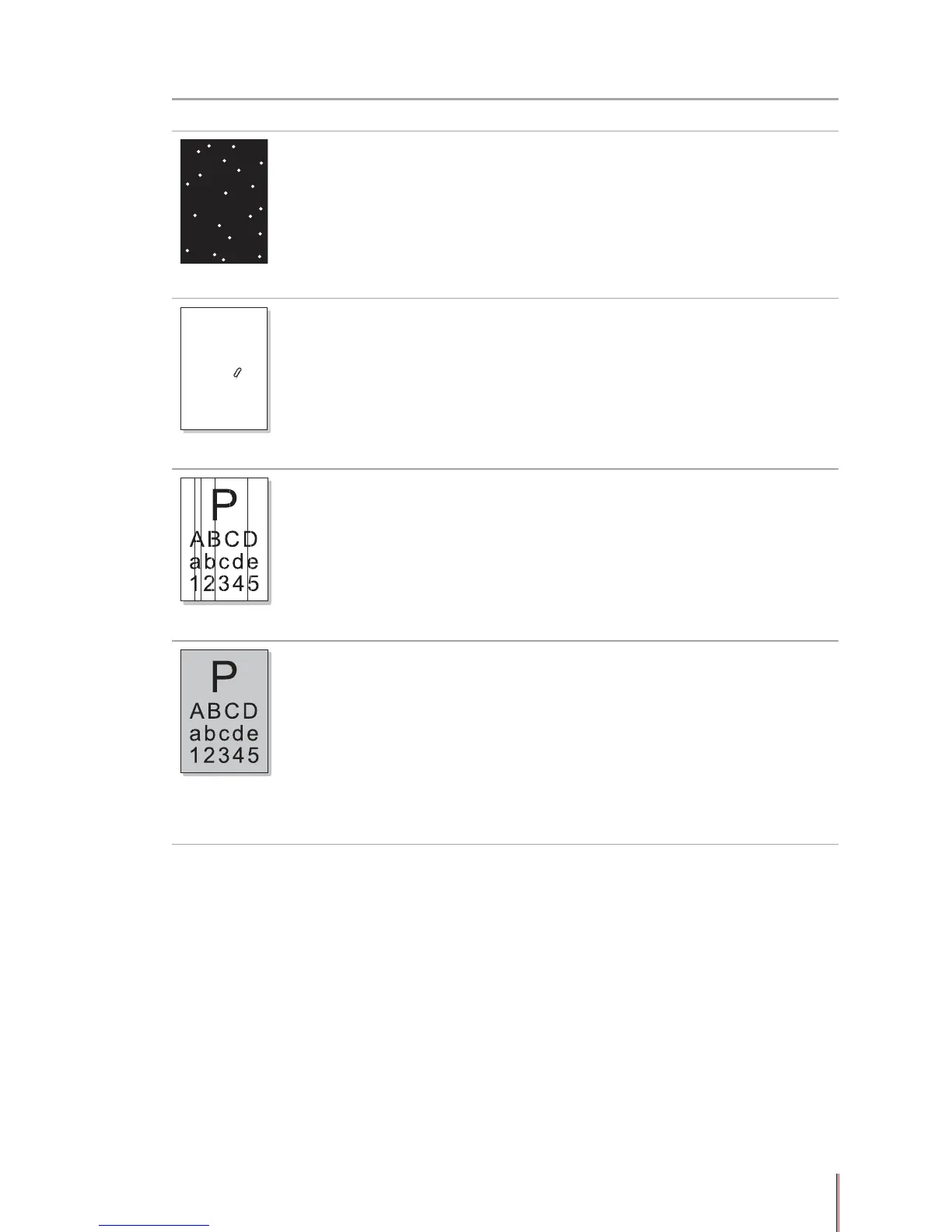8-9
Problem Cause Solution
White spots
• The print media does not meet the
usage specications, for example
the media is damp or too rough.
• The paper path is dirty.
• The internal part of the toner
cartridge is damaged.
• The mirror of the laser inside the
printer is dirty.
• Please use print media within
the specication range.
• Clean the paper path.
• Clean the mirror of the laser.
Toner comes off
• The print media does not meet
the usage specications, for
example the media is damp or too
rough.
• The inside of the printer is dirty.
• The toner cartridge is damaged.
• The parts inside the printer are
damaged.
• Please use print media within
the specication range. If you are
using special print media, please
print with the manual feeder tray.
• Clean the inside of the printer.
Black vertical stripes
• The toner cartridge is dirty.
• The parts inside the toner
cartridge are damaged.
• The mirror of the laser inside the
printer is dirty.
• The paper path is dirty.
• Clean the mirror of the laser at
the back of the printer.
• Clean the paper path at the
back of the printer.
Black background
(gray background)
• The print media does not meet
the usage specications, for
example the media is damp or too
rough.
• The toner cartridge is dirty.
• The parts inside the toner
cartridge are damaged.
• The paper path is dirty.
• The transfer voltage inside the
printer is abnormal.
• Please use print media within
the specication range.
• Clean the paper path inside the
printer.
