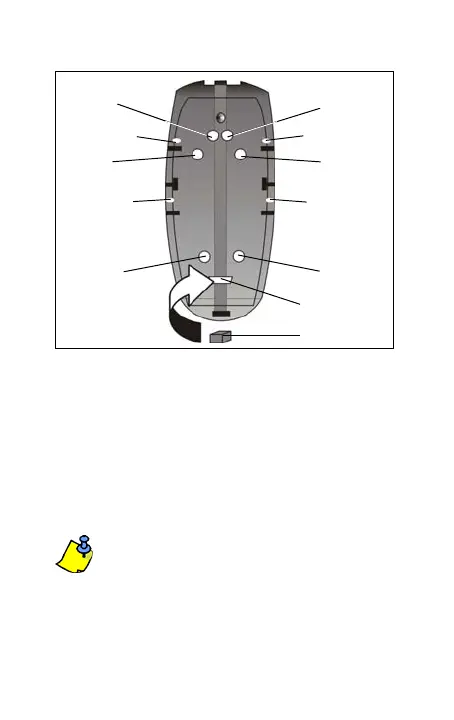28 Digigard DG85
Figure \ Figura 4
C
C
A
A
A
A
B
B
B
B
E
D
A
- Corner mount
- Montage en coin
- Montaje en esquina
B
- Flat surface mount
- Montage sur surface plane
- Montaje en superficie plana
C
- Swivel mount bracket
- Support pivotant
- Soporte giratorio
D
-Wire entry
- Entrée du câblage
- Entrada de cables
E
- Insert foam protection in wire
entry
- Insérer protecteur de mousse
dans entrée de câblage
- Insertar espuma protectora a
entrada de cables
- The DG85 can also be mounted using a 469 swivel
mount. Refer to the note on page 1.
- Le DG85 peut aussi être installé à l'aide du support
pivotant 469. Se référer à la note de la page 8.
- El DG85 también puede ser montado usando el
soporte de montaje giratorio 469. Consulte la nota en
la pagina 17.
DG85_TI04.fm Page 28 Tuesday, February 15, 2005 9:17 AM
