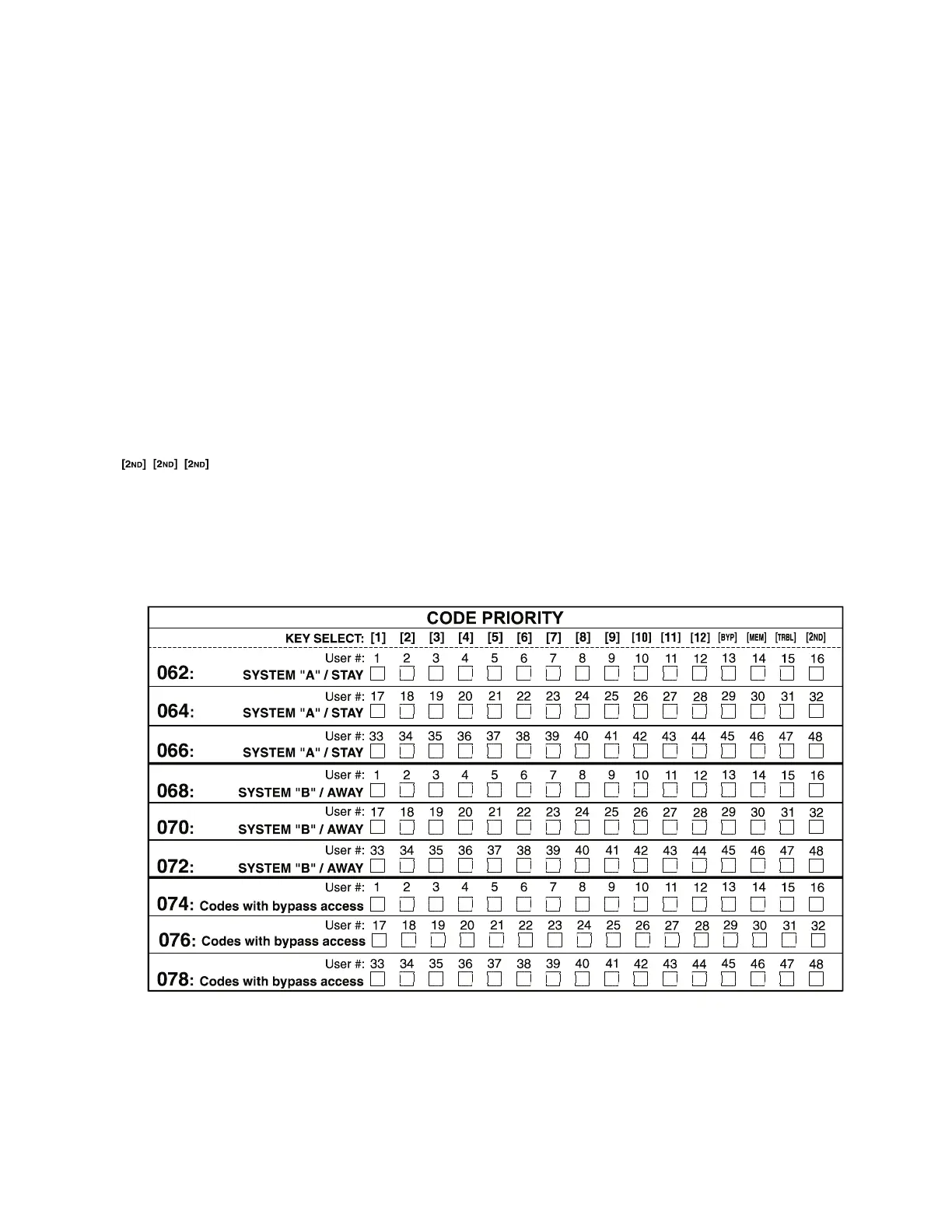DECIMAL PROGRAMMING
049: ___/___/___ (seconds) Exit delay
(factory default 60 seconds)
050: ___/___/___ (seconds) Entry delay 1
(factory default 45 seconds)
051: ___/___/___ (seconds) Entry delay 2
(factory default 45 seconds)
052: ___/___/___ (minutes) Bell cut-off time
(factory default 5 minutes)
053: ___/___/___ ( x 15 mSec.) Zone speed
(factory default 600 mSec.)
054: ___/___/___ (minutes) Power failure report delay
(factory default 30 minutes)
(000 = disabled)
055: ___/___/___ ( x 15 minutes) "No movement" report time
(factory default 8 hours)
(000 = disabled)
056: ___/___/___ PGM timer setting (001 to 127 for seconds and 129 to 255 for minutes)
(factory default 5 seconds)
Add 128 to desired value in minutes (i.e. for 5 minutes: enter 5 + 128 = 133)
057: ___/___/___ Intellizone delay (in seconds, minimum = 10 seconds)
(factory default 48 seconds)
058: ___/___/___ Installer code lock (147 = locked, 000 = unlocked)
059: ___/___/___ (seconds) Programmable delay before alarm transmission (5 to 63 seconds) (000 = disabled)
060: ___/___/___ (seconds) Recent closing delay (000 = disabled)
061: ___/___/___ Future Use
FEATURE SELECT PROGRAMMING
Addresses 062-126. “ON”/”OFF” status of the key lights determines feature selection.
In programming mode, enter 3 digit memory address (062 to 126). To save entries, press
[ENTER
].
To exit programming mode press
[CLEAR].
Reset = “OFF” for addresses 062 to 126.
Addresses 080 to 085 for future use.
- 8 -
PG748EX
