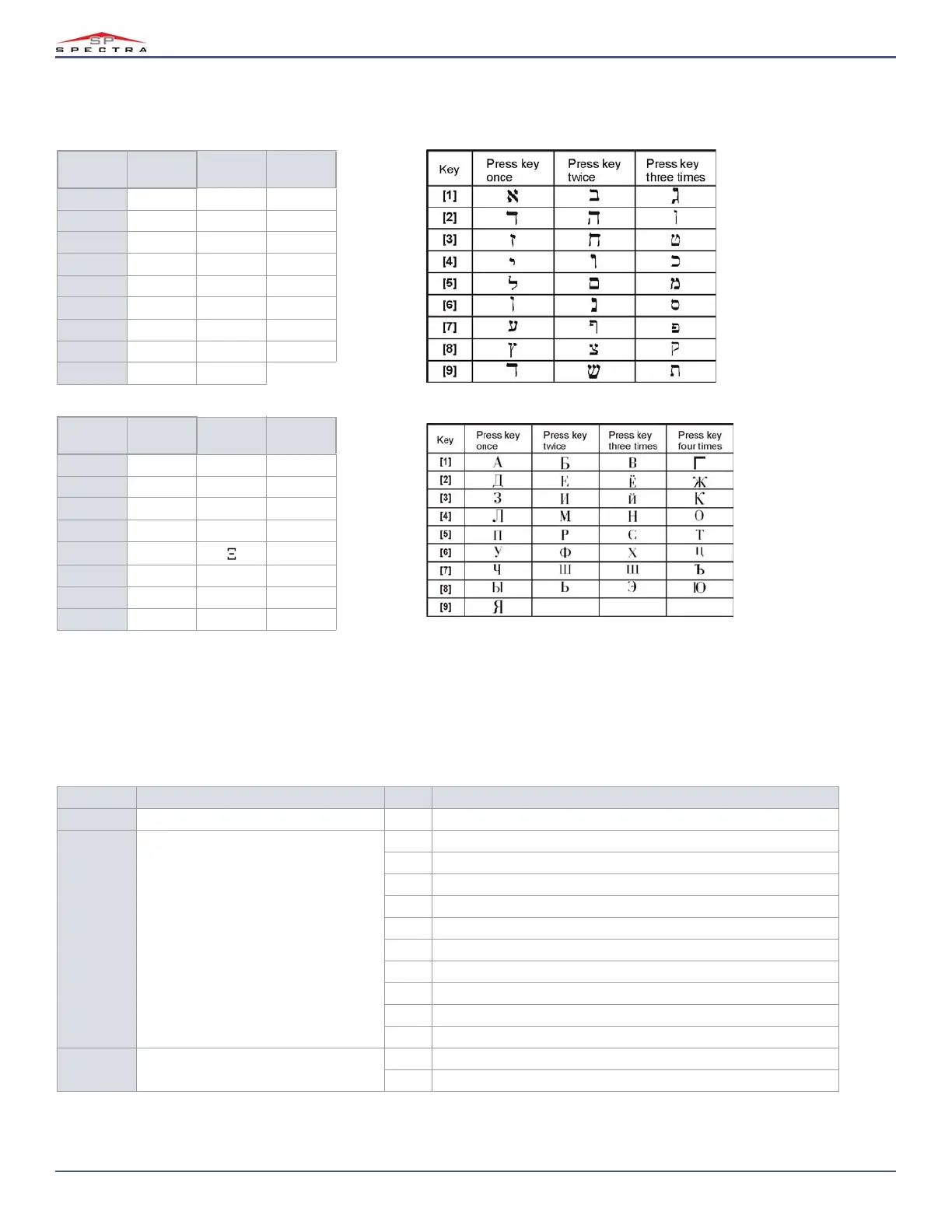56
Magellan & Spectra SP • Programming Guide
Keypad Letter Assignments
The following section outlines the different configurations for keypad letter assignments, including those in Hebrew, Greek, and Russian.
Trouble Display
The following section provides information on the different troubles associated with your MG/SP control panel. To view the trouble display, press TBL on your
MG/SP keypad. Table 55 outlines the troubles appearing in the main menu and their corresponding sub-menu troubles. To view the sub-menu troubles, press the
trouble’s respective key in the main menu.
NOTE: Keypads can be programmed to emit a beep every five seconds, whenever a new trouble condition has occurred. Press
TBL to stop the beeping.
Table 55: Description of troubles for MG/SP control panels
Key Main Menu Trouble Key Sub-menu Trouble
1 Wireless zone low battery 1 to 32 Zones in low battery
2 Power trouble
1 Low/no battery on the control panel
2AC failure on control panel
3 Auxiliary overload on control panel
4 Wireless keypad AC failure
5 Wireless keypad battery failure
6 Wireless repeater AC failure
7 Wireless repeater battery failure
8 Wireless siren AC failure
9 Wireless siren battery failure
10 Remote low battery (press [0] to view which remote)
3Bell trouble
1 Bell disconnected on control panel
2 Bell overload on control panel
Table 53: Standard keypad letter assignment
Key
Press Key
Once
Press Key
Twice
Press Key
Three Times
1ABC
2DEF
3GH I
4JKL
5MNO
6PQR
7STU
8VWX
9YZ
Table 54: Greek keypad letter assignment
Key
Press Key
Once
Press Key
Twice
Press Key
Three Times
1 ABG
2 DEZ
3 HQ I
4 KLM
5 NO
6 PRS
7 TUF
8 CYW
Figure 6: Hebrew keypad letter assignment
Figure 7: Russian keypad letter assignment
