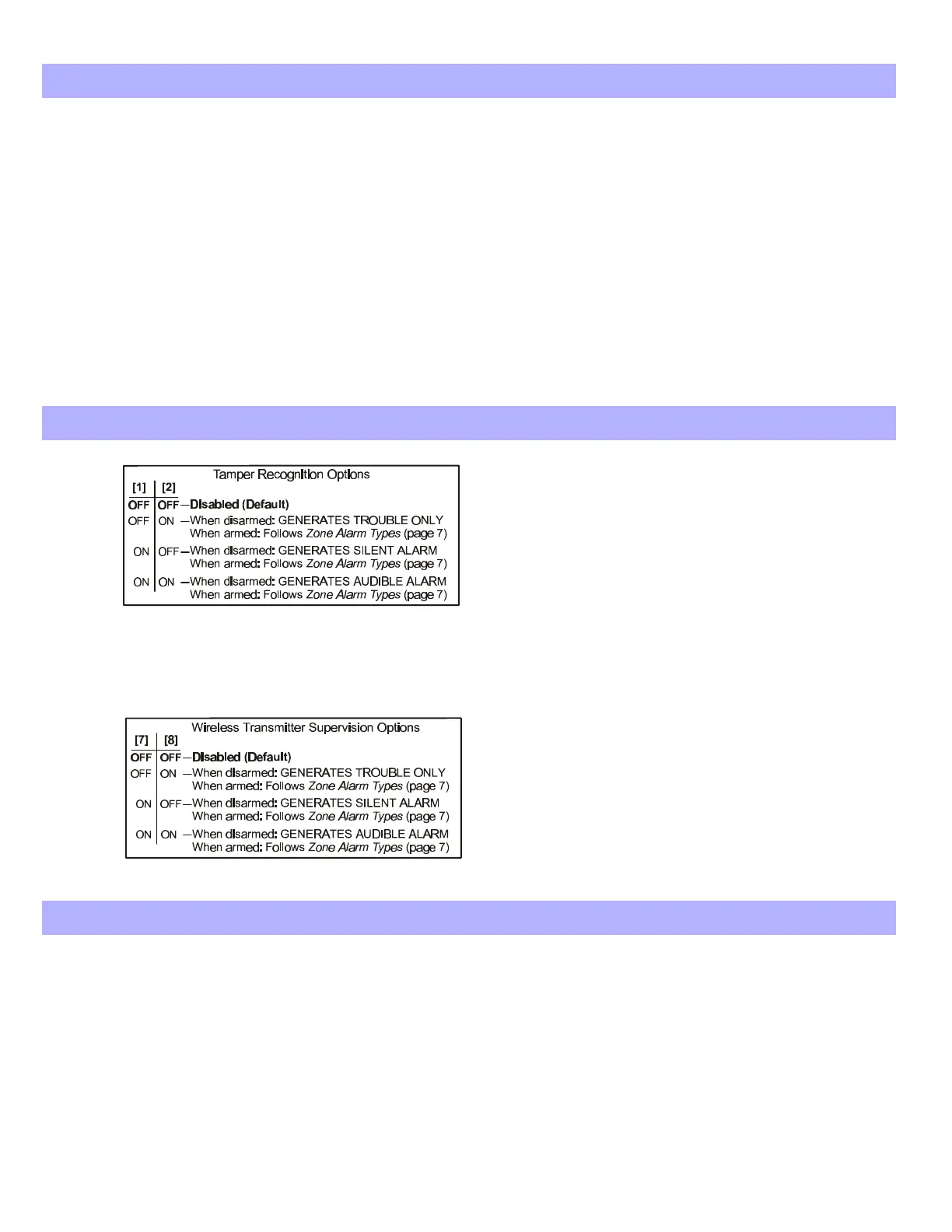Bold = Default Setting
SECTION [131]: Arming/Disarming Options
Option OFF ON
[1] Report Disarming l Always l Only after alarm
[2] Regular Arming Switches to Force Arming l Disabled l Enabled
[3] Bell Squawk on Arm/Disarm with Remote Control
(must be enabled for UL installations)
l Disabled l Enabled
[4] No Exit Delay When Arming with a Remote Control l Disabled l Enabled
[5] No Exit Delay Beeps and No Bell Squawk When
Stay Arming
l Disabled l Enabled
[6] Restrict Arming On Wireless Transmitter
Supervision Loss
l Disabled l Enabled
[7] Generate Supervision Loss if Detected on
Bypassed Wireless Zone
l Yes l No
[8] Normal State of Global PGM l Normally Closed (N.C.) l Normally Open
SECTION [132]: Zone Options
Option OFF ON
[1]&[2] l see table
l see table
l see table
l see table
[3] Generate Tamper if detected on Bypassed Zone l Yes l No
[4] EOL (end-of-line) Resistors l No EOL l Use EOL Resistors
[5] ATZ Zone Doubling (optional) l Disabled l Enabled
[6] Report Zone Restore l On Bell Cut-off l On Zone Closure
[7]&[8] l see table
l see table
l see table
l see table
SECTION [133]: Partition 1 Options
Option OFF ON
[1] Auto-Arm on Time l Disabled l Enabled
[2] Auto-Arm on No Movement l Disabled l Enabled
[3] Auto Arming = Regular or Stay l Regular Arming l Stay Arming
[4] Future Use l N/A l N/A
[5] Future Use l N/A l N/A
[6] Future Use l N/A l N/A
[7] Switch to Stay Arming if no entry delay is opened l Disabled l Enabled
[8] Future Use l N/A l N/A
