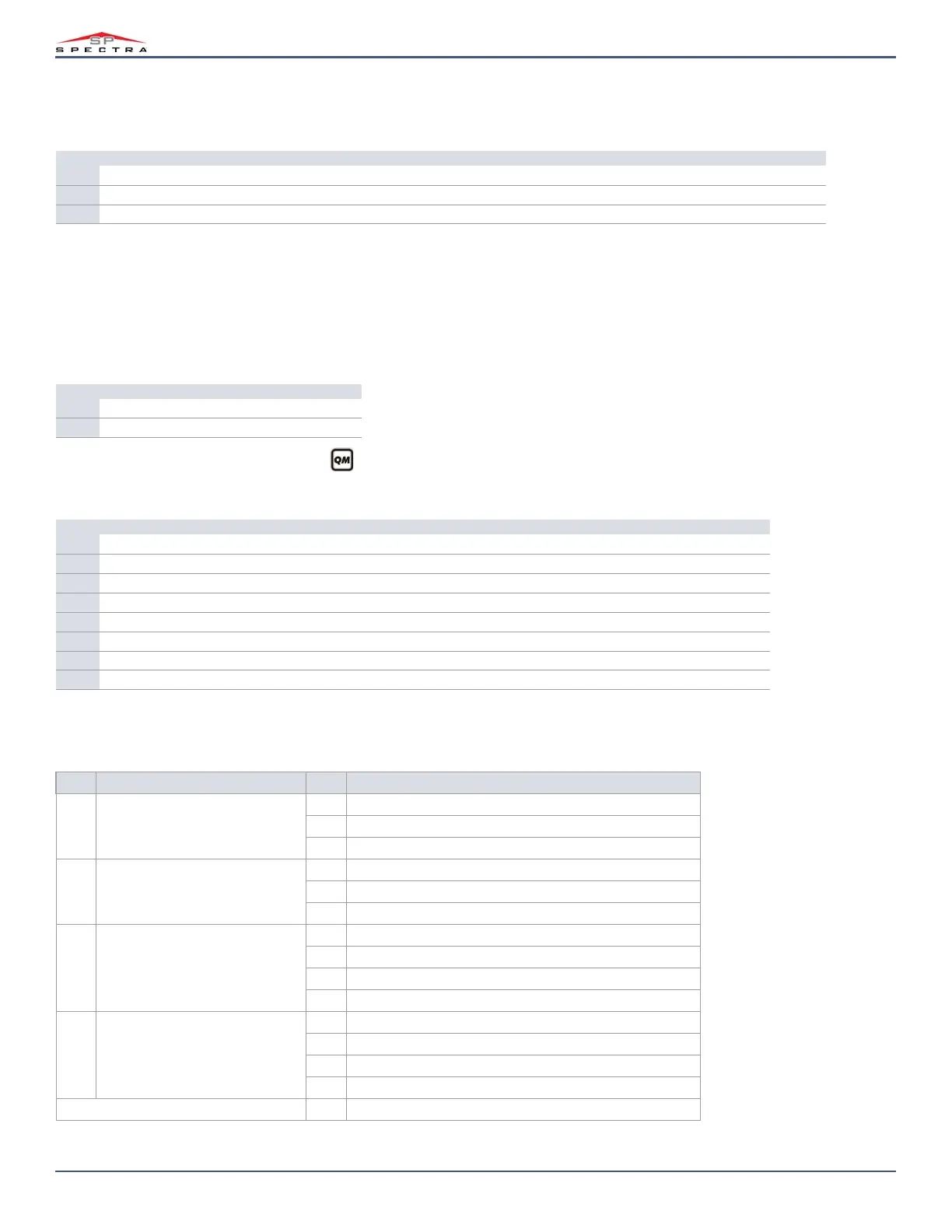Version 4.7/4.92/5.12
52 | IP and Software Configurations
Magellan & Spectra SP • Programming Guide
WinLoad/BabyWare Options
Use worksheet 50 to record your settings for WinLoad and BabyWare options.
WARNING: For increased communication security, change the default panel ID and PC password.
IP and Software Configurations
Use the following section to configure IP and software requirements on your MG/SP control panel.
IP Account Numbers
Use worksheet 51 to record the IP account numbers for network communication.
Software and PCS Connection Settings
Use worksheet 52 to record connection settings for WinLoad, BabyWare, and PCS series.
IP Receiver Configurations
Use worksheets 53 to 55 (on page 53) to configure IP receivers. Table 47 provides a description of the IP/GPRS registration status.
Worksheet 50: WinLoad/BabyWare Options
Section Data Description
[910] ___/___/___/___ Panel ID
[911] ___/___/___/___ PC password
[915] __/__/__/__/__/__/__/__/__/__/__/__/__/__/__/__/__/__/__/__/__ PC telephone number (landline/GSM communication only)
Worksheet 51: IP Account Numbers
Section Data Description
[918] ___/___/___/___ IP account partition 1
[919] ___/___/___/___ IP account partition 2
Worksheet 52: Software and PCS Connection Settings
Section Data Description Default
[920] __/__/__/__/__ Port 10000
[921] __/__/__/__/__/__/__/__/__/__/__/__/__/__/__/__ Access point name (APN), part 1 (e.g., internet.com)-
[922] __/__/__/__/__/__/__/__/__/__/__/__/__/__/__/__ Access point name (APN), part 2 -
[923] __/__/__/__/__/__/__/__/__/__/__/__/__/__/__/__ User name, part 1 -
[924] __/__/__/__/__/__/__/__/__/__/__/__/__/__/__/__ User name, part 2 -
[925] __/__/__/__/__/__/__/__/__/__/__/__/__/__/__/__ Password, part 1 -
[926] __/__/__/__/__/__/__/__/__/__/__/__/__/__/__/__ Password, part 2 -
[927] __/__/__/__/__/__/__/__/__/__/__/__/__/__/__/__ Installer software password (WinLoad, BabyWare) admin
Table 47: IP/GPRS registration status
Key Main Menu Trouble Key Sub-menu Trouble
1 IP/GPRS module registration status
1 OFF = Unregistered
1Slow flash = Registering
1ON = Registration OK
2 IP/GPRS module error
7 No IP/GPRS module
8 Ethernet cable unplugged; GSM no service
9 No IP address acquired by module/GPRS network trouble
3 IP/GPRS programming error
7 No IP address (not programmed)
8 No IP port (not programmed)
9 No IP account (not programmed)
10 No access point name (not programmed; GPRS only)
4 IP/GPRS registration error
7 Cannot connect
8Invalid profile
9Invalid format
10 Account already registered under another MAC address
Register module - When all troubles are cleared, press
ARM to register module
