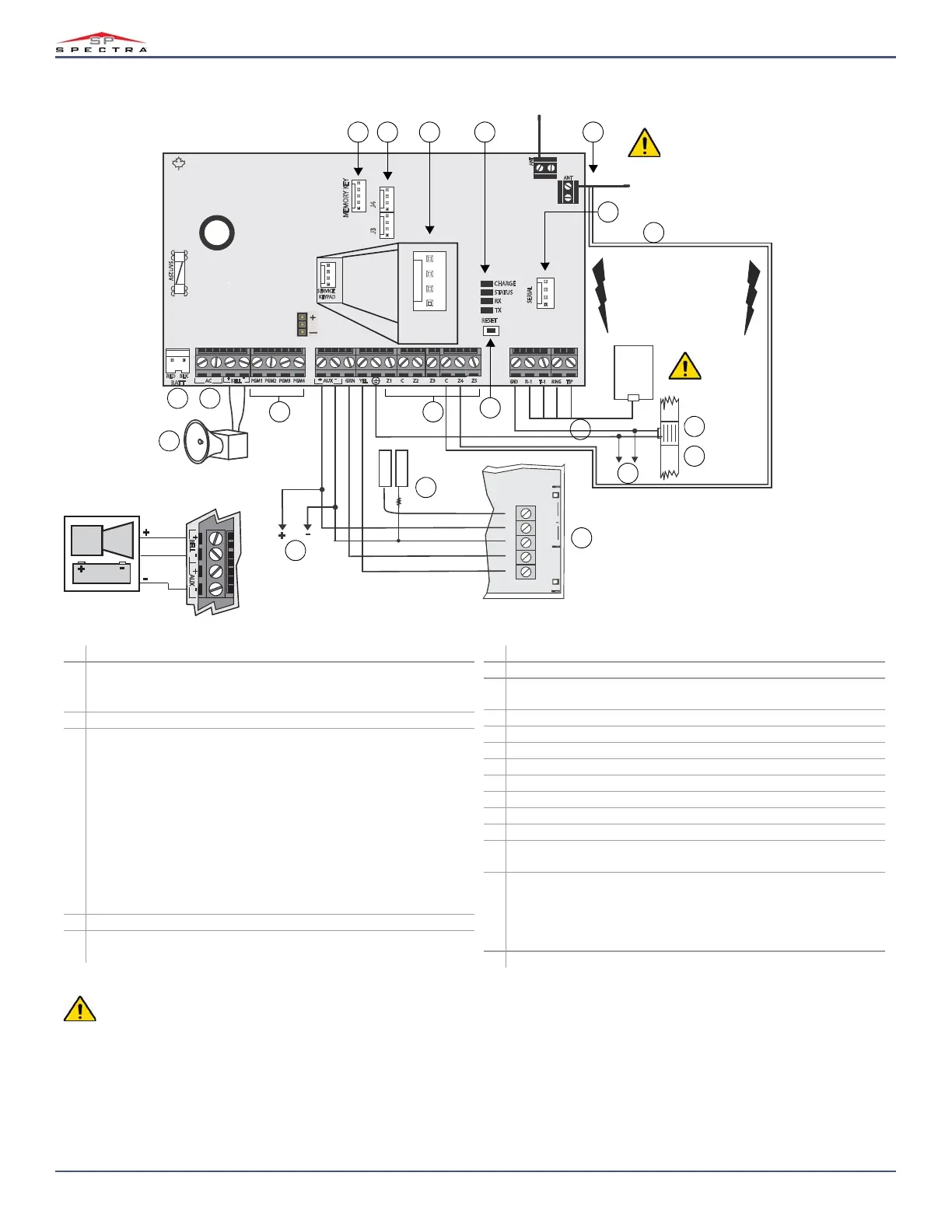Version 4.7/4.92/5.12
1
1011
Do not cut, bend, or alter
the antennas, and ensure
that electrical wires do not
cross over them, as this
may affect signal
reception.
2 3
7
12
19
1Paradox Memory Key (PMC-4, PMC5)
2J3 (
EBUS) and J4 (DIALER) used with:
• VDMP3 Plug-in Voice Module for voice reporting
• PCS Series GSM Communicator Module
3 Four-pin connector can be used for quick installation of a keypad
4
LEDs
Charge LED:
•Charging and battery test
Status LED:
• Flash once every second: Normal
• Flashes ON 1 sec. and OFF 1 sec.: Any trouble
• Always ON: Panel is using phone line
• Fast flash 6 seconds after power-up: Installer lock enabled
RX & TX LED:
• Flashes quickly when receiving or transmitting RF signals from
wireless devices
5 Antennas
6 Used for connecting the IP100
Internet Module; also used for In-Field
Firmware upgrade through a 307USB Direct Connect Interface
7 Refer to Panel Reset on page 3
8 Refer to Hardware Connections on page 59
9 Refer to Alarm Relay and PGM Connections on page 60
NOTE: +/- trigger on PGM4 only
10 16.5 Vac (50 or 60 Hz), minimum 20 VA (40 VA recommended)
11 Refer to AC Power & Backup Battery Connections on page 60
12 The
BELL output will shutdown if the current exceeds 3A
13 AWG #14 single conductor solid copper wire
14 Ground clamp
15 Cold water pipe grounding
16 To metallic enclosure
17 For the keypad’s zone configurations, see Installer Quick Menu on page 7
18 If EOL is enabled, see section [706] option 2, on page 38; for the keypad’s
zone configurations, see Installer Quick Menu on page 7
19 To connect additional wiring to auxiliary power, use the red (+) and black
(-) keypad connectors; auxiliary power will shut down if current exceeds
1.1A; if the auxiliary output is overloaded and shuts down, you must
disconnect all loads from the output for at least 10 sec. before
reconnecting any load back to the auxiliary output
20 Tamper antenna (for EN 50131)
40 VA transformer strongly recommended.
Max. number of keypads: 15 keypads
Max. aux. current: 700 mA
Max. distance of bus module from panel: 76 m (250 ft.)
Max. total run of wire: 230 m (750 ft.)
This equipment must be installed and maintained by qualified service personnel only.
For UL and C-UL warnings, refer to the UL and C-UL Warnings section at the back of the MGSP Reference & Installation Manual.
The sum of the current drawn from the
BELL and AUX must be limited to 1.3A. Exceeding this limit will overload the panel power supply
and lead to complete system shutdown.
MG5050 EN 50131 Immunity to Attenuation Test
When performing the attenuation test, replace antenna A with the
following:
• For a 433 MHz panel, use an antenna with a length of 10.2 cm (4
in.)
• For a 868 MHz panel, use an antenna with a length of 6.1 cm (2.4
in.)
Once the test is complete, reinsert the original antenna (A) in its
place, and connect the wires (not shown) to a zone input
programmed for tamper.
20
