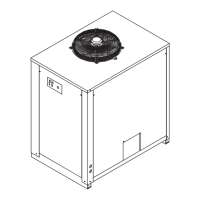EN | User Manual Maintenance and repair of the dryer
BSP-MT 10-95/D3 35
Upstream and down-
stream lter
Please see the enclosed operating instructions for the attached lters.
Maintenance work has to be carried out as speci ed in this document.
When carrying out any maintenance work, comply with the following safety instructions:
Danger!
There is a very considerable risk of personal injury, when carrying out work on
the activated and pressurised dryer.
Danger!
Before commencing any maintenance tasks always shut down the dryer as
described on page
30 !
Warning against electrical voltage!
Only qualifi ed specialist personnel may carry out work on the electrical system!
Instructions for use of the dongle
If the message SEr, is displayed on the display of the Multitronic controller, the dryer is due
for servicing. The message appears, ashing every 60 seconds, once the preset number of
operating hours (e. g. 8000 oh) has been reached. After maintenance has been carried out,
you can use the dongle to reset the counter to 0 and delete the message from the display. A
dongle is enclosed with every service kit. Each dongle can only be used once.
Switch off the controller. Caution! The electric line is still live. Do not touch live parts!
Open the lid to the Multitronic controller. The circuit board in housed underneath it.
Slot the dongle into the dongle interface X9 PC.
Press and hold the reset key S3.
Switch on the controller. The following appears in the display:
for a short time 0.SET
then ashing
OFF
The service counter is then reset to 0.
If the following appears in the display
for a short time FAIL
then ashing
OFF
this means that the dongle has already been used once and cannot be used again.
Switch off the controller again and remove the dongle.
Dispose of the unusable dongle and use a new one.

