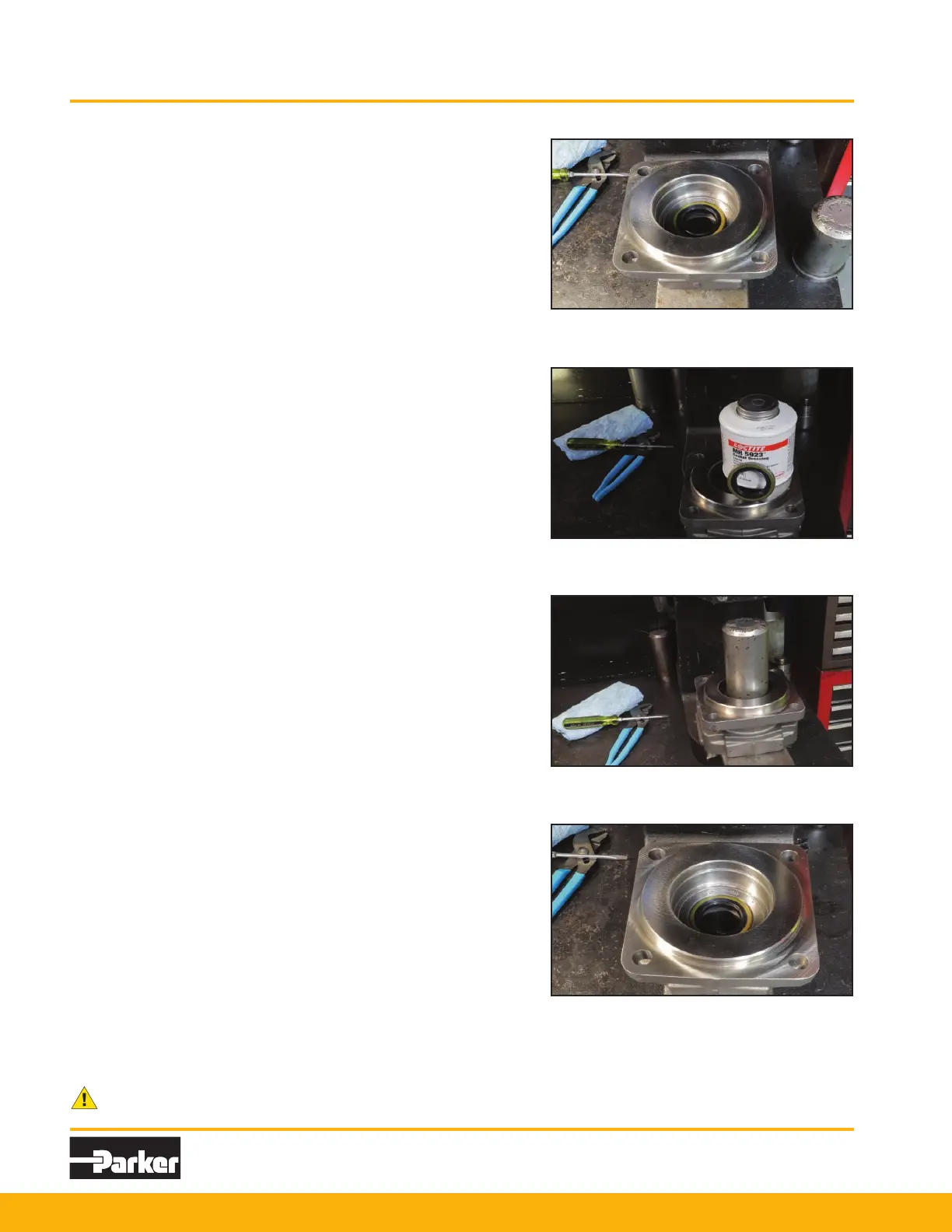11
WARNING: This product can expose you to chemicals including lead or DEHP which are known to the state of California to cause cancer,
birth defects, and other reproductive harm. www.p65warnings.ca.gov
Catalog HY13-PMD600-SM/US
PGP/PGM 600 Series
Gear Pumps & Motors Service Manual
Assembly Instructions
2) Prep new lip seal for replacement (Fig. 1).
3)
Grease new lip seal (Fig. 2). Coat the outer edge
of the lip seal and its recess with non-hardening
sealant or equivalent before replacing.
1) Before start, clean all machined surfaces and make
sure are free of debris.
Start Assembly
4) Replace lip seal (Fig. 3 & 4).
With the metal side of
the lip seal up, press it into the mounting ange side
of the shaft end cover with an arbor press and bar
(see Tool List on page 3). Be careful not to damage
the lip of the seal.
Press in until ush with the recess. Wipe off excess
sealant.
Figure 1
Figure 2
Figure 3
Figure 4
