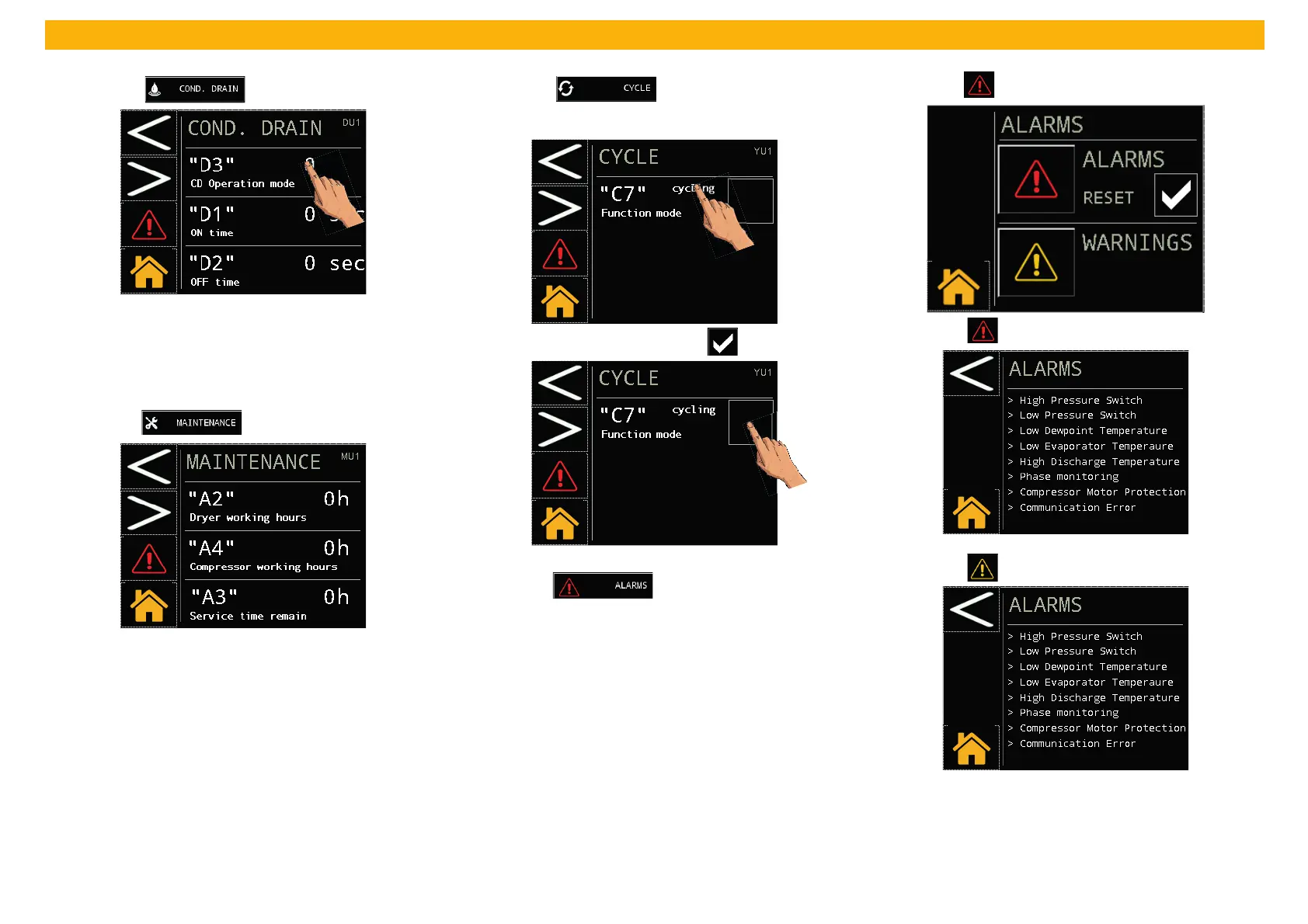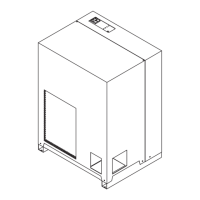English
8/12
PSE 120-350
Drain
Touch the button
to enter
Touch as indicated to choose the type of the drain:
0 = capacitive;
1 = timed;
2 = external.
in the case of the choice of the timed discharger (1) it is also possible to
choose the closing and opening times “D1 / D2”.
Maintenance
Touch the button
to enter
these data are read-only.
Operating “cycling”
Touch the button
to enter
you can choose continuous or cycling mode by touching as shown in
the gure
Touch the box on the right and insert the ag to con rm.
Allarmi
Touch the button
to enter on alarm menu.
To see alarms/warnings or to do the reset.
6.3.2 Alarm menu
Touch the button to enter on menu
Touch the button to see the alarm page
The writing with the description appears only if the alarm is present.
Touch the button
to see the warnings page
The writing with the description appears only if the warning is present.