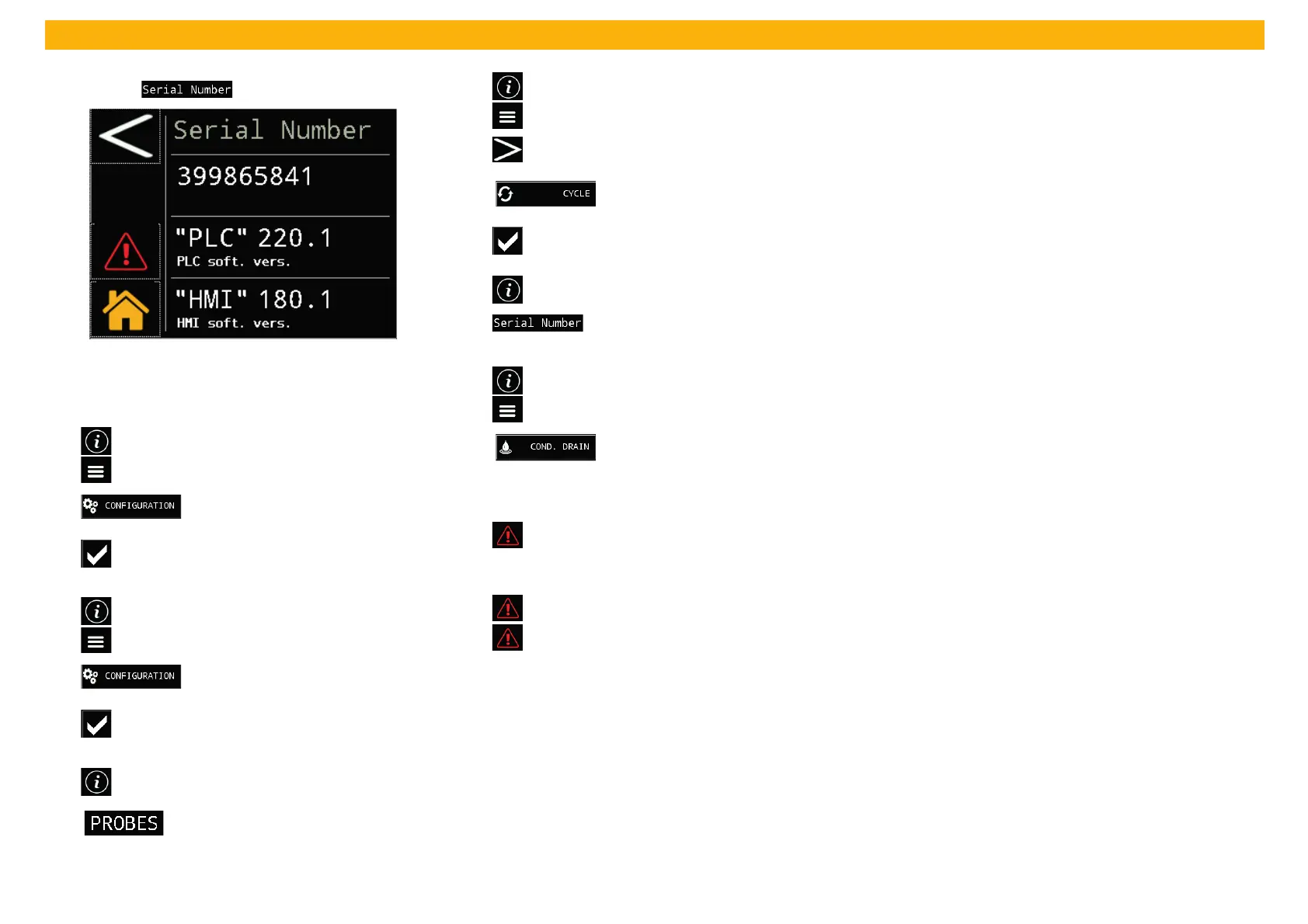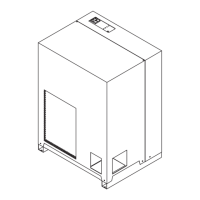English
10/12
PSE 120-350
6.3.6 Serial number menu
Touch the button to enter on menu
these data are read-only.
6.4 Rapid menu
Reach the menu in short steps:
Change of measurement unit from C° to F°
Touch
Touch
Touch
Touch the parameter “C°” or “F°” for make the change.
Touch
to con rm
Change Localon/rOFF
Touch
Touch
Touch
Touch the parameter “Localon°” or “rOFF°” for make the change.
Touch
to con rm
View the probes
Touch
Touch
Switch to cycling mode
Touch
Touch
Touch
Touch
Touch the parameter “Continuos” or “Cycling°” for make the change.
Touch
to con rm
View serial number
Touch
Touch
Change the drain
Touch
Touch
Touch
Touch the parameter “0/1/2” for make the change.
Alarm reset
Restore the nominal conditions..
Touch
Touch “Reset”
Alarm history
Touch
Touch