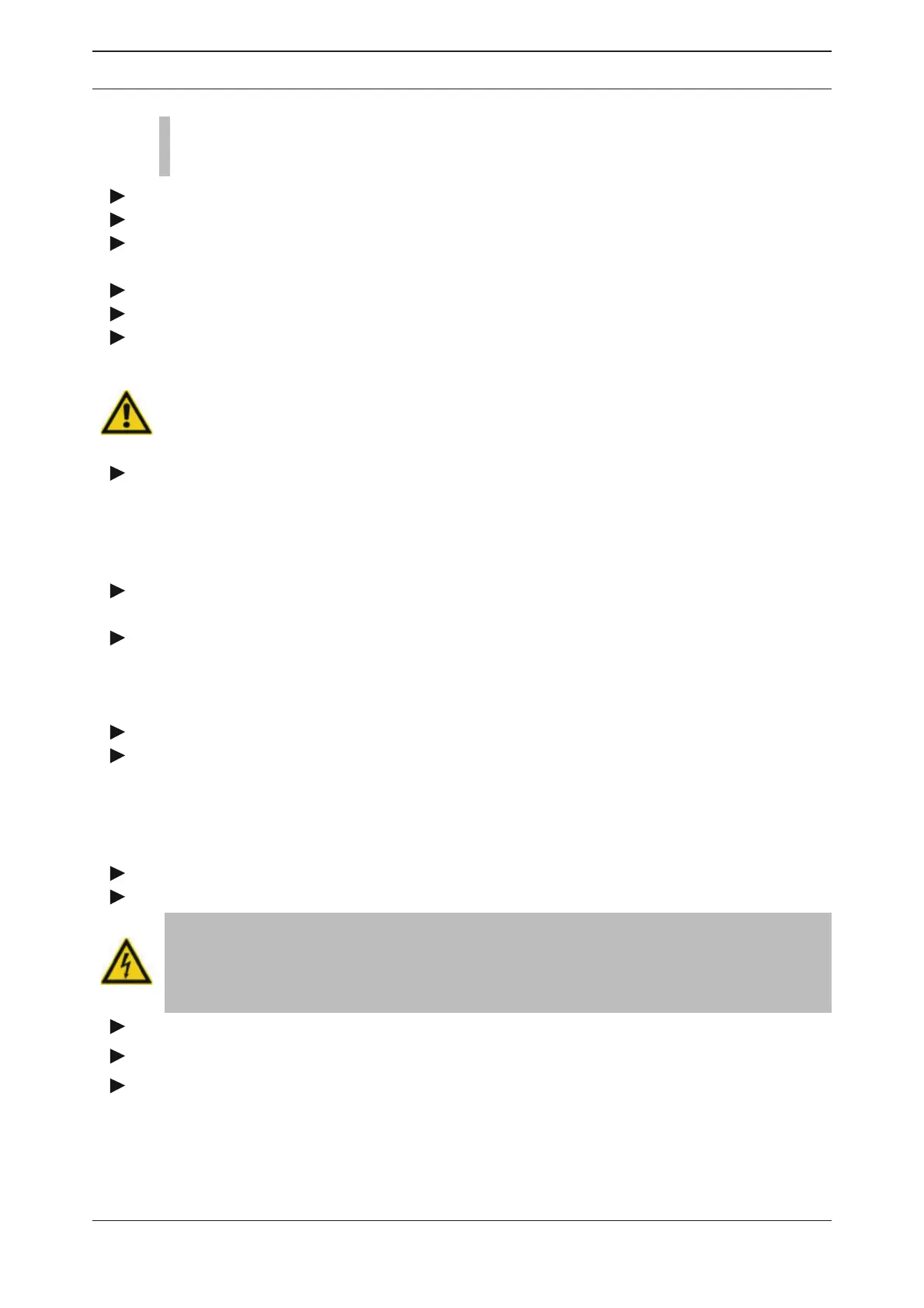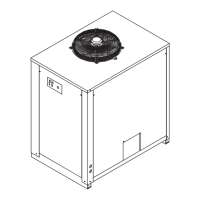EN | Operating manual Start-up
WVM 45 -1450 33
Inspecting direction of rotation of the vacuum pump
Note:
For the next steps, you will need an assistant.
Ensure that the main switch is in position „0“
Open electrical panel door.
Remove fuses of the heater (for location of the fuses see electrical diagram). This is
necessary to ensure that the heater is not inadvertently switched on and thereby damaged.
Set main switch to position „I“.
Start the dryer (see the operating manual for the controller).
After the expansion time has expired, the regeneration valve opens and the vacuum
pump starts running.
Caution!
If an error is shown, fi rst eliminate the cause of the error, and only then conti-
nue with the commissioning.
The assistant must position himself in a location from where can look on the fan wheel of
the vacuum pump motor.
The correct direction of rotation of the vacuum pump is indicated by an arrow on the pump
housing. The arrow is painted in the colour of the housing and extends over several cooling
ns.
Wait until the vacuum pump is fully started. Then stop the dryer. The fan wheel continues
rotating for a short period of time
During this time, the assistant must check, whether the wheel rotates in the correct
direction..
The vacuum pump direction is correct, if the fan wheel rotates in the direction of the arrow.
Procedure if direction of rotation of the vacuum pump is correct
Set main switch to position „0“.
Insert heater fuses.
Procedure if direction of rotation of the vacuum pump is not correct
Even short-term operation of the dryer with incorrect direction of rotation of the vacuum
pump might lead to damage to the heater. Therefore, always correct pump direction, if nec-
essary.
Set main switch to position “0”.
Disconnect dryer from power supply.
Caution! Risk of electrocution!
Prior to adjusting direction of rotation, disconnect the unit from the power
supply. Otherwise, there is a risk of serious injury from live cables and compo-
nents!
Exchange cables L1 and L2 at the terminals.
Check direction of rotation of the vacuum pump.
Insert heater fuses.
Proceed with starting the dryer