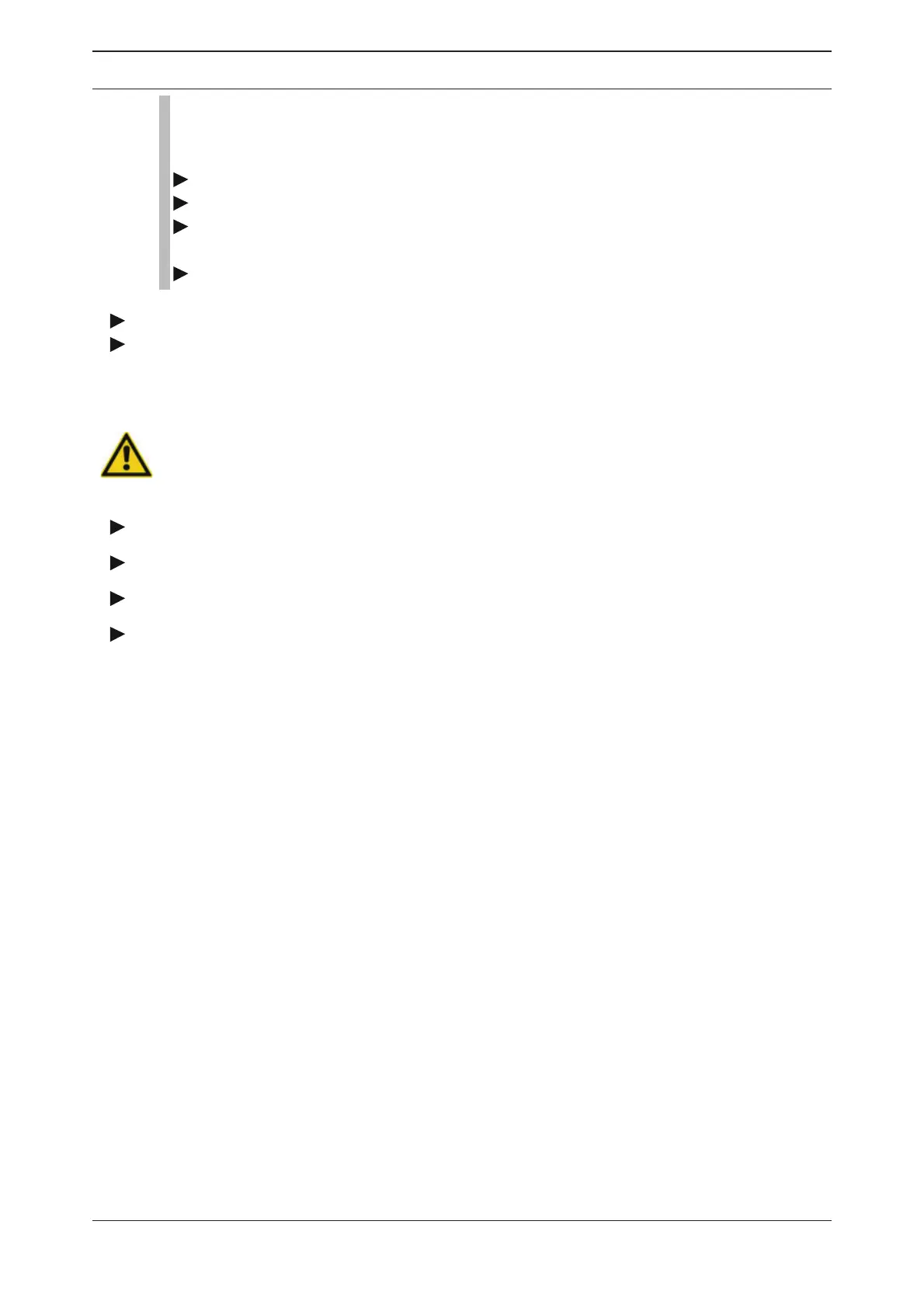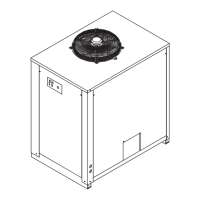EN | Operating manual Start-up
34 WVM 45 -1450
Note:
Checking can be facilitated for vacuum pumps starting up immediately (i.e.
without star-delta circuit, see electrical diagram in the Appendix):
Remove fuses of the heater.
Turn on main switch.
Briefl y actuate the contactor for the pump (see electrical diagram), e.g. with
a screwdriver.
Check and if necessary correct the direction of rotation (see above).
Commissioning of dryer
Set main switch to position “I”
Start dryer (see the operating manual for the controller).
The unit is now fully switched on, provided that no error message is displaye
How to proceed if an error message is displayed
Warning!
In an emergency and in the event of safety related faults (e. g. a sudden escape
of compressed air, defective components) take the plant out of operation im-
mediately as described on page 36.
Stop the dryer.
Set main switch to position “0”.
Eliminate the error. (heed the malfunction table in the controller manual).
Repeat commissioning.