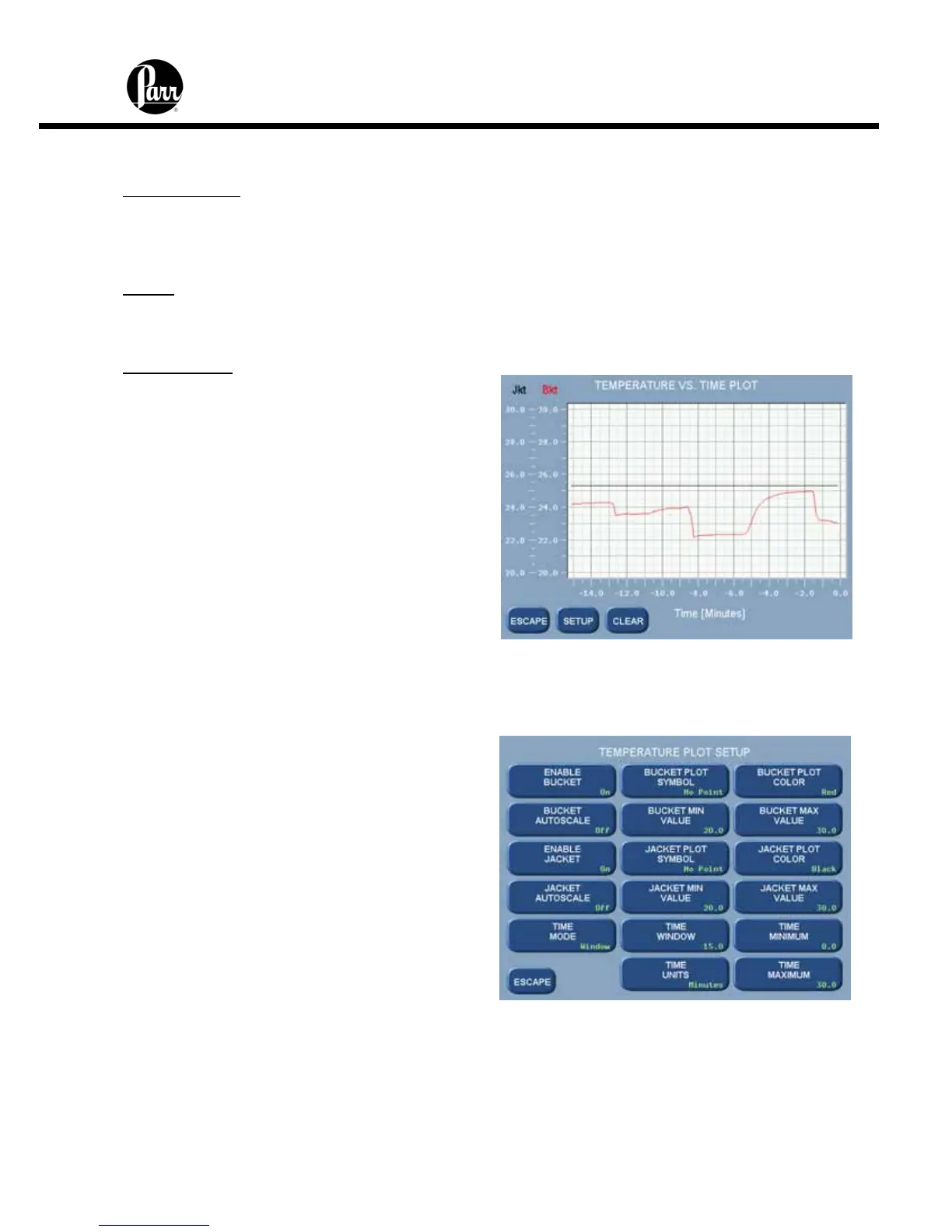6772 Calorimetric Thermometer Instruction Manual
5-2
Start Preweigh:
This key is used to start the sample preweigh process. The user is presented with or prompted
for a sample ID. Next, the user is asked to key in the associated sample mass or alternatively
the mass is retrieved from a connected balance.
Stirrer:
On / Off This key provides a convenient way to manually start and stop the calorimeter
stirrer motor. The motor must be physically turned on for this function to be active.
Ignite Sample:
This key is used to manually start an ignition
charge and fire sequence.
Temperature vs. Time Plot
Press the Setup key to access the Temperature
Plot Setup Menu, which has many keys that
permit the user to fully customize both the x
(time) axis and the scaling of the y axis.
Temperature Plot Setup Menu
Enable Bucket: Toggles ON/OFF.
Bucket Autoscale: Toggles ON/OFF.
Enable Jacket: Toggles ON/OFF.
Jacket Autoscale: Toggles ON/OFF.
Time Mode: Toggles between Autoscale, Window, and Range.
Bucket Plot Symbol: Toggles between:
• No Point
• Small Dot
• Round
• Square
• Up Triangle
• Down Triangle
• Diamond
Press this key to access its numeric dialog box
to set a minimum bucket value.
Bucket Min Value: Press this key to access its
numeric dialog box to set a minimum bucket
value.
Jacket Plot Symbol: Toggles between (same as Bucket Plot Symbol, above).
Jacket Min Value: Press this key to access its numeric dialog box to set a minimum jacket
value.
Time Window: Sets the time scale for the X-axis
