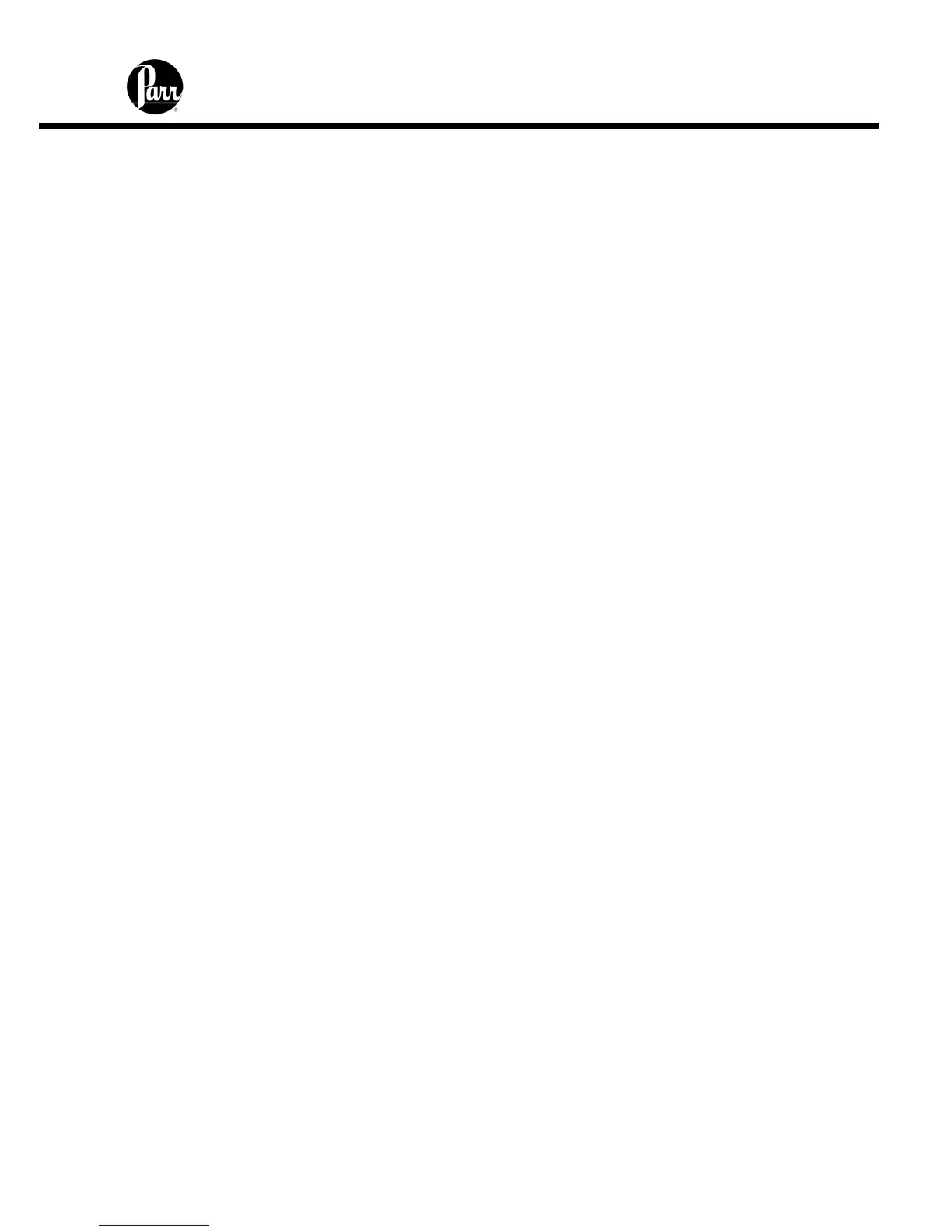6772 Calorimetric Thermometer Instruction Manual
2-3
Communication Connection
There is a USB connection on the rear of the 6772 to facilitate printer and balance
connections.
The 6772 will also allow the user to specify the IP addresses of one or more Balance
Interface devices on the network by selecting the Network Data Device menu in the
Communications Controls menu. Balance Interface devices are polled from device 1 to 15
for sample and / or spike weights when the weight entry mode is set to Network.
Printer Connections
The printer type setting is on the Communication Controls Menu. The default parameters for
the 6772 Calorimetric Thermometer are set up for use with the Parr 1758 Printer.
Balance Connections
The 6772 Calorimetric Thermometer supports input from the multiple balance types.
Additionally, a generic input driver is provided for communications with balances that do not
conform to the eight supported protocols. A new feature supported by all balance input drivers
is the ability to change the expected number of characters in the data field. The number of data
characters indicated for each of the drivers, below, are default values. This feature virtually
eliminates the need for balance input drivers to be re-written in the event the balance
manufacturer elects to alter the output string of a balance when new models are introduced.
