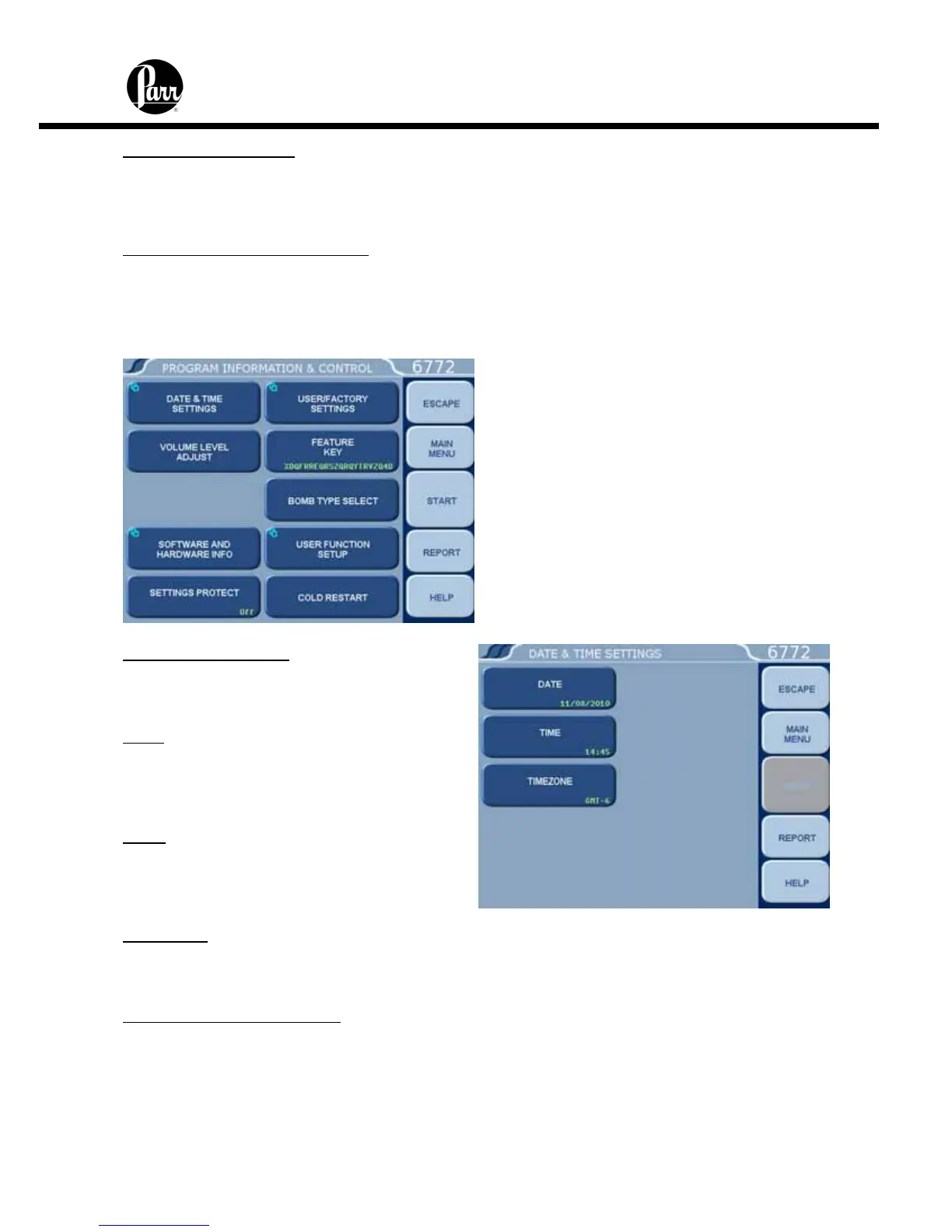6772 Calorimetric Thermometer Instruction Manual
5-5
Weight of Fixed Spike:
The weight of the fixed spike is entered on sub-menu keyboard. Normally the Calorimetric
Thermometer will prompt the user for the weight of the sample and then the weight of the
spike.
Prompt for Spike Before Weight:
When set to ON, the Calorimetric Thermometer will prompt the user for the weight of the
sample and the weight of the spike.
Program Information and Control Menu
Date & Time Settings:
Access the sub-menu on which Date & Time
are set.
Date:
Displays current date and accesses the sub-
menu on which the date is set (YY/MM/DD)
format.
Time:
Display current time and accesses the sub-
menu on which time is set in (HH:MM)
format.
Time zone:
Allows the user to select the local time zone. Pressing the button will toggle through the time
zones.
Software and Hardware Info:
This screen displays important information such as the main software version, I/O board
hardware information, CPU type, I/O firmware revision, and Controller IP address.
