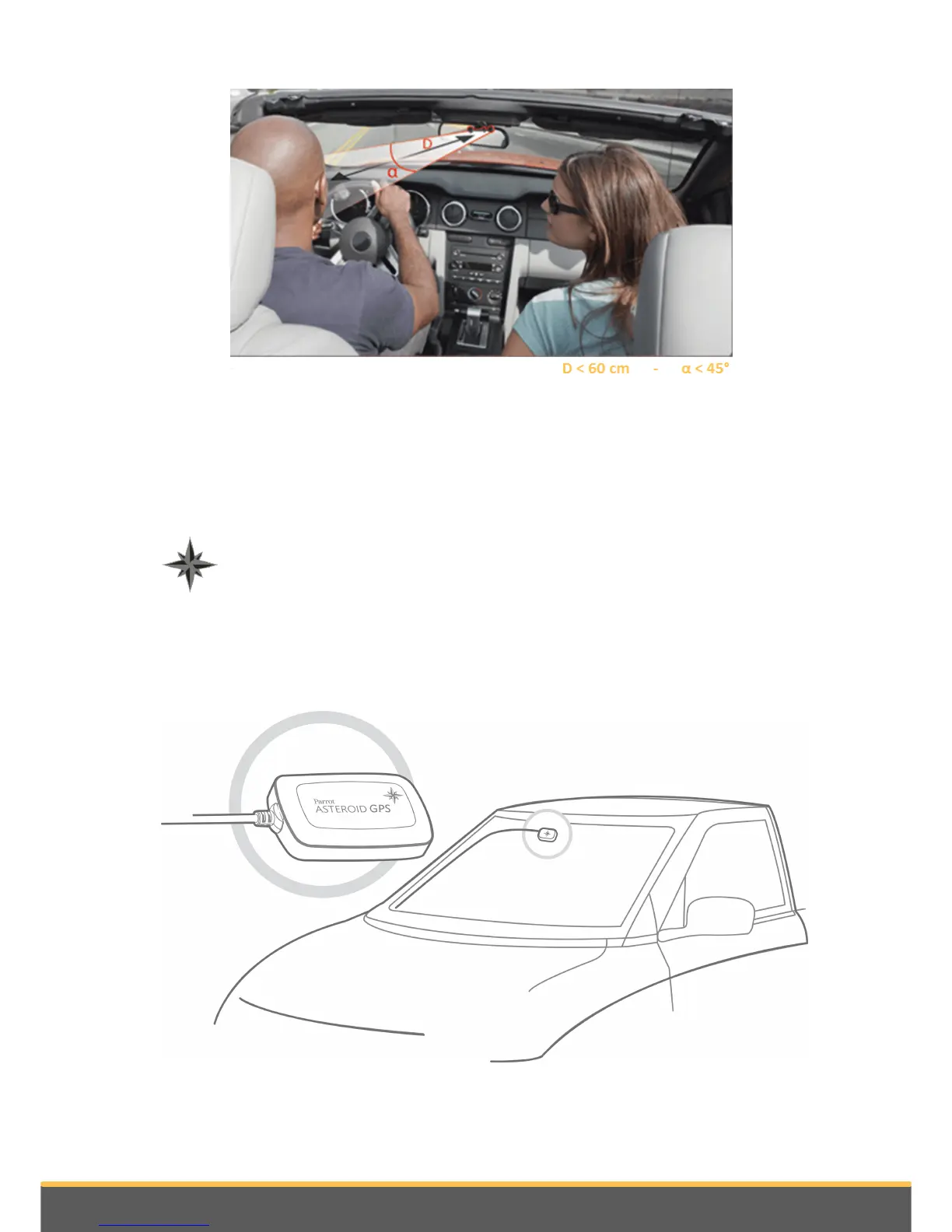10
Installation
Installing the GPS receiver
Stick the GPS Receiver in an unobstructed area inside the car.
Athermic windshields and windows with a built-in antenna can interfere with GPS
reception and reduce the reliability of information from navigation applications.
The GPS antenna is located on the side where "Parrot ASTEROID GPS" is
written and where the star-shaped logo is. This logo must always be directed
towards the sky.
If your vehicle has an athermic windshield, stick the GPS Receiver on the windshield on
the non athermic area. The side where the star-shaped logo is must be stuck on the
windshield.
Note : The non athermic area of the windshield depends on the model of your vehicle. It is
usually located near the rear view mirror.