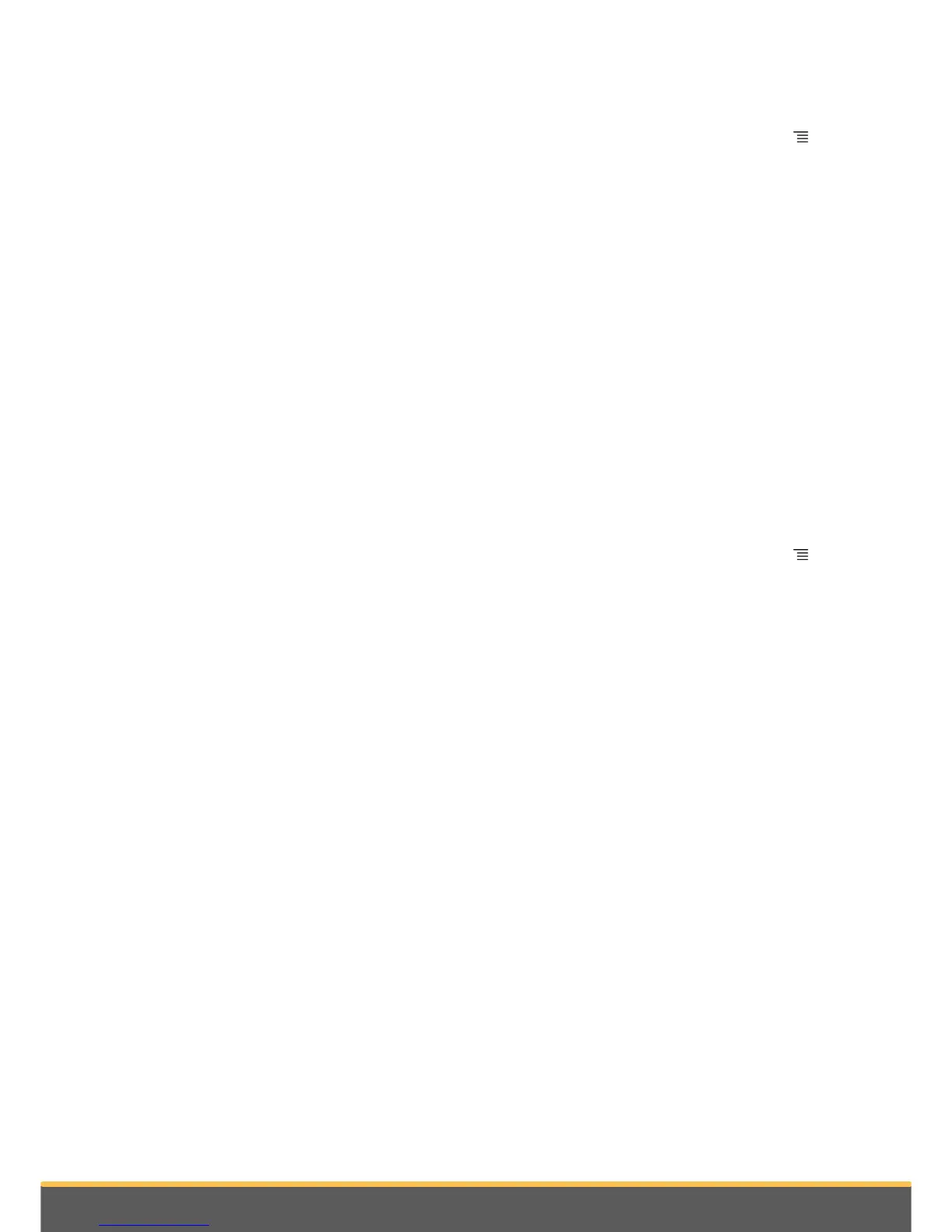22
Music
4. Select the track and press the jog wheel.
Note: To browse more easily through the content of your USB storage device, press the
button and select the first letter of your track / album / artist.
SD card
You can use the following SD cards (with adapter if necessary) with the Parrot
ASTEROID Mini : SD, micro SD , mini SD, SDHC, mini SDHC, micro SDHC. The SD card
capacity must not exceed 32Gb.
MP3 (Mpeg 1 Layer3), AAC, WAV, OGG and WMA formats are supported.
1. Insert the SD card into the appropriate slot located on the right of the screen, with
the contact surface facing you .
2. Press the SRC button until the SD source is selected.
3. Select one of the classification criteria (artist, album, songs, genres, playlist) and
press the jog wheel.
4. Select the track and press the jog wheel.
Note: To browse more easily through the content of your USB storage device, press the
button and select the first letter of your track / album / artist.
If you are using an application, select Settings > Advanced settings > Memory >
Deactivate SD card before removing the SD card from the Parrot ASTEROID Mini.
Audio player connected via Bluetooth
Note: The Parrot ASTEROID Mini allows you to use the phone and audio streaming
functions from 2 different phones without having to disconnect one of them.
You can use the Parrot ASTEROID Mini to listen to songs stored on your mobile phone
or
Bluetooth
audio device. To do so, your phone / audio device must support the
Bluetooth
A2DP profile (Advanced Audio Distribution Profile).
If you are using a
Bluetooth
audio player for the first time, you have to pair both devices.
If both devices are already paired:
1. Press the SRC button until the Bluetooth Audio source is selected.
2. Start playback on your
Bluetooth
audio player.
Analogue audio player
Use a Jack / Jack cable (not provided) to connect an analogue audio player (ex CD
player) to the Parrot ASTEROID Mini.
1. Connect the audio player.
