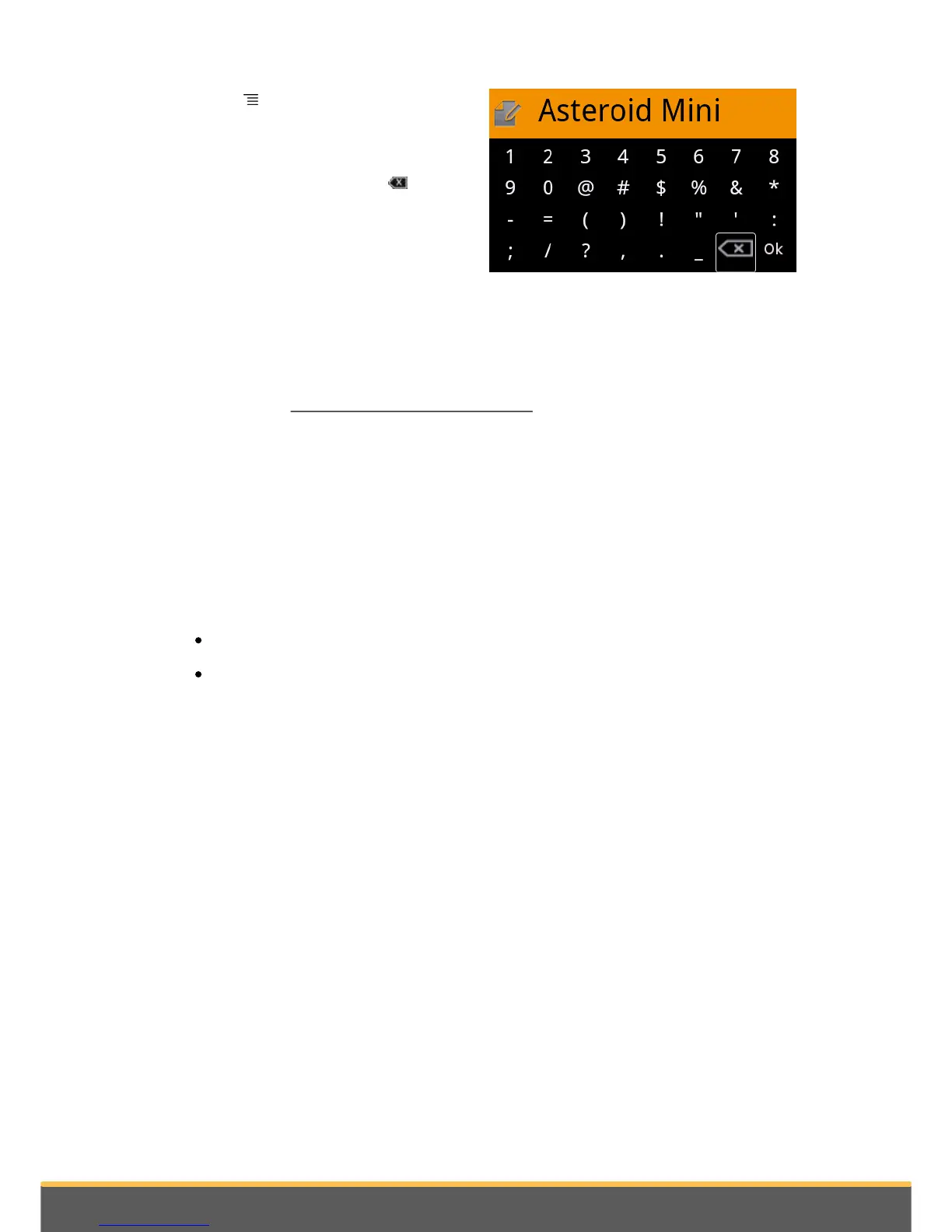Press the button to display digits,
accented and special characters.
To validate your entry, select OK. If your
entry contains an error, select .
Connecting a phone via Bluetooth
Note : Refer to the compatibility page of our website to check if your phone is compatible
with the Parrot ASTEROID Mini and to consult the specific pairing procedures for the most
common phones : www.parrot.com/uk/compatibility.
If you are using the Parrot ASTEROID Mini with your phone for the very first time, you
must initially pair both devices. Once your telephone is paired with the Parrot
ASTEROID Mini, the 2 devices will automatically connect when they are turned on (as
well as
Bluetooth®
features) and in proximity of each other.
1. From your phone, start a
Bluetooth
peripheral search and select «Parrot ASTEROID
Mini».
2. The pairing procedure depends on your phone model:
If the phone asks you to enter the
Bluetooth
PIN code, enter “0000”.
If the Parrot ASTEROID Mini and your phone display two codes, verify that the
codes are identical, then either confirm or invalidate.
> The Parrot ASTEROID Mini screen will display “Pairing successful”.
Note: Depending on the model of your phone, you may need to authorize the connection
to the Parrot ASTEROID Mini to allow further automatic connections. Refer to the user
guide of your phone for more information.
Connecting two phones
To activate multipoint telephony and connect two phones :
1. Select Settings > Bluetooth.
2. Activate the Dual mode option.
When the Parrot ASTEROID Mini is switched on, it attempts to connect to all paired
phones in the vehicle. If there are more than two paired phones in the vehicle, the
device connects to the two phones with the oldest pairing.
When two phones are connected to the Parrot ASTEROID Mini, one of them becomes
the active phone and the other is the secondary phone. By default, the active phone is
