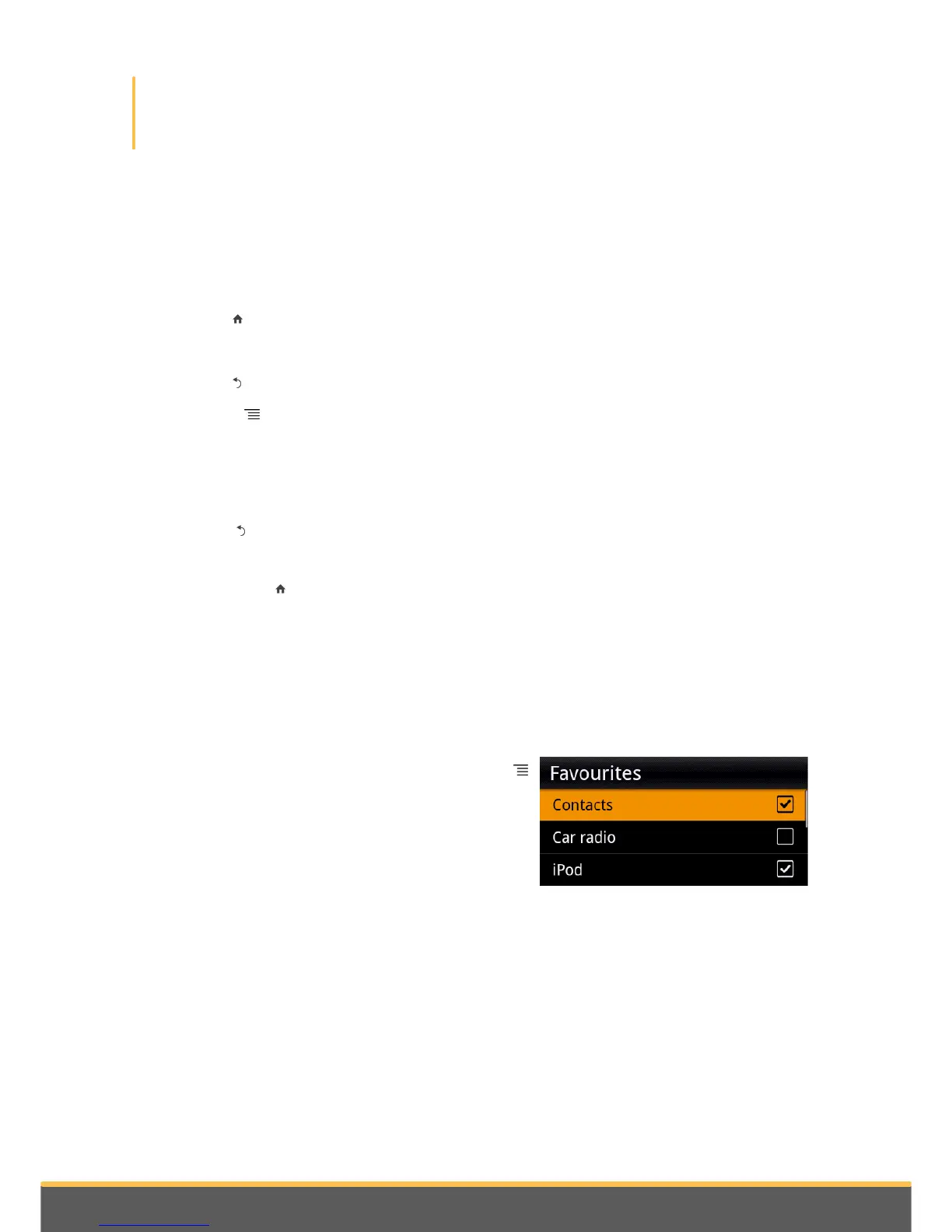14
Getting started
Getting started
Navigating through the menus
Press the button to access the main menu.
Turn the jog wheel to browse through the menus. Press the jog wheel to confirm.
Press the button to get back to previous menu.
Press the button to access the pop-up menu corresponding to the current
application. The pop-up menu allows you to change several settings or browse more
easily through the content of your audio source or phonebook.
Press the SRC button to select the source of your audio files.
Press the button to get to the track list if a song is currently being played. While
navigating through the menus, press the SRC button to get to the Now Playing screen.
Hold down the button to display the last 6 applications used or currently in use.
Customizing the main menu
To ease your navigation, you have the possibility to select the displayed elements of
the main menu by removing an audio source you do not have or by adding an
application you regularly use. To do so :
1. While browsing the main menu, press the
button.
2. Select the menu elements by checking /
unchecking the corresponding checkboxes.
Using the virtual keyboard
The virtual keyboard appears when you are asked to enter a code or login information.
Use the jog wheel to select a character. Press the jog wheel to confirm.