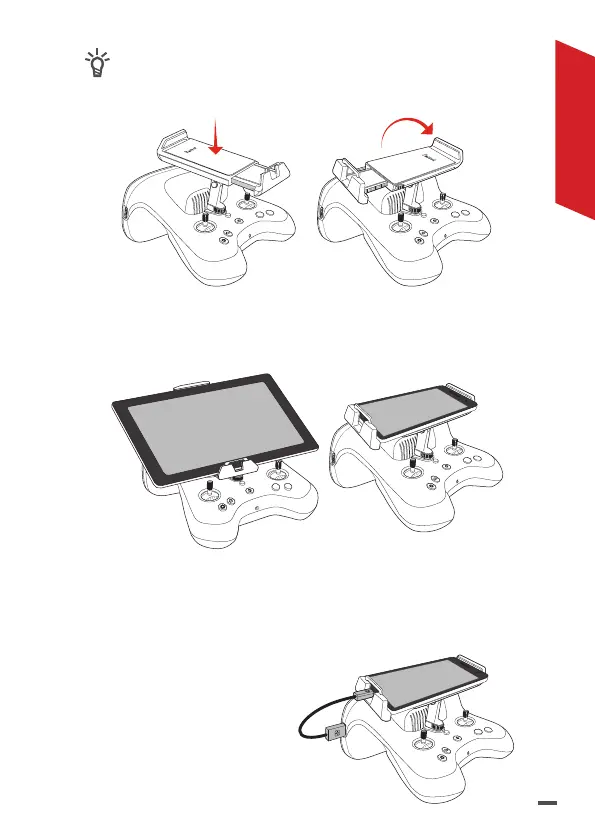15
ENGLISH
You can rotate the holder to t your smartphone's
dimensions. To do this, press down on it and rotate it.
2. Press the right button on the holder to fully open it.
3. Position your smartphone on the holder.
4. Tighten the holder on your smartphone.
5. Turn on Parrot Skycontroller 2 and your drone.
6. Using your smartphone's USB cable, connect your
smartphone to the Parrot Skycontroller 2's USB port.
> The FreeFlight Pro app
starts automatically.
You are connected.
B
A
B
A
B
A
B
A
B
A
