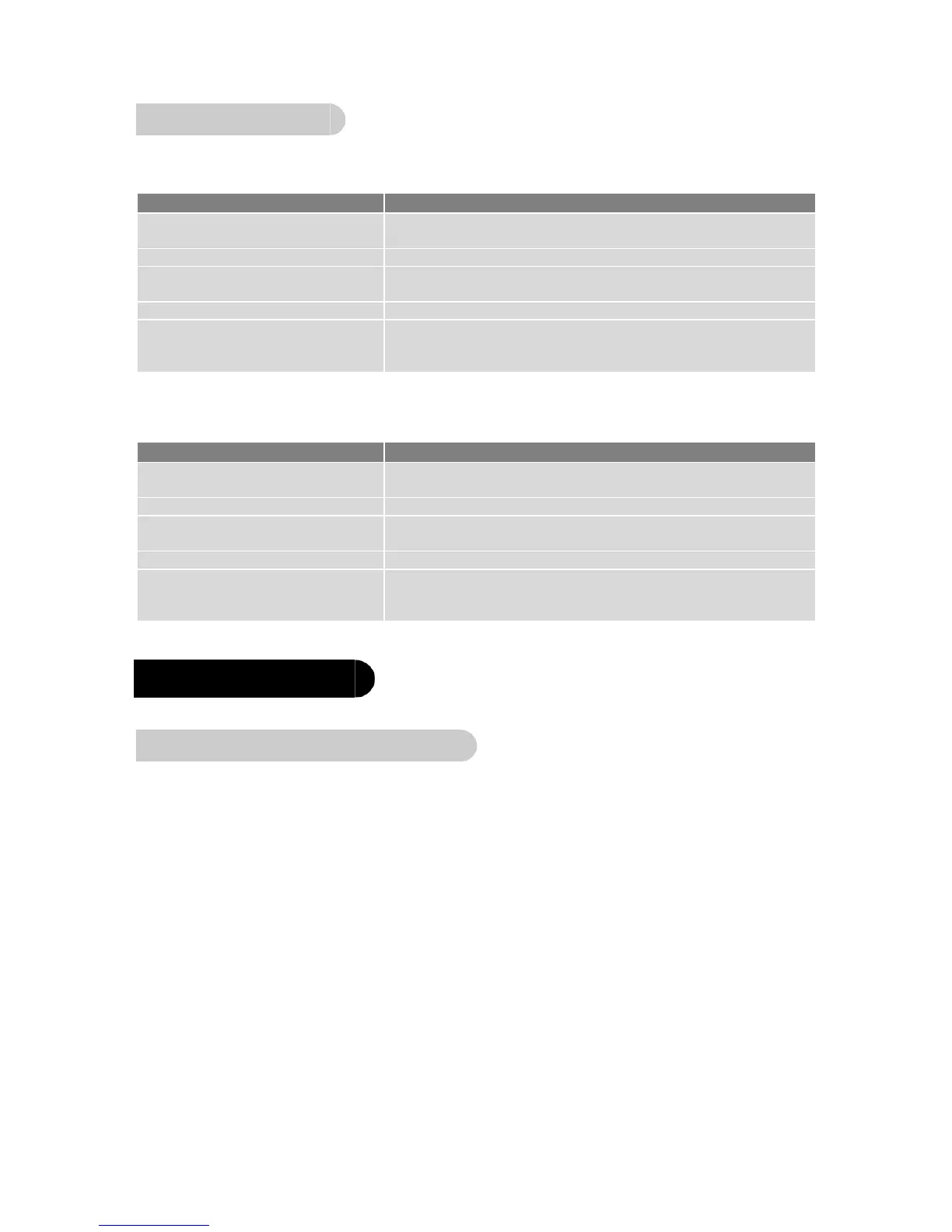6. Meaning of the LEDs
• The blue LED means that the system is being used in normal mode.
Alternating blue/red The two speakers are in the auto-configuration phase.
Wait for a few seconds.
Dim blue No device is connected.
Bright blue One or several audio players are connected and the streaming
is in progress.
Blue – Flashing quickly The speakers are ready to be paired with the source.
Blue – Flashing slowly Streaming is in progress, but the system has been muted (no
sound).
> Press + or – to unmute the Parrot DS1120.
• The red LED means that the system is being used in standalone mode
.
Alternating blue/red The two speakers are in the auto-configuration phase.
Wait for a few seconds.
Dim red No device is connected.
Bright red One or several audio players are connected and the streaming
is in progress.
Red – Flashing quickly The speaker is ready to be paired with the source.
Red – Flashing slowly Streaming is in progress, but the system has been muted (no
sound).
> Press + or – to unmute the Parrot DS1120.
Streaming Audio
1. Using several Bluetooth audio players
• The Parrot DS1120 can be paired up to 10 audio players.
• Several audio players cannot stream music at the same time. You must first stop the player
currently streaming to use other audio players.
NB: SOME AUDIO PLAYERS PREVENT OTHER DEVICES FROM BEING CONNECTED TO THE PARROT PARTY
AT THE SAME TIME, EVEN IF MUSIC IS NOT CURRENTLY BEING STREAMED. YOU MUST FIRST
DISCONNECT THE DEVICE FROM THE PARROT DS1120, SO THAT YOU CAN USE ANOTHER AUDIO PLAYER
