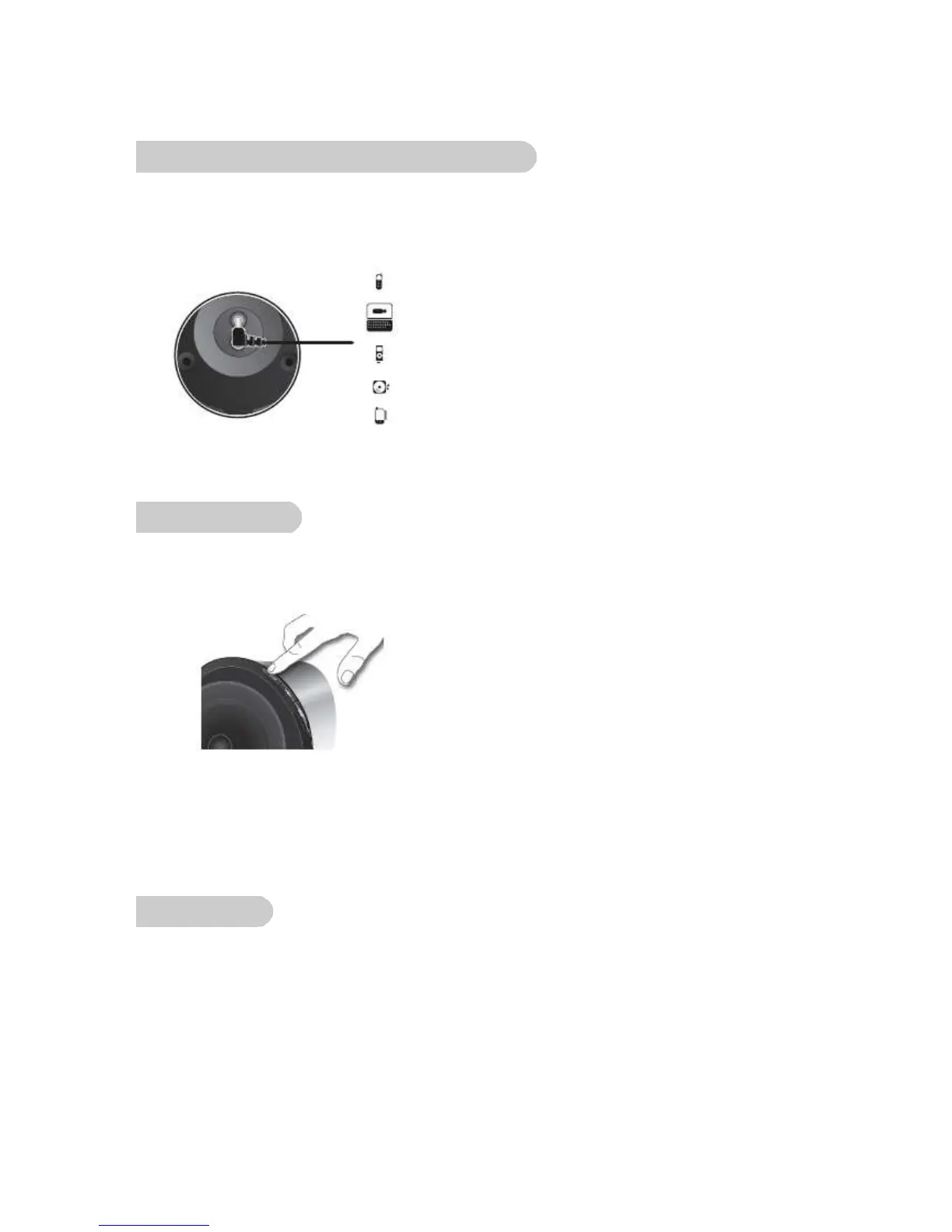Make sure the Parrot DS1120 is switched off before connecting it to your PC or audio placer
using the jack/jack cable.
You can connect your audio player to the Parrot
DS1120 via a jack / jack audio cable to stream
music: connect the Jack cable to one of the
speakers - the music will be sent via Bluetooth
to the other speaker.
NB: WHENTHE PARROT DS1120 IS CONNECTED BY
MEANS OF A JACK AUDIO CABLE TO ANAUDIO
PLAYER, YOU CANALSO PLAY YOUR TRACKS VIA
BLUETOOTH FROM ANOTHER AUDIO PLAYER.
STREAMING BY BLUETOOTH WILL TAKE PRIORITY
OVER THE LINE-INCONNECTION.
3. Volume control
The volume can be adjusted as follows:
• Keep your finger on the touch-sensitive keys to increase/decrease the volume
• If this function is supported by your audio player you can control the volume remotely.
• You can also use the Parrot Audio Configuration Tool software to adjust the volume settings.
NB: THE USE OF SOME OF THESE FUNCTIONS (VOLUME CONTROL AND REMOTE CONTROL) DEPENDS
SOLELY ON YOUR AUDIO PLAYER. VISIT THE SUPPORT SECTION ON OUR WEBSITE AT
WWW.PARROT.COM TO FIND OUT MORE INFORMATION.
4. Mute mode
Touch simultaneously the + and – keys to mute the Parrot DS1120. Use the + or – key to unmute it.
NB: THE USE OF SOME OF THESE FUNCTIONS (VOLUME CONTROL AND REMOTE CONTROL) DEPENDS
SOLELY ON YOUR AUDIO PLAYER. VISIT THE SUPPORT SECTION ON OUR WEBSITE AT
WWW.PARROT.COM TO FIND OUT MORE INFORMATION.
