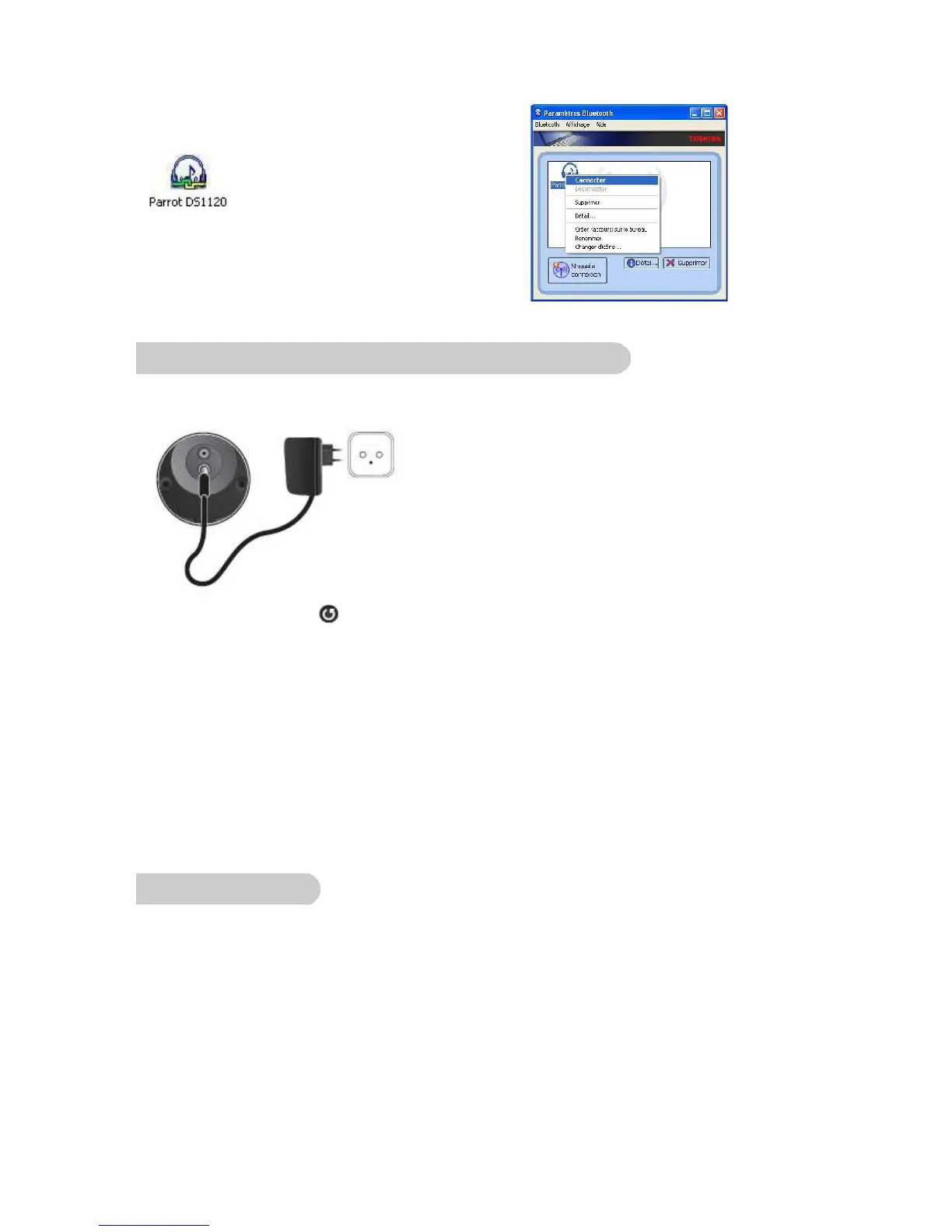7. Right click on your device icon and select Connect.
> The connection with the Parrot DS1120 is established.
1. Switch the speakers ON and wait for the LEDs to flash in blue.
2. Press the Configuration button.
> The blue LEDs start flashing quickly.
> The system is ready: you can now connect your Bluetooth device.
3. On your Bluetooth audio source device, search for peripherals and select « Parrot DS1120 ».
> Refer to your audio player user guide for more information.
4. You are prompted to enter a PIN code : enter « 0000 » on your source device.
> The Parrot DS1120 is ready to receive music.
> Subsequent connections will be established from your device without any need to re-enter the PIN
code.
NOTE: HOLDING DOWN THE CONFIGURATION BUTTON FOR 5 SECONDS RESTORES THE FACTORY
SETTINGS AND RE-PERFORMS AN AUTO-CONFIGURATION.
5. Standalone mode
• The Parrot DS1120 works as two independent speakers if the auto-configuration phase does not
occur correctly. In that case, only one speaker is active and the LEDs are red.
• To return to normal mode, bring the speakers close together (less than 10m) and they automatically
switch back to normal mode by restarting the auto-setup phase.
