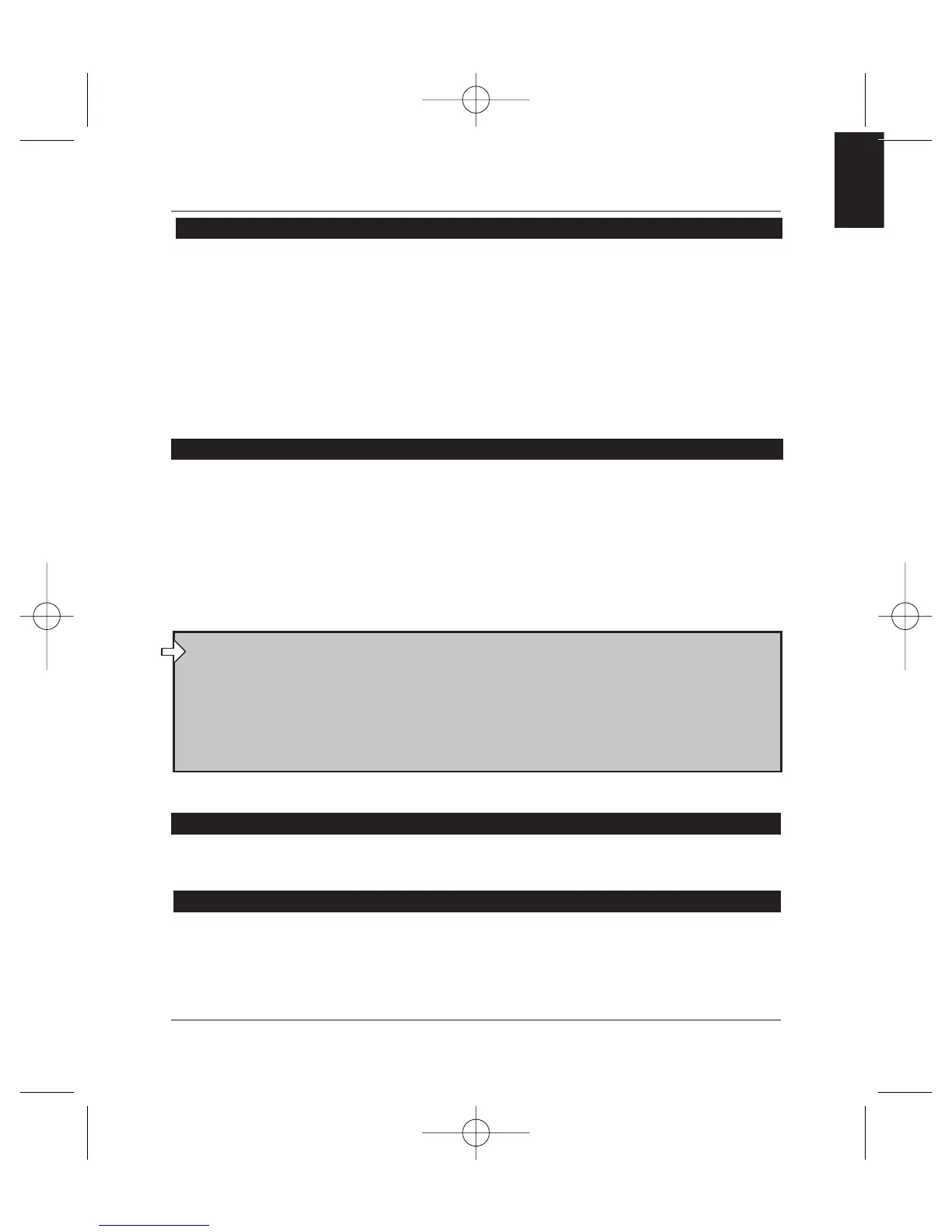ENGLISH
13
Parrot EVOLUTION
Changing the language
Press and hold (long click: more than 2 seconds) the center knob.
The kit announces "VOICE COMMANDS".
- Turn the knob until the kit announces "LANGUAGE".
- Validate by pressing the knob.
The kit proposes the language currently used.
- When you turn the knob the kit states the languages available (French, English,
German, Spanish, Italian…).
- Once you hear the language that you wish to use, validate it by quickly pressing the
center button (short click).
Sending telephone contact from the telephone to the kit
- Press and hold (long click: more than 2 seconds) the center knob.
The kit pronounces "VOICE COMMANDS".
- Turn the knob until the kit pronounces "RECEIVE CONTACTS".
- Validate by pressing the knob.
The kit disconnects from the telephone and is now ready to receive contacts.
To send a contact, refer to your telephone's user guide or visit the web site at
www.parrot.biz to find out the procedure for your telephone.
As soon as a contact is received by the kit, it will tell you the instructions to follow.
Clearing the entire memory
- Simultaneously press the red and green buttons for three seconds.
Hot-line
- Our hot-line is at your service. It can be contacted by e-mail or by telephone (the hot-
line is open Monday to Friday from 09:00 AM to 06:00 PM French time).
- Visit our web site at www.parrot.biz for further information.
www.parrot.biz:
www.driveblue.com/guide_CHM/index.html
From the left hand side of the screen, click on Bluetooth
Phones and choose a telephone: you will be able to access
all of the configuration procedures.