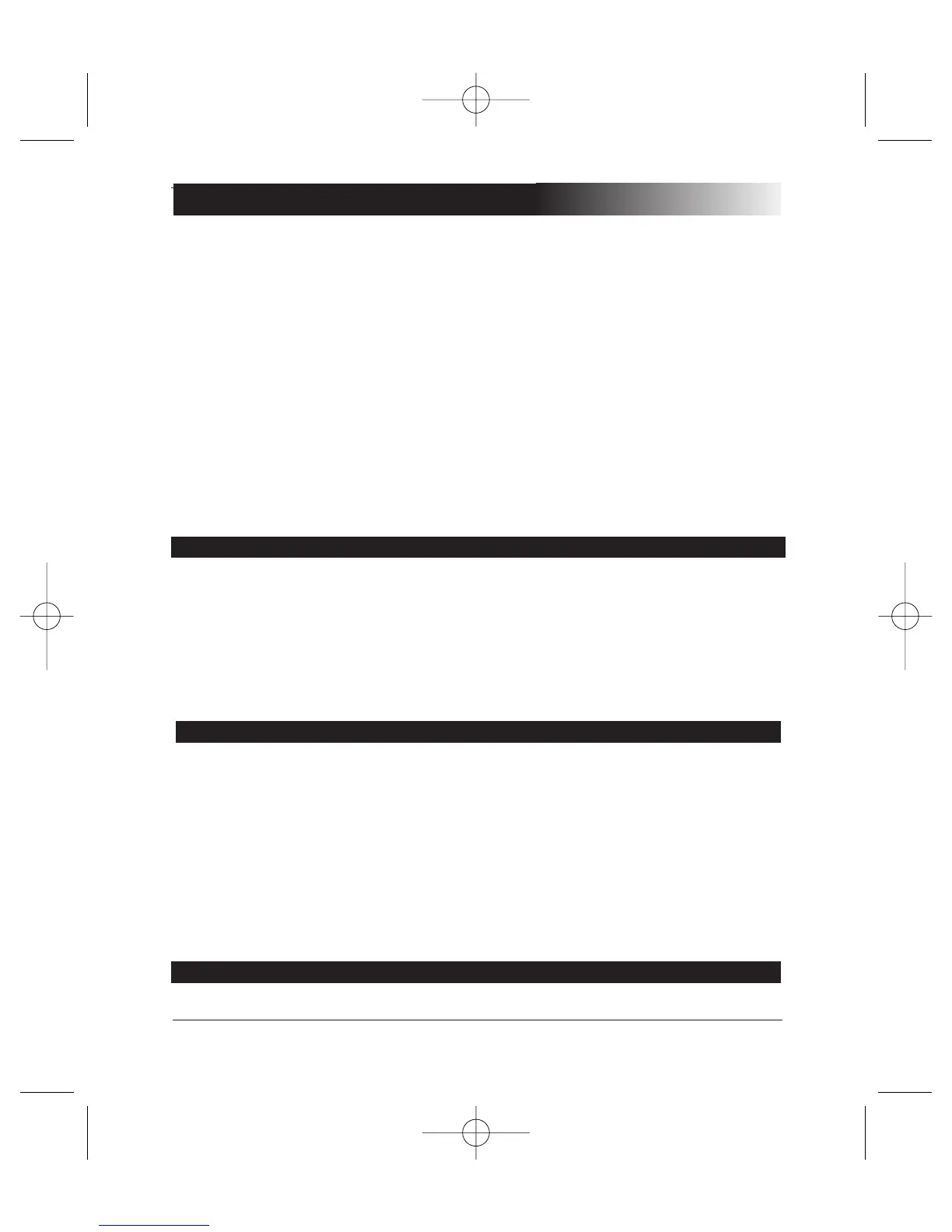60
Manuale d’uso
Le
- COMANDI VOCALI
- Attivati
- Disattivati
- PAROLE CHIAVE
- Telefono - Domicilio - Cellulare
- Riagganci - Lavoro
- LINGUA
- RICEVERE CONTATTI
Per accedere ai menu del kit:
- Cliccare a lungo (pressione lunga : + di 2 s) sul navigatore centrale Il kit pronuncia
"COMANDI VOCALI"
- Man mano che si fa scorrere il navigatore centrale, il kit annuncia i vari menu.
Per uscire dai menu premere il tasto rosso della tastiera lasciera inattiva per più
di 15 secondi.
Parole chiave
- Cliccare a lungo (pressione lunga : + di 2 s) sul navigatore centrale
Il kit annuncia " COMANDI VOCALI "
Il kit pronuncia " TELEFONO "
- Far scorrere il navigatore per accedere alle parole chiave che si desidera registrare
- Confermare premendo sul navigatore
- Seguire le indicazioni del kit
Comandi vocali
- Cliccare a lungo (pressione lunga : + di 2 s) sul navigatore centrale
Il kit annuncia " COMANDI VOCALI "
Girate il molette fino a ciò che il kit annuncia " COMANDI VOCALI " convalidate
sostenendo su mollette.
- Confermare premendo sul navigatore
Se i comandi vocali sono attivati, il kit pronuncia " ATTIVATI " e se i comandi vocali
sono disattivati, il kit pronuncia " DISATTIVATI "
- Scorrere il navigatore per selezionare lo stato desiderato
- Confermare premendo sul navigatore
Modificare la lingua
- Cliccare a lungo (pressione lunga : + di 2 s) sul navigatore centrale
ESPLORAZIONE DEI MENU